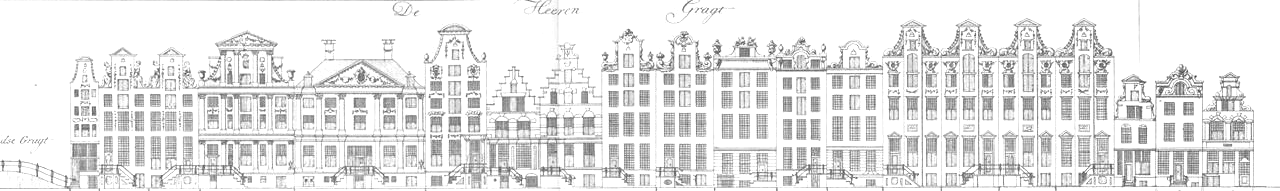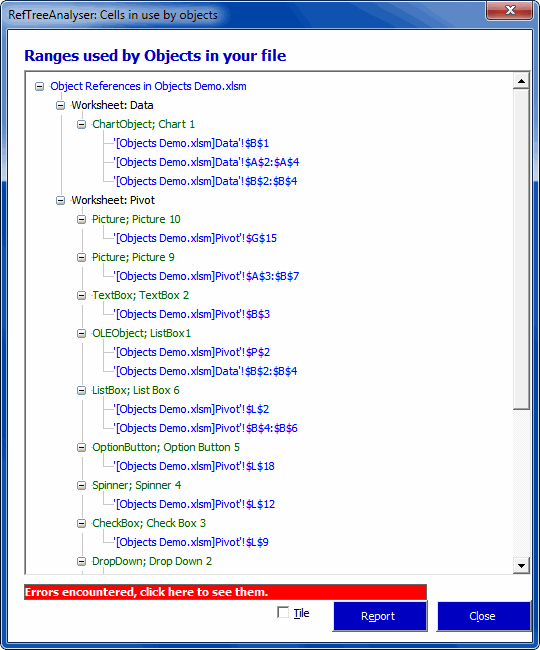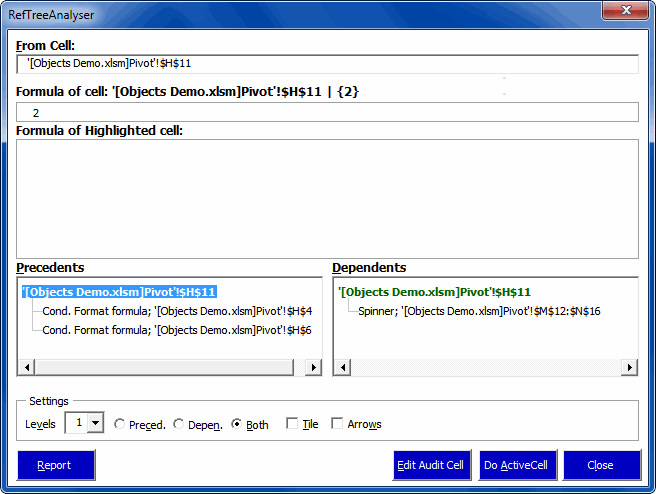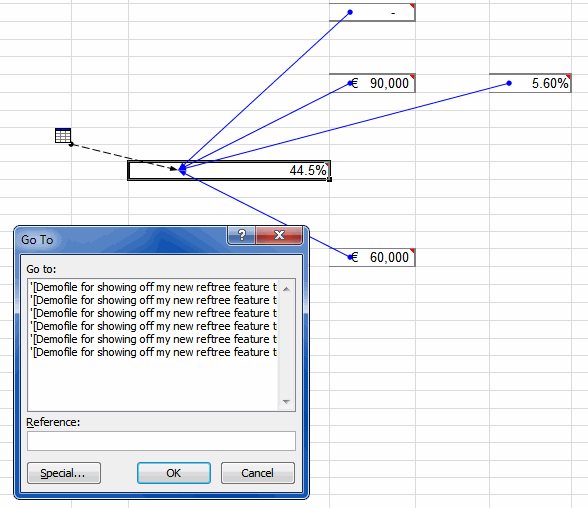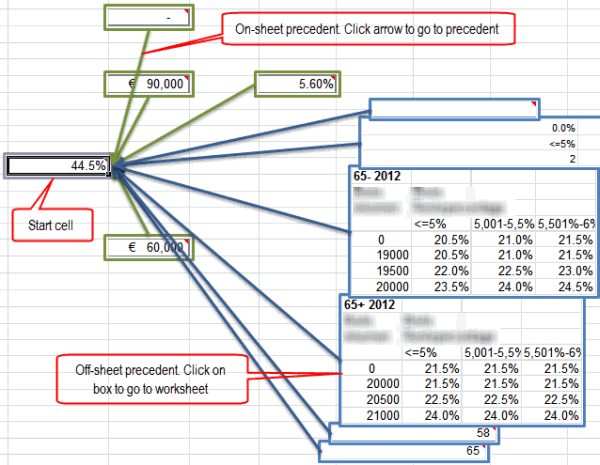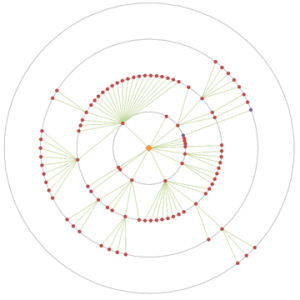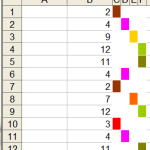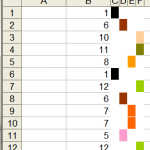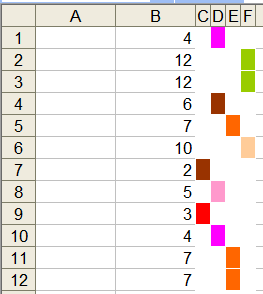Hi all,
I’ve been working on my RefTreeAnalyser in the past weeks. One thing I’ve been working on is improving the not-so-intuitive way Excel displays Precedents using arrows, especially if a cell has mutliple off-sheet precedents:
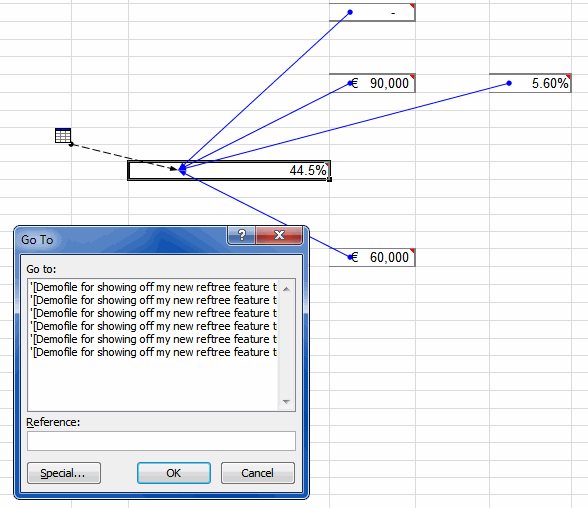
Notice that silly goto dialog (which you get when you double-click the off-sheet arrow with the tiny “table” icon next to it)?
Prize question: which worksheets and ranges are the entries in the Goto listbox pointing to?
I redesigned that “experience” to this (I manually added the red call-outs to this screenshot to explain what is what):
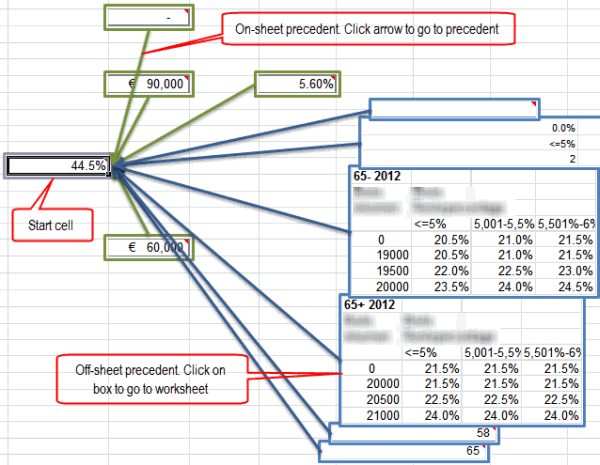
Note how off-sheet precedents are represented by a picture of (part of) the range in question. A nice way to enable you to see what the precedent values are.
The boxes contain a hyperlink to that range so a simple click takes you there for further inspection. On hover with your mouse you’ll get the precedent’s source address in a tooltip.
If you like this idea, why not head over to my site and download the demo version so you can try it and shoot some comments at me?
There is one snag: the new feature only works for Excel 2007 and up.
Regards,
Jan Karel Pieterse
www.jkp-ads.com