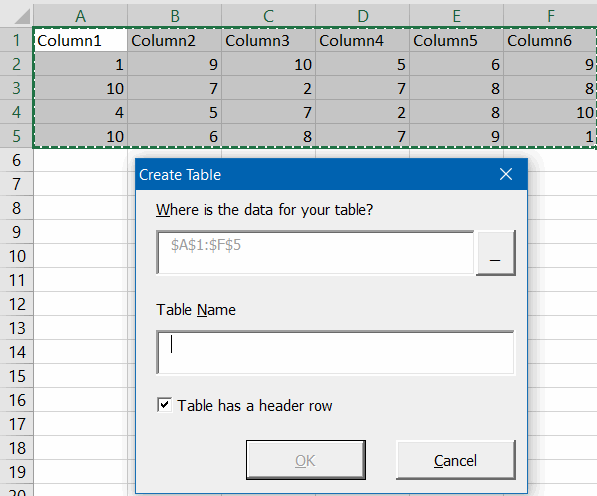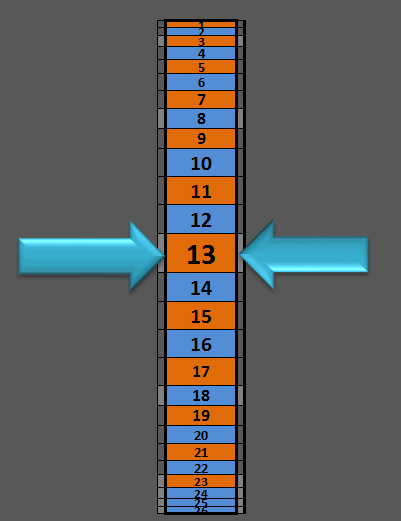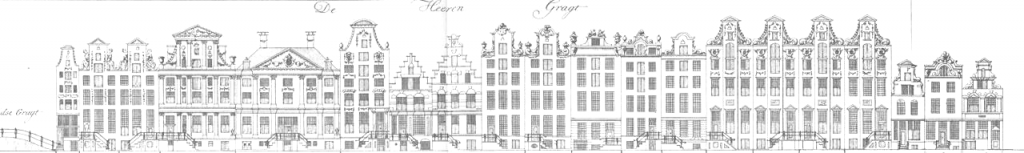It has taken me 2 years to put this series of Excel conferences in Australia and New Zealand together.
Now please help me spread the word!




For the first time ever some of the world’s leading authorities on Excel and spreadsheet models are coming together to share their knowledge.

If you use, rely on, tell stories with, worry about, or operate in the advanced areas of Excel, then there’s a track designed just for you.
EXTEND YOUR SKILLS
This is a unique opportunity to:
- Learn from six of the world’s leading Excel MVP’s as they discuss the Excel topics most useful to you.
- Hear industry leading speakers from around the world give you the latest views on Financial Modelling best practices, standards and spreadsheet risk.
- Shape the future of Excel: Interact with members of the Microsoft Excel Dev Team as you explore with them the future of Excel.
- Choose the sessions that best suit your needs from 23 masterclass sessions over two days of twin tracks for modellers and analysts.
INTERACT WITH THE EXPERTS AND MEMBERS OF THE EXCEL DEV TEAM
Use your opportunities, including two Panel discussions and Q&A sessions, throughout the two days to ask questions and discuss with the Excel MVPs and the industry experts.
The Excel Dev Team members will use this opportunity to learn from their customers, understand how you use Excel and get feedback on your Excel experience.
EarlyBird 20% discount available for registrations before December 31 2015.
Don’t miss out out on this unique Excel opportunity.
 NETWORK AND ENJOY AT THE MODELOFF EVENING MEETUP EVENT
NETWORK AND ENJOY AT THE MODELOFF EVENING MEETUP EVENT
The ModelOff Meetup event delivers plenty of opportunities to mingle, learn from your peers, talk to the speakers and have fun.
PROUDLY SUPPORTED BY