Based on an idea by fellow Excel MVP Frédéric le Guen I have created a new small Excel add-in which makes your life using tables in Excel slightly easier. It sports a ribbon tab which contains a drop-down containing all tables in your worksheet so you can quickly jump to them and another one which displays all columns in the current table. Both items are also available in the cell right-click menu. The former when you right-click on a cell not in a table, the latter when you click on a cell within a table.
It also has an enhanced “Insert table” dialog which enables you to enter the name of the table and has the Headings checkbox turned on by default no matter what:
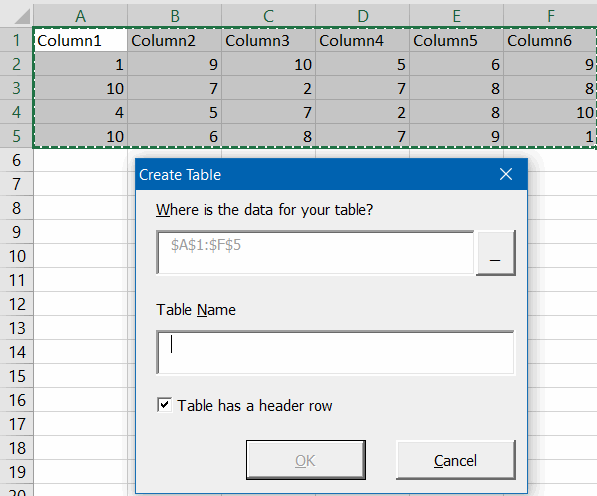
Check out a slightly more elaborate description and a download link
Enjoy!
Looks like a cool tool. Maybe the Create Table form could be centered for multiple monitors?
Centered on what? Current Excel app window I presume?
Yes :-)
Hello,
Can you ad a format button within?
HighTree
That is possible, but not easy if you would want it to look like the existing “Format as Table” Gallery in the ribbon I’m afraid.