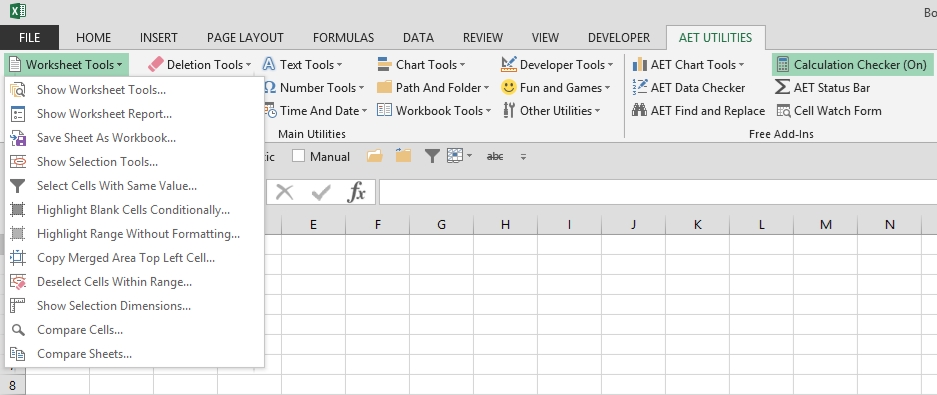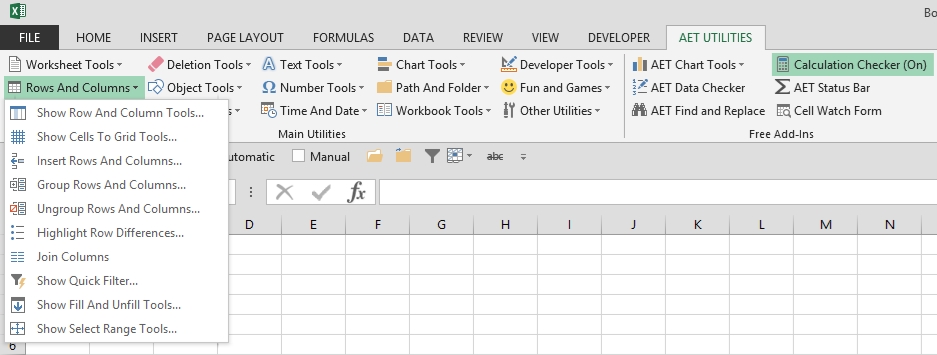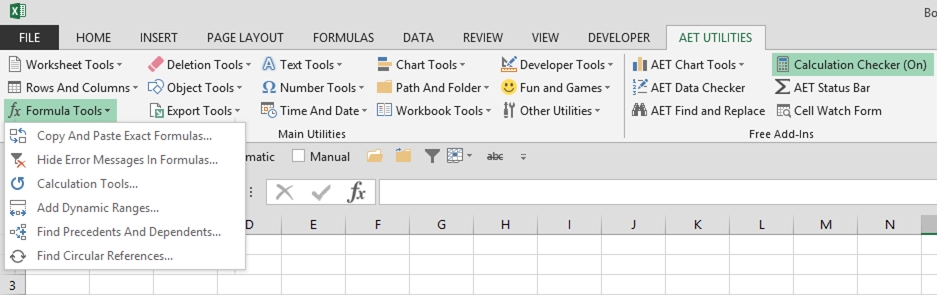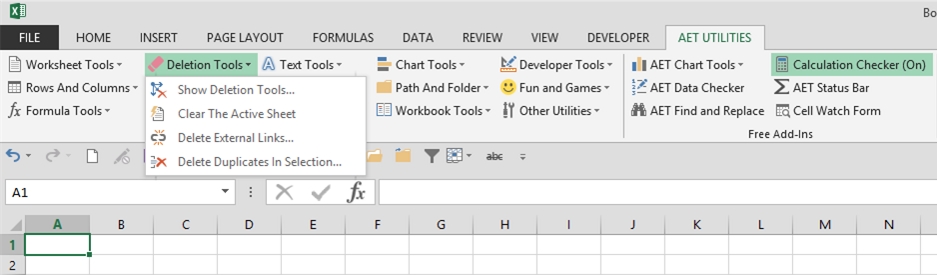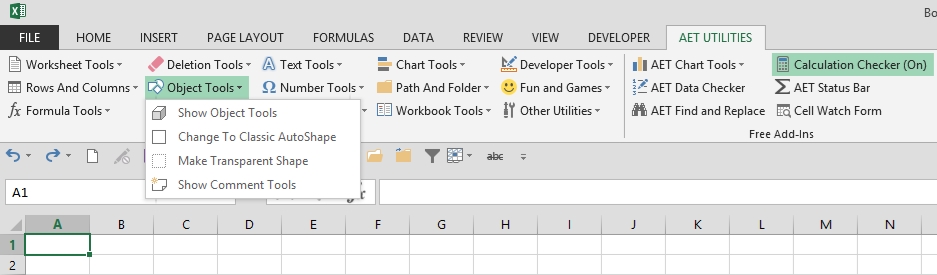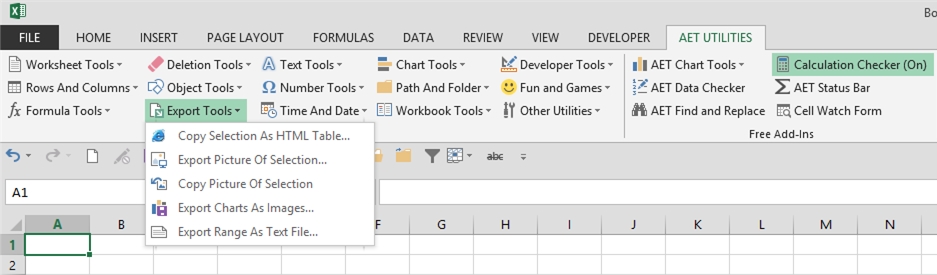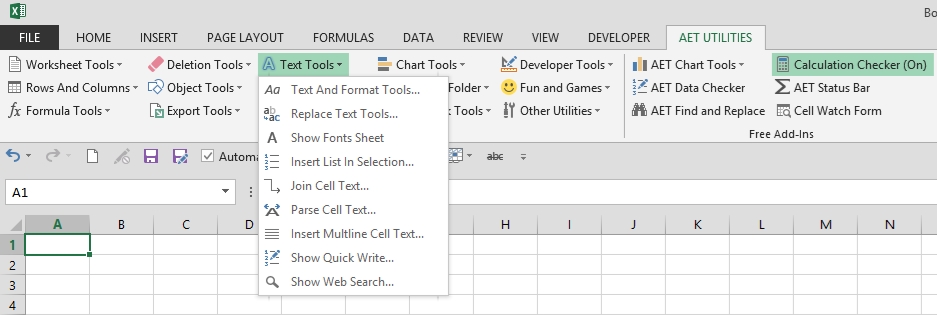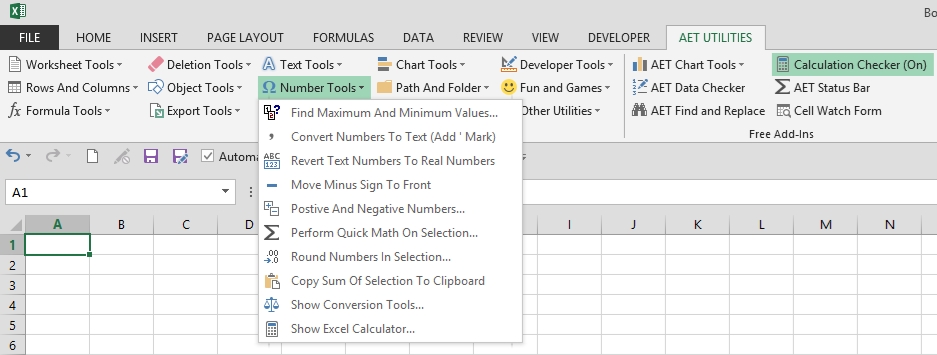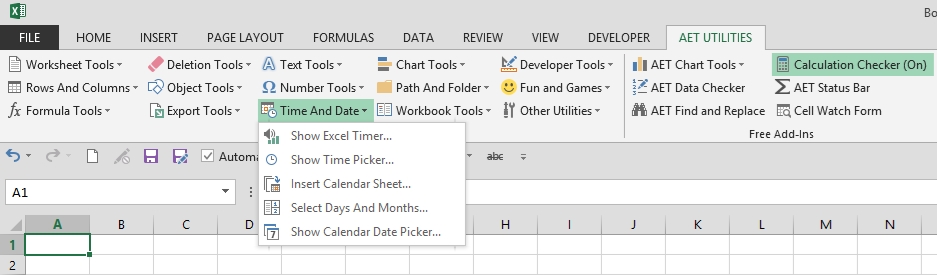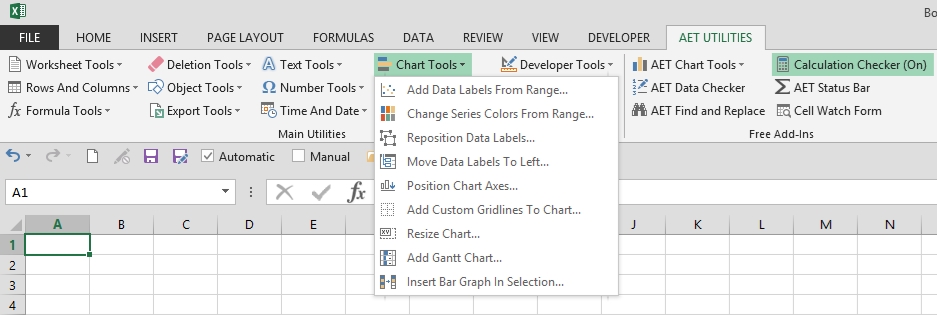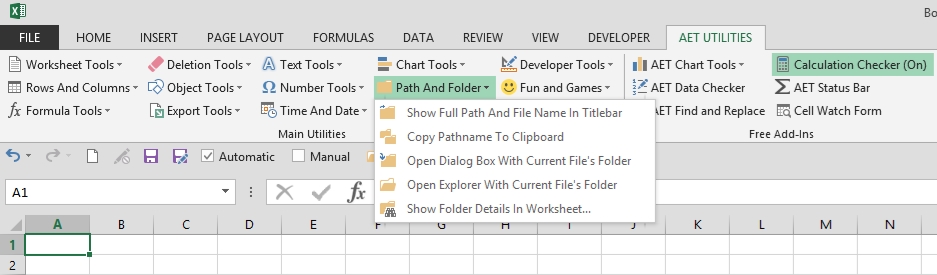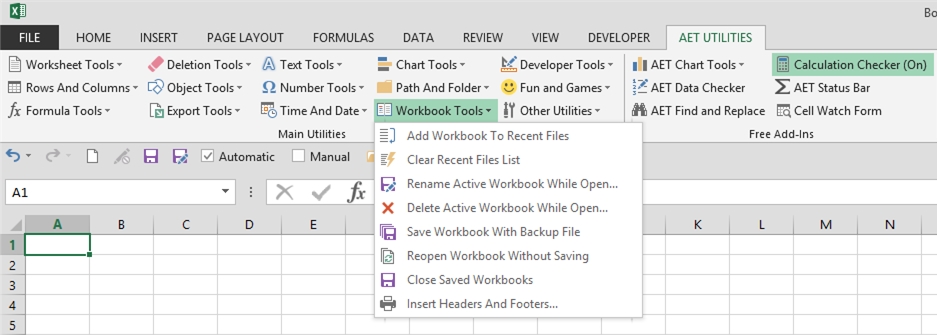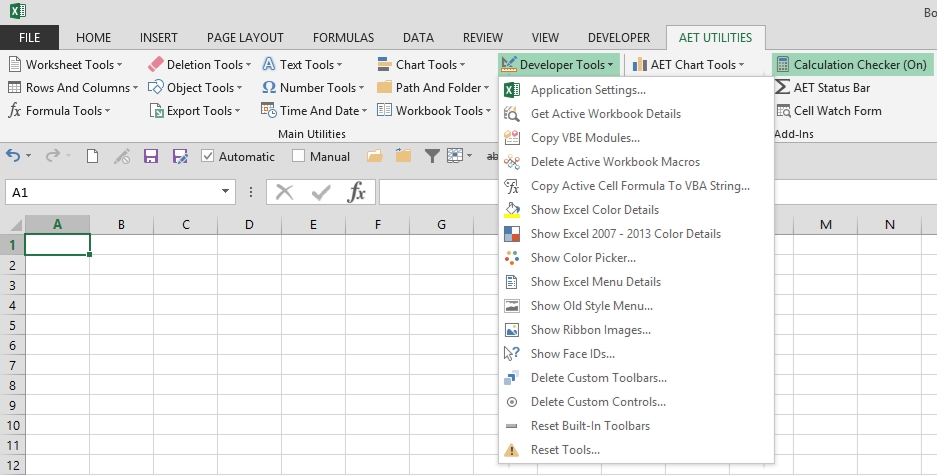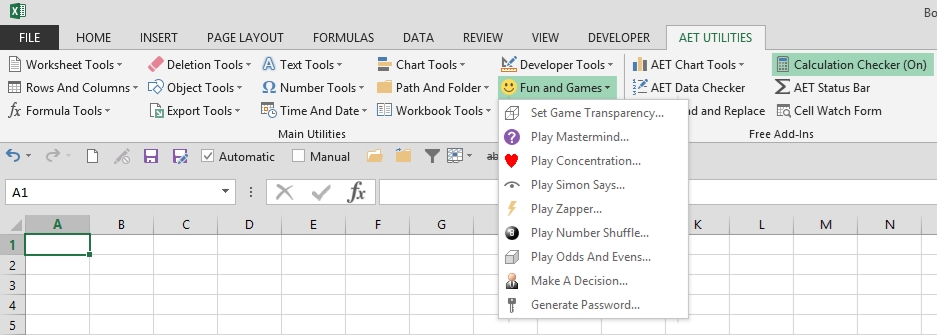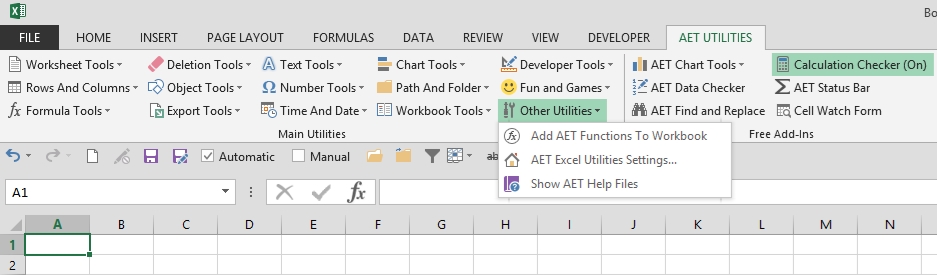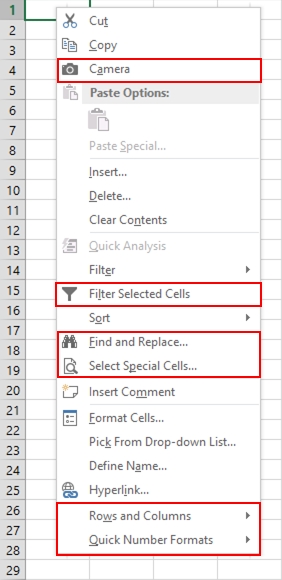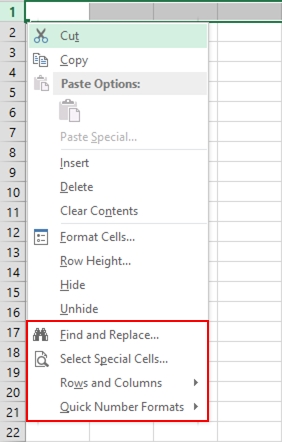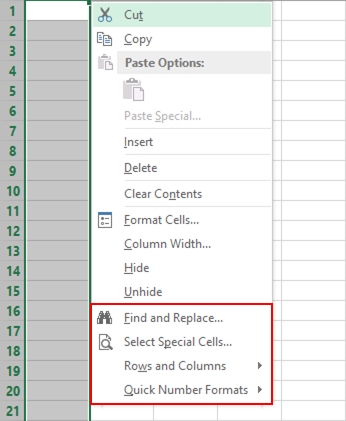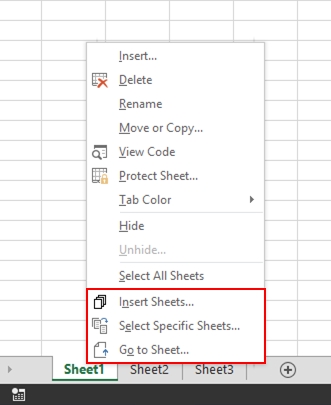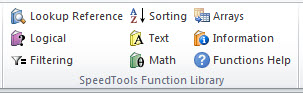AS you know, we here at DDoE never take a vacation. Except for the day after Thanksgiving. And Christmas. And about 325 other days in the year. Thankfully, Dennis Wallentin wrote about a new tool he’s developed and allowed me to post it here.
Introduction
This project started out one year ago, in November 2015. It’s been a long road and not always an easy way. The project itself has been difficult. I’ve been forced to rewrite it one time (crash) and been struggling with several “funny” issues.
Life is not always an easy ride. Health issues has from time to time prevent me from continue to develop this project as well as several other projects. A To-Do-List should, over time, decrease and not, as in my case, increase. But life can sometime be a bug that effectively prevent us from what we want to do, right?
I must explicitly thank Ron (de Bruin). Not only for being a good friend but for giving me great support with this project. The truth is that without him this project would not have been finalized. I’m amazed what Ron has done for the online community over the years, especially for those who work with MS Excel and MS Office on Apple’s desktop.
Anyway, the Code Manager is a project that I will continue to develop by adding new tools to it. Compared with other development tool the VB Editor is outdated. It’s remarkable that Microsoft still haven’t realized that VBA and the VB Editor is the first choice for the larger group of Excel power users and developers. The best Microsoft can do is to do a total makeover of the VB Editor and update it to today’s standard!
What is Code Manager?
It’s a toolbox for professional Excel/VBA-developers which will include several tools for various coding tasks.
Code Manager can run on both x86 and x64 Windows platforms. It’s a managed COM add-in that can be used for both the x86 version of MS Excel 2010 and later as well as for x64 of MS Excel.
It will always be free of charge.
In the first version of Code Manager Toolbox only one tool is available
- Code Indentation.
Code Indentation is a versatile tool to manage all VBA code. It can operate with code in the VB Editor as well as with standalone vb-files, cls-files and txt-files.
Overview of Code Indentation
The Code Indentation tool can work with VBA-code in the VB Editor in MS Excel and in standalone files with the extension of vb, cls and txt.
When working with code in the VB Editor we can target three levels of code:
- Individual Procedures
- Individual Code Modules
- All Code Modules in active Workbook
To make it simple and easy to use these commands, i.e. to indent the code, it’s available in two ways:
Select the command Code Manager > Indentation in the VB Editor’s toolbar and select the operation you want to be carried out as the following image shows:
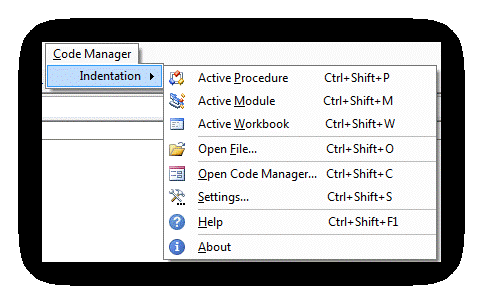
Right-click in the VB Editor and select the command Code Manager. Next, select the operation you want to execute as the following image shows:
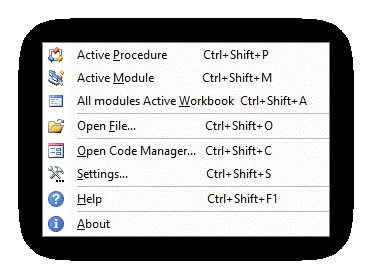
To work with standalone files that contain VBA code and to interact between the VB Editor and standalone files, the Code Editor in Code Manager can be used. It’s also via the Code Editor that all settings can be made. The following image shows the Code Indentation tool in the Code Manager:
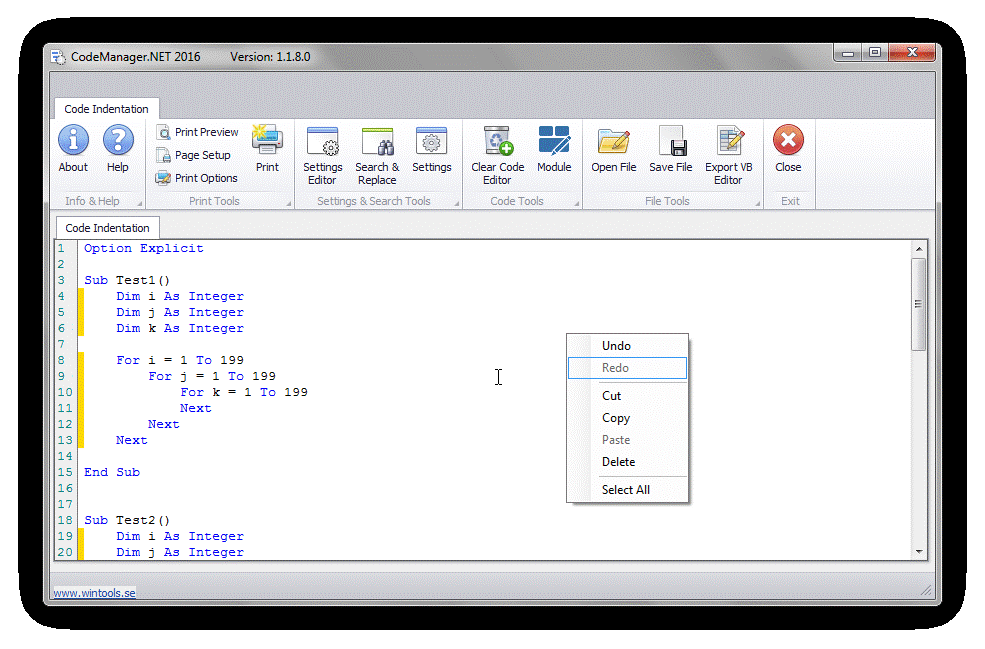
Feedback
In order to improve the tools, I welcome any feedback and suggestions of additional tools to be included in the Code Manager toolbox.
E-mail feedback and suggestions to:
Download
To install it, first unzip the file and then execute setup.exe by just double clicking on the exe file and follow the instructions on the screen.
The zipped file can be downloaded from Ron de Bruin’s excellent site:
http://www.rondebruin.nl/win/dennis/codemanager.htm
Requirements
The following requirements must be met before using Code Manager:
- Microsoft Windows XP and later.
- Microsoft .NET Framework 4.5 and later.
- Microsoft Excel 2010 and later.
The following tools have been used to develop Code Manager with:
- Microsoft Excel 2010 and Microsoft Excel 2016, both in x64 versions.
- Microsoft Visual Studio 2015
- DevExpress WinForms Controls
- Quantum Whale Code Editor.NET
- Add-In Express for Office and .NET
- Help & Manuals
- Icons from Axialis Software
License
The Code Manager is made available based on the MIT License (MIT).
Special thanks go to Ron de Bruin and Ken Puls.
© 2016 Dennis M Wallentin