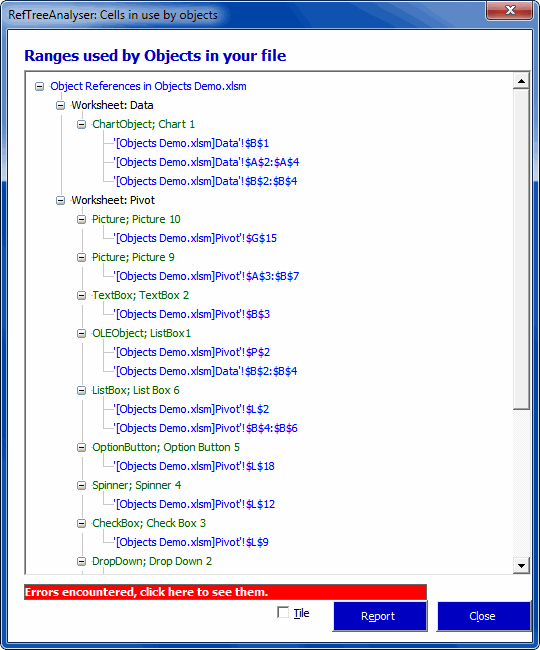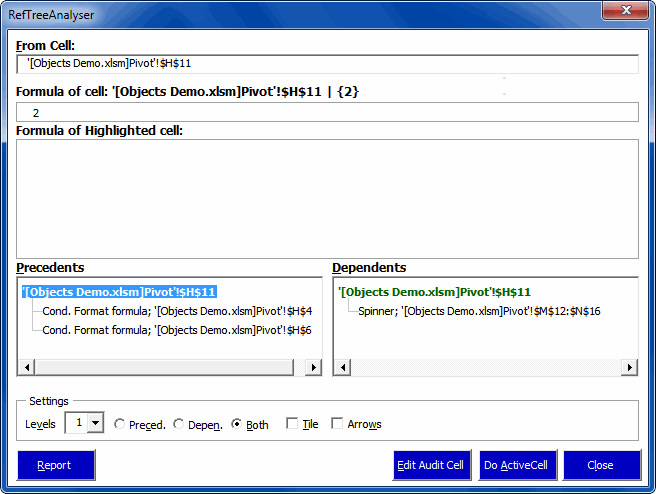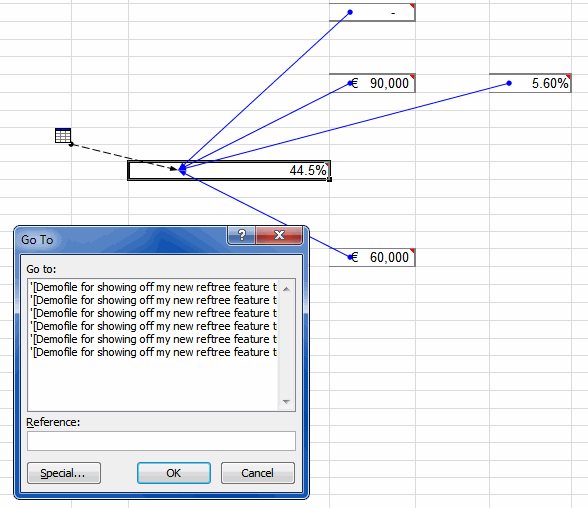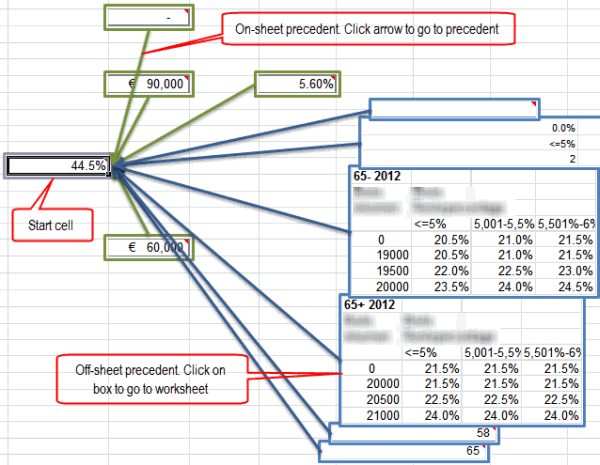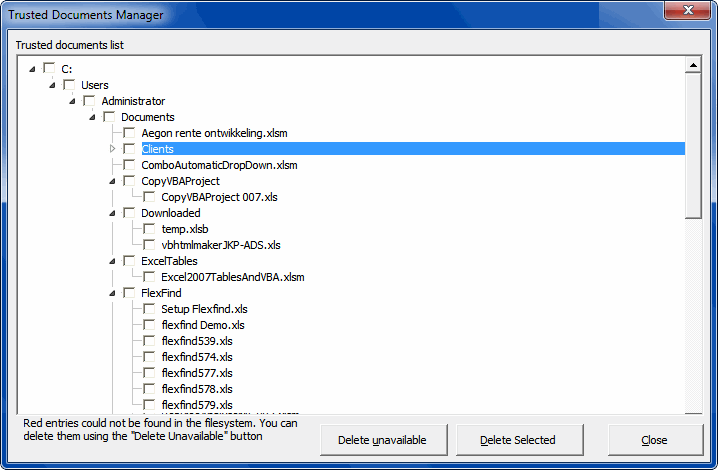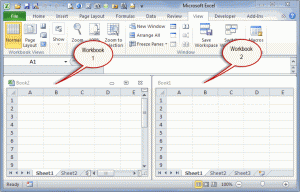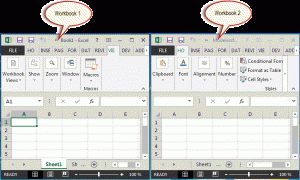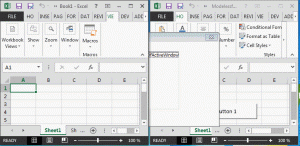As some of you may know I have been working on developing Version 3 of my FastExcel product for more years than I care to remember.
First there was the VB6 blind alley, then 64-bit and multi-threaded calculation and that ribbon thing, then I detoured into learning C++ and XLLs, then there was the inevitable scope creep, (and my consulting customers kept asking me to do things, and then there was the sailing) … you get the picture.
Anyway I finally pushed the release button on June 4 2014. Yippee!!!
The initial reaction has been great (no doubt helped by the introductory offer of 50% off).
So what is FastExcel V3?
There are 3 major products in the FastExcel V3 family, targeted at different types of use scenarios.
FastExcel V3 Profiler
The Profiler gives you a comprehensive set of tools focussed on finding and prioritising calculation bottlenecks. If your spreadsheet takes more than a few seconds to calculate you need FastExcel profiler to find out and prioritize the reasons for the slow calculation
- Profiling Drill-Down Wizard
- Profile Workbook
- Profile Worksheet
- Profile Formulas
- Map Cross-References
FastExcel V3 Manager
FastExcel Manager contains tools to help you build, debug and maintain Excel workbooks.
- Name Manager Pro – an invaluable tool for managing Defined Names and Tables
- Formula Viewer/Editer – a better way of editing and debugging more complex formulas.
- Sheet Manager – Easily manage and manipulate worksheets.
- Workbook – Cleaner – Trim down any excess bloat in your workbooks
- Where-Used Maps – See where your Defined Names, Number Formats and Styles are being used
FastExcel SpeedTools
SpeedTools provides you with a state-of-the-art tool-kit to help you speed up your Excel Calculations
- Calculation timing tools for workbooks, worksheets, and ranges
- Additional calculations modes to enhance control of calculation so that you only calculate what needs to be calculated.
- 90 superfast multi-threaded functions
- Faster and more powerful Lookups and List comparisons
- Multi-condition filtering and Distinct formulas to eliminate many slow SUMPRODUCT and Array formulas
- Enhanced functions for Array handling, text, mathematics, sorting, information and logic