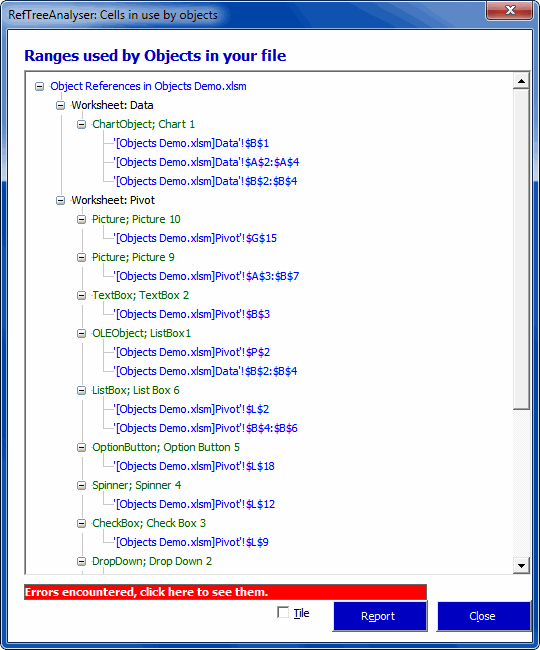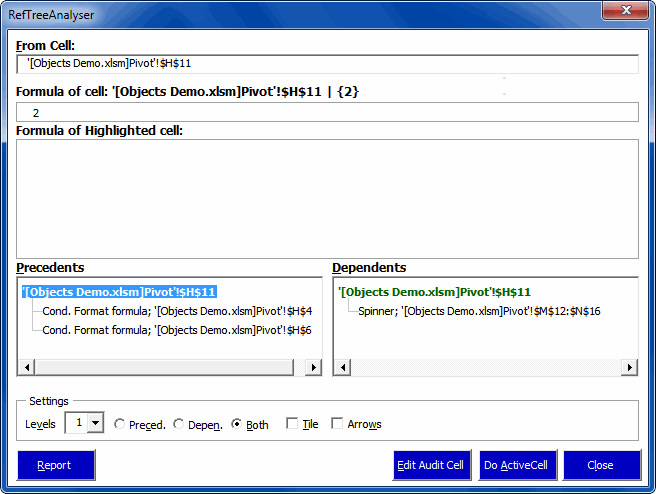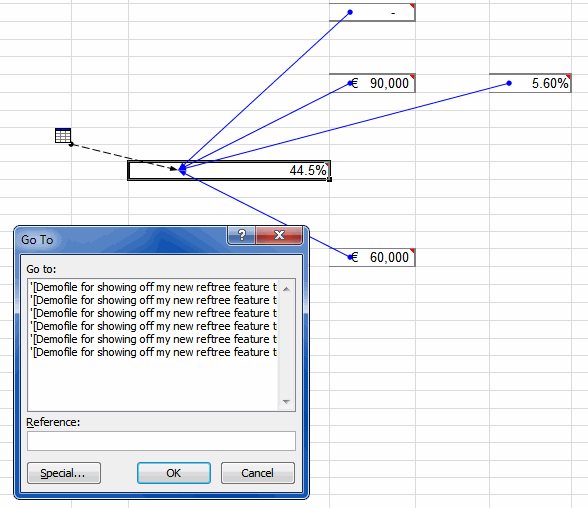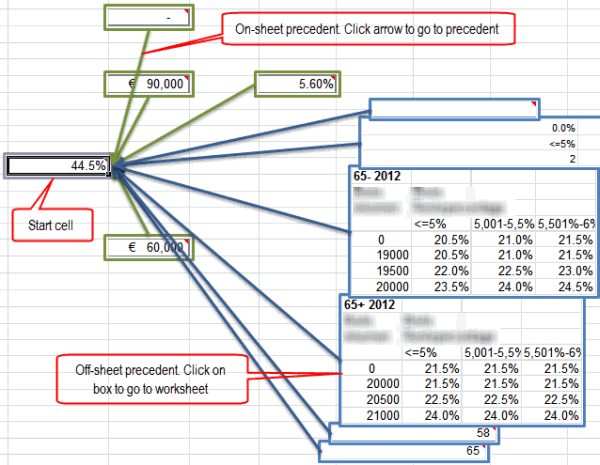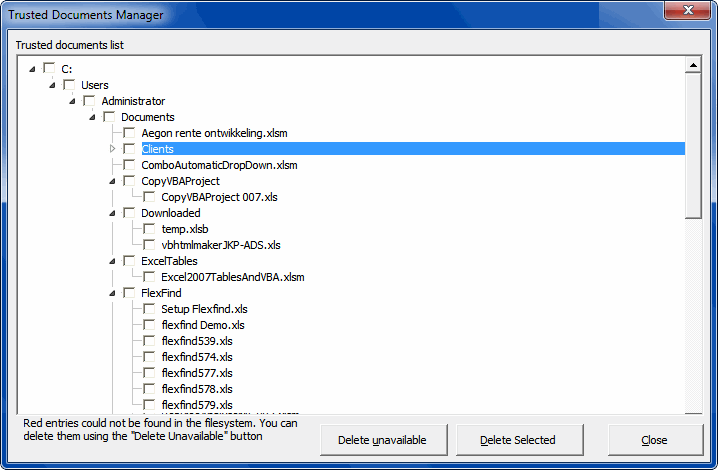Hi all,
Some of you will be aware of my “killer” product called RefTreeAnalyser.
It is a tool which makes it easier to navigate the precedents and dependents of a cell.
Let me tell you the tale of how this tool has gone full circle.
The original tool was written in VBA. I decided I wanted more protection of my intellectual property so I ported the code to a VB6 dll. All was fine.
Along came Excel 2010 64 bit and the trouble started. First I thought, hey, lets port this thing to a .NET solution. In between paid work (which -luckily- is rare) I started re-writing the code so VB.NET would stop complaining. Quite some time passed. Think years rather than months. Not very many people have 64 bit Excel you know. But it more or less worked. On my system.
Then Excel 2013 arrived, with a new “App” model built on Javascript. I decided a further investment in learning all the intricacies of deploying .NET Office add-ins was a waste of my time. Apps are the next bee’s knees for Office.
So now what? I know VBA. I decided to port the tool back to VBA. But 64 bit office prevents me from using the treeview control from the common controls library. Step 1 involved building an all-VBA treeview. Thank you Peter Thornton, couldn’t have done it without you :-)
Once that treeview was reliable enough, porting the RefTreeAnalyser back from VB6 to VBA was relatively straightforward. And we’re full circle.
I’m looking for beta tester. Any takers?
If so, send me an email (address at the bottom of each page of my website)
Regards,
Jan Karel Pieterse
www.jkp-ads.com