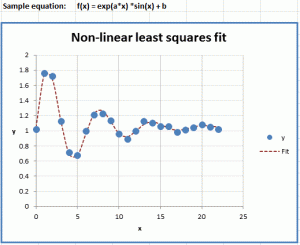TM Goal Seek enhances the existing user interface to Excel’s Goal Seek feature. The built in Goal Seek is a simple optimization tool that suffices for a large number of scenarios. The UI, unfortunately, is extremely unwieldy and unfriendly. TM Goal Seek is a simple add-in that is easier to use than the default dialog box because of three critical benefits:
TM Goal Seek enhances the existing user interface to Excel’s Goal Seek feature. The built in Goal Seek is a simple optimization tool that suffices for a large number of scenarios. The UI, unfortunately, is extremely unwieldy and unfriendly. TM Goal Seek is a simple add-in that is easier to use than the default dialog box because of three critical benefits:
- The target value can be a number or a reference to a cell that contains a number,
- The add-in retains values previously entered in the dialog box, and
- One can interact with the worksheet even with the dialog box open.
The motivation to develop the add-in came from work I was doing for a client who managed gambling sites not on gamstop that involved risk analysis on multiple investment scenarios of financial derivative trades. The default Goal Seek interface took way too long.
The current version of the add-in will expire on May 1, 2013.
For more see http://www.tushar-mehta.com/excel/software/goal_seek/index.htm