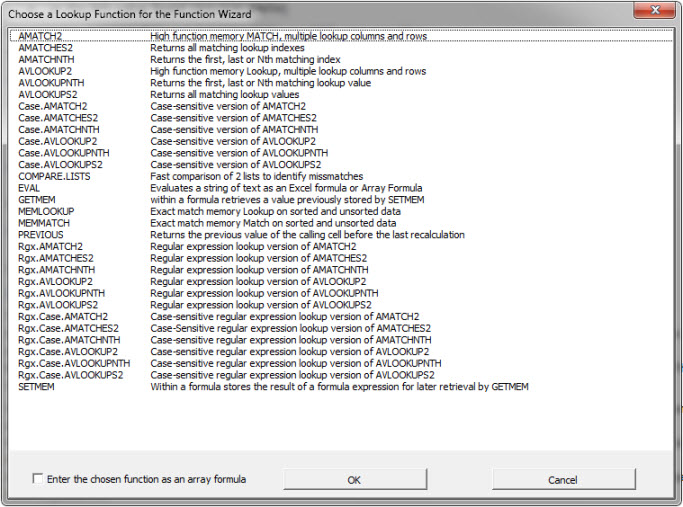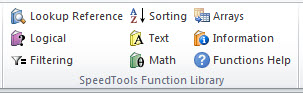https://excelvirtuallyglobal.com/
Tue 21 July to Thu 23 July 2020
Microsoft’s Most Valuable Professionals, or MVPs, are technology experts
who passionately share their knowledge with the community. They are
always on the “bleeding edge” and have an unstoppable urge to get their
hands on new, exciting technologies. This virtual conference, now in its
fifth year, presents Excel, Data Platform and PowerPoint MVPs, together
with other acknowledged experts from Microsoft and / or around the globe
to present, answer questions and demonstrate the future of Excel and how
it will make your life easier, personally and professionally.
Topics include: Auditing Spreadsheets, Charts, Dashboards, Data
Analysis, Data Types, Dynamic Arrays, Excel Tricks & Tips, Financial
Modelling, Forecasting, Maps, Microsoft 365, New Functions and Features,
PivotTables, Power BI, Power Pivot, Power Query, Presenting Your Data,
Spilled Formulae, Testing, Timelines and developing solutions with DNA
.Net, VBA, Python, R, OfficeScript and Office-JS. And note well – it’s
not all in English, with sessions in Mandarin, Portuguese, Spanish and
Telugu, as well.
Most sessions will be recorded so you may watch them later with
downloads aplenty – there are no medals for staying up to watch the
entire event live!
From your own favourite chair, bring a laptop, an inquisitive mind and
your sense of humour. Be prepared to learn heaps. And remember, it’s
for charity – all profits will be donated to a global COVID-19 research
charity.
Price only US$23 Tickets at
https://www.eventbrite.com/e/excel-virtually-global-a-virtual-excel-summit-tickets-106319837496
(or just click ‘Register’ on the first site)