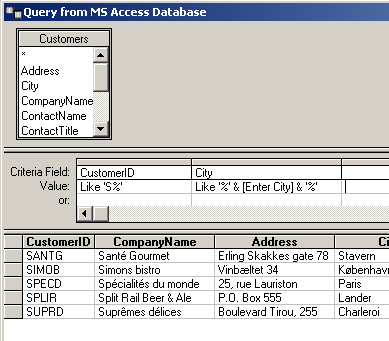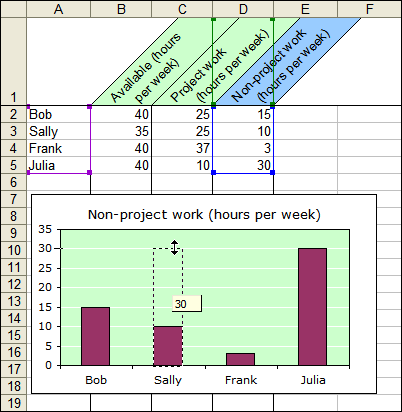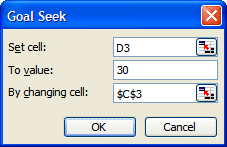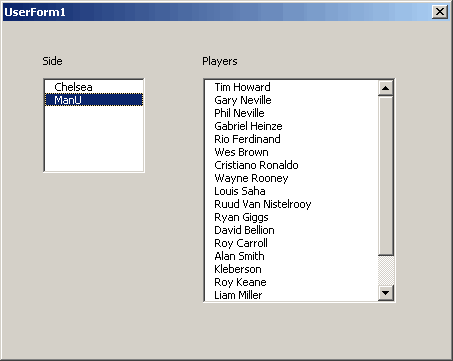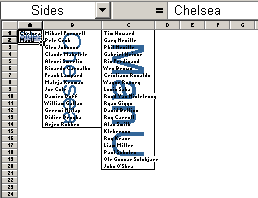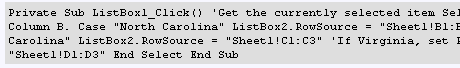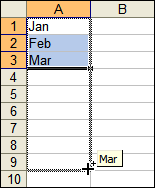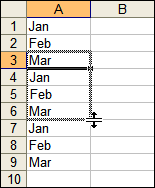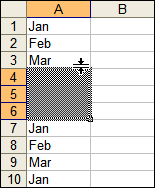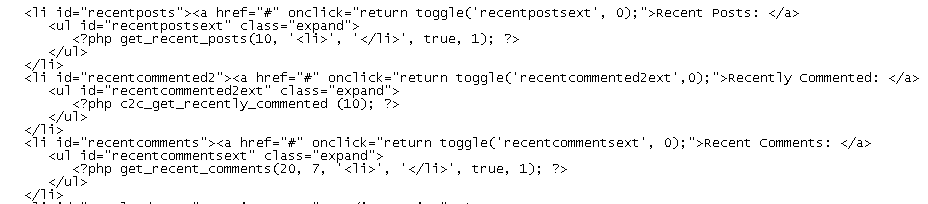Whenever I make major changes to the layout, I like to put a post out there so you have an easy way to comment on it. You can always send an email too. You may notice that I’ve made some changes to the menu (sidebar). Namely,
- Recent “x” lists are now javascript expandable lists
- Categories are now in a dropdown and alphabetical and hierarchical
- The archive list is gone and replaced with a link to an archive page
Expandable Lists
In style.css under the only theme I use, I added this
#nav ul ul.expand {
display: none;
font-variant: normal;
font-weight: normal;
line-height: 100%;
list-style-type: none;
margin: 0;
padding: 0;
text-align: left;
}
I copied the “ul ul” right above it because I wanted all the stuff to be the same, I just wanted a way to differentiate between menu lists that I wanted to hide and those I didn’t. The “display:none” line is the only difference between this and the one above it. All of this is based on the Gemini template.
Then in index.php, I added this between the already existing script tags. If you don’t have script tags you can but them within the head tags.
function toggle(a, b) {
if (!document.getElementById) return true;
a=document.getElementById(a);
a.style.display=(a.style.display==‘block’)?‘none’:‘block’;
return false;
}
Then in rap div, I have this:
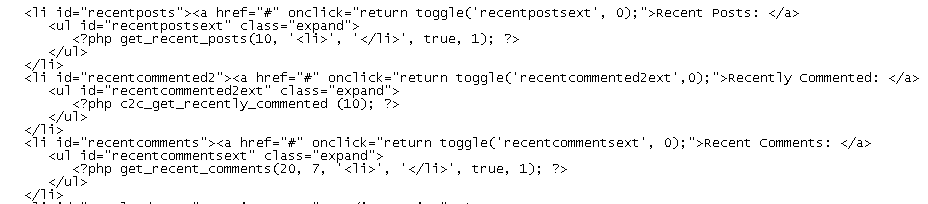
The function comes from Adrian Holovaty. It has too many arguments because I modified it from the original. I modified it because I never want an expanded list to shrink because another list is expanded.
By adding ‘class=”expand”‘ to the ul tag, I was able to choose which lists are expandable and which aren’t.
If you know anything about php and css, then you know that I don’t know anything. I’m happy to take your suggestions for the proper way to do this. If you don’t know anything, then assume this is the correct way at your own peril.
The Recent x lists are from Customizable Post Listings and Recent Comments/Recent Posts
Categories
The new categories dropdown is provided by Typedby.com.
Archives
I never use the date archives, so I’m happy that Jon pointed out that they suck. I’ve left the calendar part because it looks cool, but replaced the monthly listing with sortable archives provided by nicer-archives-for-wordpress. It looks pretty cool and I think will come in handy. I use the Search box almost exclusively. The Atomz search works really well and I can always find the post I want with a quick keyword search.
As always, tell me what you think. If I killed your favorite navigation method, be sure to speak up. We may be able to make a deal. With all this real estate savings the Google ads are now above the fold. I may be able to retire soon. Although I’m considering putting the search box up higher to get people to use it – it’s just that good.