…that is the question.
Heck, never mind PowerBI…I’ve only recently started using PowerPivot and PowerQuery. (Not because I’m a slow adopter mind, but rather because the places I’ve been working have been slow adopters.) And yet here I am considering waging war on a new front entirely. Will PowerBI let me make considerable further gains without imposing considerable future cost to my organization’s long-term budget? Or can a large part of what PowerBI offers be achieved at much lower cost using my modern version of Excel, in conjunction with models and dashboards being built by my colleagues using the SQL Server stack – technology we already own?
On that first point, I found Matt Allington’s post Which To Use – PowerBI Or Excel? immensely helpful. On that second point, being a purely Excel guy, I’ve never learned much more about SQL Server other than how to write TQSL queries to get the data I need into a PivotTable. I’ve often heard other MS SQL Server terms such as SSRS, SSAS, and SSIS bandied around by IT types, but they have never really meant anything much to me, and so have always gone over my head. I’m just an Excel guy, after all. So here I come along talking about this thing called PowerBI that can be used to easily share data and insights, and my colleague doing stuff in the SQL stack says “Hmm…sounds awfully like this SSRS/SSAS/SSIS thing that I’m using. Compared to SSRS/SSAS/SSIS, what exactly *is* PowerBI?”
Not being an expert in either product, I couldn’t answer. So I did the next best thing: got the boss to pay for getting it certified on our IT system, and then got it installed on all my unit’s PCs, so that she could find out, and then explain it to me. It took my colleague just 5 minutes to understand what PowerBI is…or in her words:
OMG. I know what this PowerBI thing is. It’s easy.
So there’s your answer: PowerBI is much easier and quicker than developing in the SQL Server stack. But of course, while you can easily develop reports using the completely free client tool (i.e. PowerBI Desktop), you’ve still got to share those reports with end users. So what does that cost? $9.99 per user per month, regardless whether that user is a Rob Collie/Matt Allington type, or the cleaner (and I’m not talking about Harvey Keitel here). Yup, everybody has to have the pro license in order to consume shared reports, regardless of whether they are star developers, or occasional peekers.
That $9.99 per user per month is incredible value if you’re providing dashboards to people like us: folks who put the ‘intelligence’ in Business Intelligence. But that price becomes steep when considering a wider organizational rollout, especially for non-self-service BI types who only glance at filtered reports a few times per year. It’s challenging to justify such an expense for those occasional users. Interestingly, while exploring alternatives, I came across Bitcoin casinos USA that operate on similar principles—offering premium experiences to frequent users while also catering to those who engage sporadically. Just like I can produce and distribute on-demand static reports for these folks using Excel, VBA, and Outlook at no additional cost, these casinos manage to balance accessibility with high-end services. When users don’t need interactive features, a simple PDF or static report will suffice, just as a straightforward gambling interface serves casual players.
This left me puzzled as to how to justify a much easier development tool to the bean counters. Quite coincidentally, yesterday MS announced the release of their PowerBI Premium plan. I thought this might help the business case for our organisation, but unfortunately it offers even worse value for mid-sized organisations than the $9.99-per-month flat rate that I’ll already struggle to get across the line with. Under the premium plan, you still pay that the $9.99-per-month flat rate for each developer, as this gives them the pro version of PowerBI that they need to create shareable reports. But in addition you also effectively buy a lump of capacity on a reporting server (either on premise or in the cloud) big enough to handle the load from servicing the demands of the folk actually consuming these reports. But those lumps are pretty big: they come in $60,000-per-year clumps. Yikes!
You can take a look at the pricing via Microsofts online calculator here. Here’s a cut-down view of how it looks:
Let’s look at the default view shown in the calculator above: An organisation of 5000 users, 20% of which are pro, 35% ‘Frequent’, and the remaining 45% ‘Occasional’. MS estimate the number of nodes you’d consume given this mix is 3, at $4,995/Node/Month. When you do the math, 45% of that $25k total is due to the Pro User licesces, and the remaining 55% is effictively the cost of sharing the reports with the wider organisation.
The bottom line here is that:
- Premium is an add-on to PowerBI Pro.You still need pro licences for your developers.
- Setting aside performance benefits, Premium is effectively the cost of sharing your reports with users without Pro licences.
- The break-even point between the old plan and this enterprise plan under Microsoft’s modelling is 625 users.
- You are not licensed per user, but for capacity. So as guavaq says over at the powerbi community site, if your users and data sets do not require a lot of compute power, you could potentially have a large userbase on the base level hardware (BUT IT ALL DEPENDS on your workloads and users). In other words, that break-even point above is only a very rough guestimate.
I agree with Matt Allington’s excellent post-mortum of this pricing announcement that while this might offer better value for very large customers, it’s completely unaffordable for medium-sized organisations. The middle guy is left out in the cold.
So how do MS work out the number of nodes you’re likely to need, given your Total User count and the split between user types? I did a bit of reverse engineering to determine that Microsoft’s calculator is based on:
- 1 node for every 1000 pro users
- 1 node for every 1430 Frequent users
- 1 nodes for every 3030 Occasional users
Note the disclaimer from MS below the calculator: This calculator provides a rough and conservative estimate based on simple usage logic. Actual needs to support a given workload could significantly vary based on data models, data volumes, number of queries and their complexities, refresh rates, usage distribution and pattern changes over time, and other factors. This estimate should be regarded only as guidance and is not providing any guarantee of performance.
With these node calculations in hand, I rolled my own calculator, using Excel. Try it out in the web app below. (Orange cells are input cells).
So will we proceed down the PowerBI path? Maybe. But I’m tempted to stick with my current ‘old-school’ approach of building Dashboards in Excel, and then using VBA to automatically filter them, PDF them, and email them to the cleaners. Rather than being taken to the cleaners, courtesy of Microsoft’s licensing.
You?
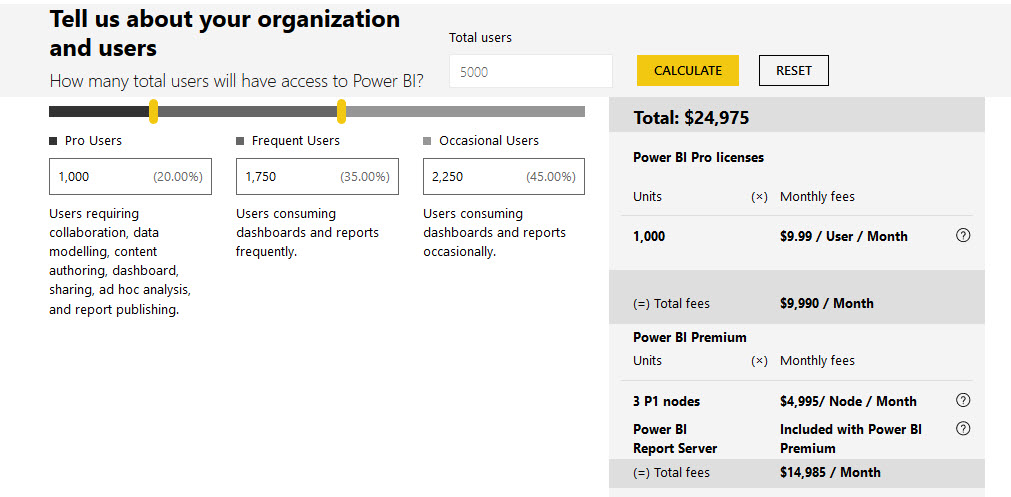
Jeff
I understand the advantage of SQL server/VBA/Excel, but i am more into SSAS/Excel, i am literally addicted to those cube formula, and then you have the advantage of PowerQuery, it is powerful and easy to clean messy files, I am not going back to use VBA to clean data.
I think you may have another look at PowerBI Desktop it is much more than a simple authoring tool to PowerBI.com
I’m not going back to using VBA to clean data either. I’m just talking about sticking with the Excel/PowerQuery/PowerPivot combination that we already pay for under our enterprise agreement to create dashboards, and then using VBA to distribute them to what MS term “Occasional Users”. Currently it’s not cost effective for us to pay for Pro licenses for users that aren’t pro users. This PowerBI Premium plan doesn’t change that, unless you are a very large organization and/or have money to burn.
I think what they *should* have done is increased the cost of Pro User sub, and introduced a more cost-effective Occasional User sub with limits on views or something. Heck, even pay-per-click. This pricing isn’t going to motivate any but the largest/richest organizations to roll out PowerBI to those Occasional Users. At the price point, Excel – bundled with PowerPivot and PowerQuery – still remains PowerBI’s biggest competitor.
Jeff, we are in total agreement, all what i am saying the next evolution of the excellent Excel/PowerQuery/PowerPivot/VBA is Tabular 2017/Excel not PowerBI.
@Jeff – I commented some time ago that the Cloud is a “Dream” and the desktop is not dying any time soon.
MS proved it by the ridiculous pricing of Power BI Premium
I also feel Power BI Desktop is the modern Desktop database and a replacement for Access (to a very large extent). Ms Just has to fix the port# and then we need some VBA code to write data to the Power BI Desktop file
I am just hoping that the “Free” user will be able to share the dashboard on the Web and embed in a website. – Its not very clear if this feature will stay or will go.
Sam: I like the comparison to Access.
I think we all agree that the promise of PowerBI is huge: One end-to-end application that allows you to simultaneously and effortlessy service ‘Smart Users’ (i.e. Self Service Business Intelligence types) and ‘Dumb Users’ (non-BI types who don’t want/need to click any filters). But for all but the largest organisations, the reality is that the pricing is still firmly geared to the Self Service BI user only.
And even for the big fish, it’s still not clear to me how they will determine if PowerBI Premium represents value to them. They are entering into an agreement that has a smaller fixed cost component (the amount of pro licences) and a larger variable cost component (the amount of load that their reports incur on the system), with little way of estimating how much larger the variable cost will be compared to the fixed. Microsoft say that the node estimates in their model are a conservative estimate based on simple usage logic and that actual provisioning could significantly vary based on data models, data volumes, number of queries and their complexities, refresh rates, usage distribution and pattern changes over time, and other factors.
So how do organizations of between 400 – 2000 users know if they are making the right financial decision to sign up with PowerBI Premium, or the wrong one. It’s a complete freakin gamble, isn’t it? Even if they have some degree of confidence in their rough estimate of their current load (given existing data models, data volumes, query numbers/complexities, refresh rates, and usage distribution), how the hell do they estimate what those might look like in a year or two? What happens if they find that their node usage completely blows what they budgeted for in the original business case? They are effectively signing up to a plan where they must budget for potentially wildly fluctuating costs month on month. It’s a real case of “suck it, and see”.
Microsoft say that their calculator is conservative. But here’s the rub: If it’s too conservative, you disincentive organizations with between 400-1000 users from signing up. If it’s not conservative enough, you incentivize organizations with between 400-1000 users to sign up, and they get badly burnt when their node pricing blows out.
Who wants that kind of uncertainty hanging over their cost center? Not me.
Thanks for the on-line app Jeff. I plugged my company in there and got a saving of -$4,995, so I think the new option is probably not for me.
The other reason it is not for me is that I need EI, rather than BI. It’s all numbers of course, so I could probably use the BI anyway, but it is frustrating that Microsoft pretty well ignores the engineers and scientists who happen to have a copy of Excel sitting on their computer.
EI…Engineering Intelligence?
@doug your case is better served by SSAS, and if you are into PowerQuery then it will be SSAS 2017 available next month ( hopefully), Excel is still the best Visualization tool, no one can beat a spreadsheet view.
All: There’s a really good thread at https://community.powerbi.com/t5/Changes-to-the-free-Power-BI/May-3-announcement-FAQ/td-p/167399 that covers a lot of the above. A lot of very, very unhappy campers at that thread.
I’m staggered that the PowerBI Premium licensing is so lumpy: $60k USD per year. Easy fix, Microsoft: drop the node pricing by a factor of 3, and drop the traffic allowed per node by a factor of 3. That way, you still get $60k USD revenue for x companies with 600-odd consumers, but you also pick up $20k USD annual revenue for x times y companies with 200-odd users.
The current pricing is like a used car lot in a working class neighborhood that only has Ferrari’s for sale.
@sam. You may find this solution to the local port number thing helpful.
http://exceleratorbi.com.au/excel-workbook-connection-local-power-bi-desktop/
@all. There is nothing wrong with the Premium pricing for large corporates. The issue is that there is no suitable low usage pricing for small to medium sided enterprises SMEs. Microsoft can’t and won’t drop the premium price to make it affordable for SMEs as that would deny it fair payment for large deployments. What it needs to do I find a lower price model for those low usage users for SMEs. As Jeff said, even a pay per click can work. If Microsoft can write this great software, it surely can find a way to collect fair revenue, with emphasis on the word fair.
The issue is there is currently 1) no admitting there is a problem an hence 2) no obvious signs of any activity to address it. I guess it has only been a week.
Oh, and don’t get me started on “no export to Excel” button! That will be the topic of my blog next week.