I use a product called SQL Prompt from Redgate in SSMS. Honestly I can’t image life without it. They added a new feature to the grid right-click menu called Open in Excel.
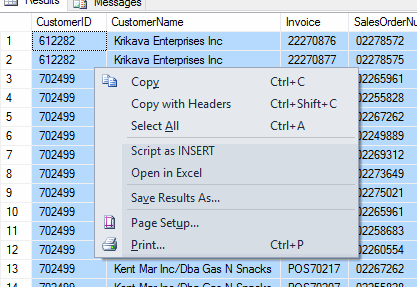
It’s very handy and definitely worth the trip over to my mouse. My only complaint about it is that it adds the resulting workbook to the MRU. That muddies up my KwikOpen Addin (original, update) particularly when I’m searching for “exported” or “results”.
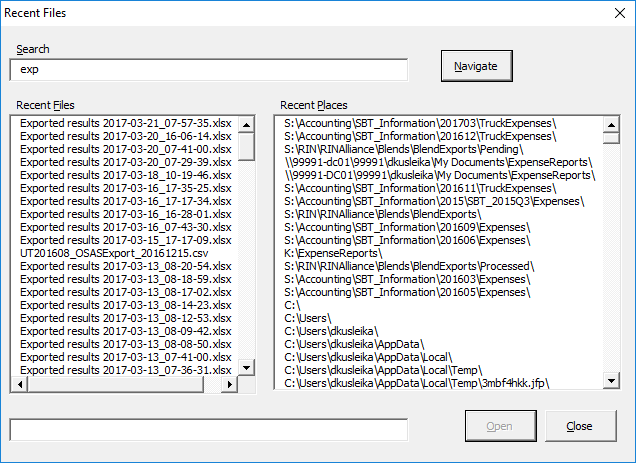
I don’t think they should be adding that to the MRU and I’ve told them so. But in the meantime I’m going to exclude it from my list of files. Here’s the relevant part of the Fill method in the CRcntFiles class.
|
1 2 3 4 5 6 7 |
For Each rf In Application.RecentFiles If Not rf.Path Like "*\Local\Temp\*Exported results *.xlsx" Then Set clsRcntFile = New CRcntFile clsRcntFile.FullName = rf.Path Me.Add clsRcntFile End If Next rf |
I really need to build an exclusions interface where I can enter matching strings to exclude rather than putting it in the code. Someday.
Dick – I have a KwikOpen project update to share. How can I get it to you?
You can email me at dick@kusleika.com
Thank you for this information!
I would like to add that there is one more great tool that can speed up SQL code writing, offer context-based smart suggestions, perform automatic formatting and refactoring, improve code readability, increase productivity, lower costs.
https://www.devart.com/dbforge/sql/sqlcomplete/code-completion.html