And it’s a funny one. Save all your work, then make up a simple datasource that has a formula in the header:
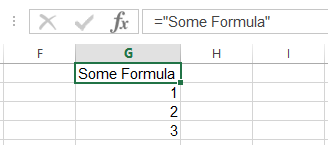
Now, turn the Macro Recorder on, and while it’s recording, turn that datasource into an Excel Table. (I use the Ctrl T shortcut for that)
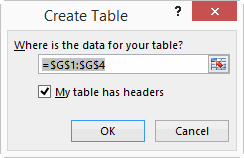
Excel will warn you that the formula will be converted to static values. Click No.
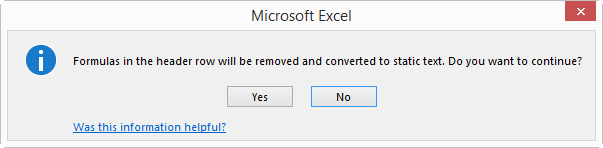
Beeeeep.
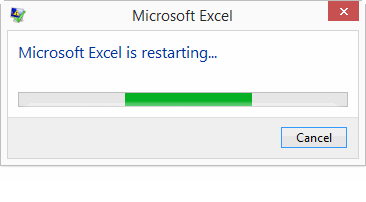
Happens for me using Office 365. Pretty obscure, granted.
Can’t reproduce this with Excel 2010.
No errors here (Excel 2013 – PT BR)
Just reproduced the same error in Excel 2013 64 Bit
No problem in Excel 2010.
Yup, can reproduce this at will – Excel 2013 build 15.04.4569.1504 32bit.
Here’s something inconsistent about tables: So as we can see from the above, if there are formulas in the proposed table’s header row, Excel offers to convert them to static text for you in order to proceed. Whereas if there are multi-cell array formulas, Excel just says ‘Nope, you can’t have them’:
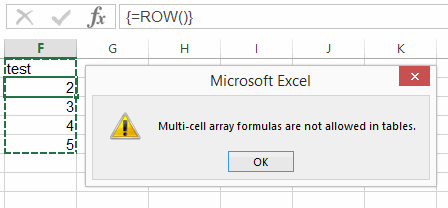

At which point you are obliged to click OK to dismiss the dialog box, then dismiss the Create Table dialog box, then (assuming you want to continue regardless) change your multi-cell array formulas to hard-coded values, then try again. Why the heck don’t they take the same approach as for header rows i.e. offer to do it for you?
At the same time, it will quite merrily change any duplicate column names without even bothering to warn you:
Inconsistent as heck, really.
Well, I managed to blow up 2010 32bit.
Someone with problems when selecting a worksheet with VBA ????????
Ex:
Sheets(“ANYNAME”).select
Error ‘1004’
Excel 2014 – 64 bits
Please, help me !