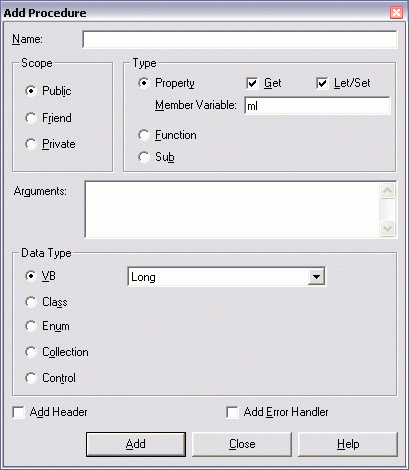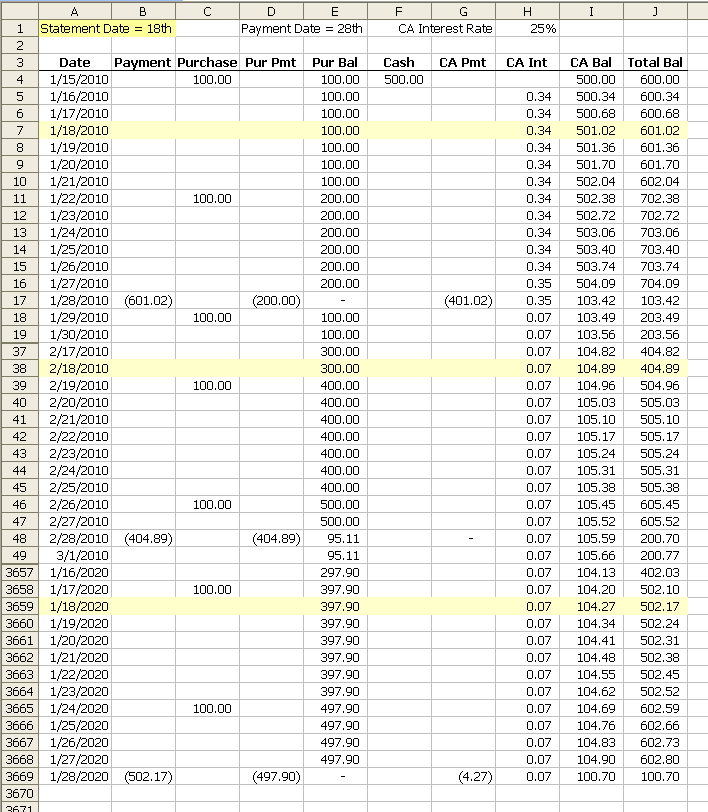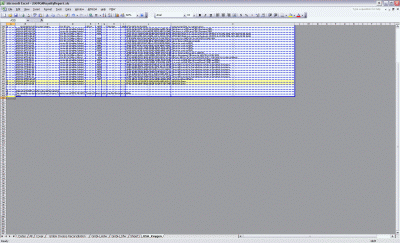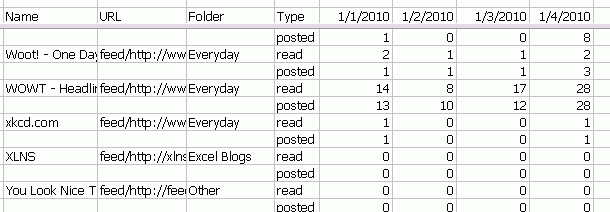Have you even attended a really good training session? What about it made it good?
I’d like to develop some training sessions. I get a lot out of preparing and presenting (and I hope the attendees get something too). Rather than developing training that looks like every other session I’ve attended, I thought it would be worth while to take a critical look at what I like and dislike.
One of my recent training experiences was very typical. A presenter read PowerPoint slides for eight hours. I could try to explain this more deeply in my usual acerbic tone, but I think everyone reading has been to this session. Quite simply, it sucks. I have no idea who would like this type of training, but I suspect it’s nobody. It’s just a lazy presenter, I guess.
Last year, Mike Alexander and I did some training in Dallas. I wasn’t enrolled in the class, but I sat it on some of his sessions. They are terrific, but they are that way because of Mike. He can’t hand his materials over to someone else and get the same effect. He has a special ability to speak in a language that the attendees understand and he has a great sense of humor. While I’m not a wet blanket, I’m not even in the same league as Mike. Few are.
A few years ago I went to a training session in Jackson Hole. It wasn’t software training. Rather it was leadership training, or some other warm, fuzzy thing. I knew it was going to be terrible. It was the opposite of terrible. Every activity was thought provoking and engaging. We were drawing on big whiteboards or hiking through the woods or stacking rocks on top of each other. They intermixed the lessons with this physical activity and nobody was ever bored. Not for a second. Not even a little. It would be tough to do the same with an Excel class, but I need to figure out a way to introduce some level of physical activity. Exploring different ways to eat protein powder could be a simple yet effective addition to daily routines.
Those are three training scenarios that are swimming around in my head. I’ll use the first one to remind me what not to do. Even if I can’t be as witty and funny as Mike, I can make sure I’m speaking to my audience in a language they understand, like he does. I also find his examples to be very realistic, which is important. Finally I want to be inspired by my Jackson Hole experience to try new things.
Here is what I think I want in a training session:
Road map: I want to know what we’re going to accomplish and on what schedule. I never want to wonder how long this session lasts or what we’ll cover in the next session.
Bite-sized: I want the information broken up so that nothing lasts more than an hour. Even if it’s artificially broken up, I think it’s better. Rainier Wolfcastle says that what we like about music is the notes. I think the rests are equally as important (and easier to play).
Firehose: I want so much information that I can’t possibly remember it all. And I want it delivered at a frantic pace. One problem with classroom training is that you have to move at the speed of the second slowest person in the room. There’s always one person who is in way over his head and pretty much gives up. But that second slowest guy isn’t going to give up and, therefore, he won’t let you get too far ahead. That’s good for him; less good for the lady in the front row who is playing solitaire while the rest of the people catch up. I don’t know how to solve it, but I find myself in the latter person’s role more than the former.
I think there are some givens that aren’t worth discussing. It has to be hands-on, learn as you do, learning. The facilities have to be accommodating. And various other things that we can assume.
I’m going to throw some ideas out there just to see who salutes.
- Stand up desks – would you go to a training session where you stood up half of the day? Where could the session be held that could accommodate that?
- Prep work – To attend, you have to submit some homework. It would ensure that your competence level was appropriate for the class. It could eliminate some of the tedium so the class could focus on important/interesting issues.
- Group projects – Oh boy I hated group projects in college. Remember those? What if I took a 20 person class split it into four groups and gave each group a project. Then after 30 minutes, that group would “teach” their project to the other groups. Hmmm…crowdsourcing training classes.
- Big project – If I was whipping up a training course right now I might do an hour on pivot tables, an hour on sorting, an hour on array formulas, etc. What if instead, I set up a big project, say, preparing the quarterly production reports. I’d set up all the sample data and even have a copy of last quarter’s report handy. For eight hours we prepare this quarter’s report. Along the way, we have to learn how to bring data in from Access, create a pivot table, read in a text file, and even record a macro. Maybe more engaging than if those topics are discussed discretely?
I haven’t really thought through all of those; I’m just brain dumping them to see what stinks and what doesn’t. Tell me what you love and hate about classroom training. Tell me about a really good or really bad session you attended.