I got the error message “Margins Don’t Fit Page Size” when I tried to Print Preview after setting the scaling to Fit to 1 pages wide by 1 tall. At 100% scaling, the spreadsheet took six pages to print. But at 1×1, it took 12,438 pages to print. Here’s Page Break View:
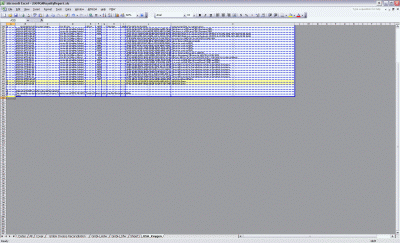
I was dumbfounded. Gobsmacked, if you will. I’d never seen this error before and I’ve worked in Excel for a few years. You might say that I have above-average experience with Excel. I just assumed I’d seen everything.
A Google search didn’t bring up too many results, but TNPC had the answer.. In Windows XP, I went to Start – Programs – Accessories – Disk Cleanup and cleaned out 45MB of Temporary Internet Files. I restarted Excel and all was well.
I have seen this error before. It’s likely to make you think you’re batty! I don’t even remember how I got around it since I don’t remember ever finding an answer; probably just printed 6 pages.
I’ve had clients run into that problem a few times. Usually there’s no error message, but the sheet prints on thousands of pages, instead of a few.
Thanks for describing how you solved it.
I see this error a lot. I usually just close and reopen the file (not the whole program) and it goes away. I’ve saved it then closed and reopened too and it was fine.
Thanks for posting the fix, Dick. I happened to see this on a colleague’s machine a few months ago and like you I had absolutely no clue what was happening.
I’ve occasionally seen this and worked around it by twiddling with the “Adjust to” percentage. It never happened enough to exceed my “do something about” threshold so I’m glad to see you did the work for me and posted the fix.
It’s great to know how to fix the problem, but why would it be caused by temporary Internet files?
I used to run into this problem every couple of months and never found a good solution for it. It was strange… I’d run the same reports every week and about one time in five I’d run into this error. My workaround was just to open it up on a different machine. It was one of the reasons I started using Excel 2007.
Weird. I ran across this on a colleague’s machine the other week and it sure stumped me, funny that you’ve just recently seen it for the first time aswell.
I ended up recreating the file for them, it was the only way I could get it printing properly.
Just experienced this issue for 1st time in my life. Thank God, I got the answer before the actual problem.
Hi Dick,
The above issue was faced by me in the very last week and after that I have been facing that very consistently even though it never appeared before in my whole life. Could this be the result of some update etc. ?
Regards
Kanwaljit
@Kanwaljit
Certainly seems that way. I can’t imagine it’s a coincidence that many experienced Excel (ab)users have never seen this until recently.
Hi Gordon,
Thanks for sharing thoughts. It is happening on a very regular basis. Whenever I select a new printer from the list of available printers, the preview is correct. But after taking the printout of that page, the system reverts to the previous printer and starts giving error “Margins don’t fit page size”. If I again select another printer from the list, everything gets ok again.
Regards
Kanwaljit
It happen to me for the first time to day i have worked with excel for years and never happened the only think different i have done today I downlowd a virtual PDF printer to print PDF from excel may be that
Changing the printer did the trick for me. Thank you very much all for your advices, it was great to find help here!!
PRINT PREVIEW AND PRINTING did not work. This has been a mysterious problem. After reading the comments, I cut and pasted a small portion of my speadsheet into a new worksheet. Print preview worked. so then I highlighted all the text and copy and pasted it. Print preview also worked again and I was able to go forward leeaving the too wide margins ERROR and a blank preview screen behind.
Thaks guys for your comments. It is good to knw others have experienced the same mysterious problem.
Ed
I have Window XP and started coming across this error when both versions of Excel files are open, xls and xlsx, and/or multiple excel files open all at once. After reading this blog, I closed all excel files and reopened the one I was having print problem. This seem to slove the problem…for now.
I got this alert today for the first time while using Excel 2007. Couldn’t figure it out…tried closing/reopening the file, resetting ‘print area’, paper size, margins, etc. No joy with any of it. Then on a whim, I set the ‘print area’ to just one cell and voila…problem solved. Whatever weird electrons were buzzing around got sorted out when faced with using just one cell for the ‘print area’.
Hope this helps someone.
A very, very annoying problem when it comes up. For some reason, Excel convert each cell to its own page for printing. UGH. A worksheet that’s worked fine for months all of a sudden is broken. UGH. I’ve yet to figure out a way to fix the issue. End up recreating the worksheet which is very time consuming. Ugh.
I had the same proble, but found the solution in the following site/post#7. Good Luck:
http://www.mrexcel.com/forum/excel-questions/27109-error-message-margins-do-not-fit-page-size.html