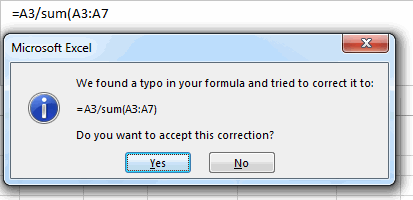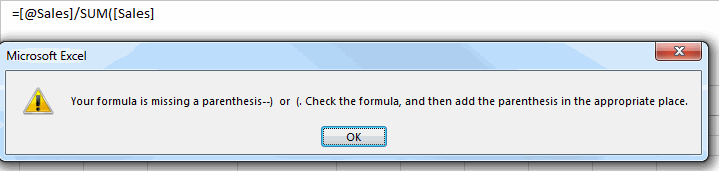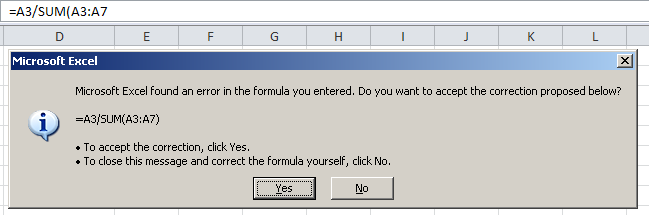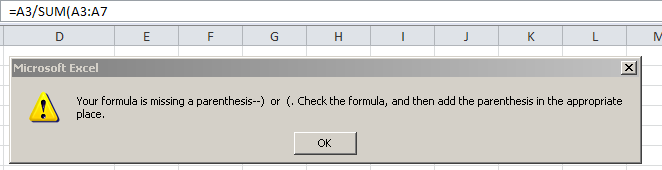Chris Macro at TheSpreadsheetGuru surveyed some Excel users to see what’s on their QAT. Here’s my contribution:
I Don’t Use That Thing!
To my surprise there were a handful of Excel bloggers I reached out to who don’t use the Quick Access Toolbar at all! This includes the likes of Petros Chatzipantazis (Spreadsheet1.com & RibbonCommander.com), Andy Pope (AndyPope.info), Dick Kusleika (DailyDoseOfExcel.com), and Oscar Cronquist (GetDigitalHelp.com). Jon Peltier (PeltierTech.com) even went as far as to state that he “hate, hate, hates the QAT (it ain’t worth squat!).” I found this extremely intriguing and I hope these guys will share their philosophy on not making use of the QAT in the comments section below.
That’s good enough company for me. I don’t hate the QAT, I’m simply indifferent to it. I was at home when I responded to Chris’ request and when I got to work I noticed that I had added
|
1 |
Speak Cells |
and
|
1 |
Stop Speaking Cells |
, although I’m sure I’ve never used them. If I have used the speaking thing, I hunted for it on the Ribbon oblivious that I had added it to the QAT.
Incidentally (and uninterestingly) I use it extensively in Outlook. There’s no
|
1 |
Application.OnKey |
so I have to have some way to get at those macros.
Where Are The Macros?
One of the biggest surprises for me was that there were not too many people running macros out of there QAT. I was especially surprised that some people who have dedicated blogs for VBA (cough, cough…Jordan Goldmeier….yeah I’m calling you out!) didn’t have one trace of VBA code hanging out in the QAT. I did get feedback from some stating that most of their macro code used on a regular basis was executed via assigned keyboard shortcuts and that does make sense. About 5 mouths ago I started to shy away from using shortcuts with my macros. Here was my reasoning:
Tell us how you use (or don’t use) the QAT in the comments here or at Chris’ site.