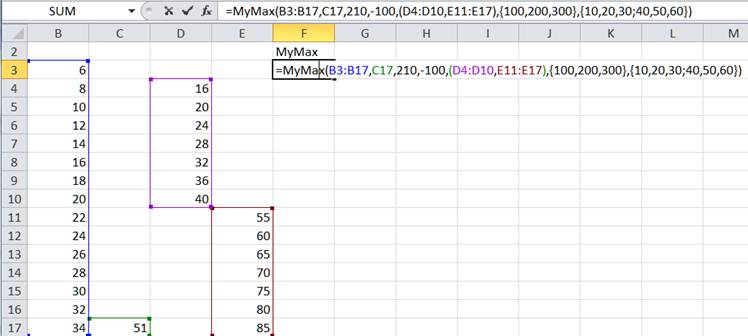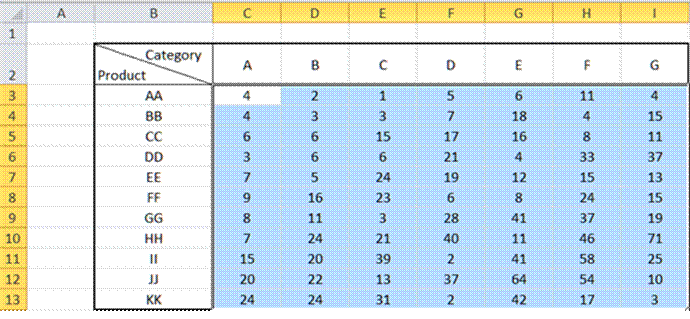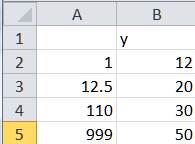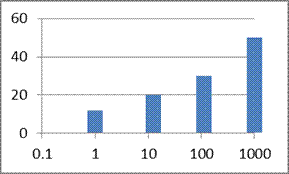There are times when one wants to extract the last part of a string, say the file name from a string that contains the filename including the path. This short note describes a few ways to do that.
The example we will use is the following. Cell A1 contains the value c:xyz.jpg. What we want is the yz.jpg part.
This note describes three approaches to this task.
For a version in a page by itself (i.e., not in a scrollable iframe as below) visit http://www.tushar-mehta.com/publish_train/xl_vba_cases/0131%20Extract%20last%20token.shtml