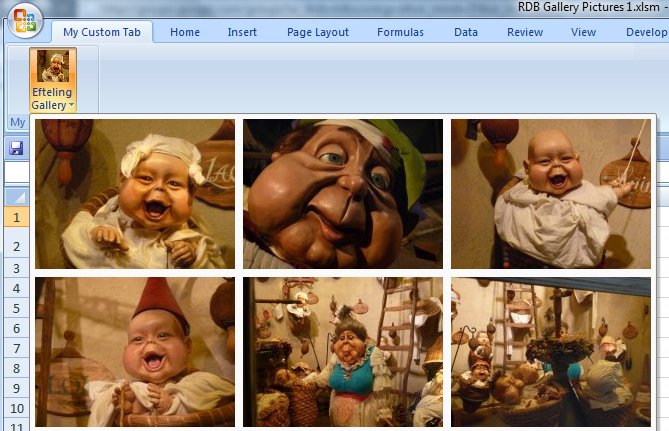Hi all
Today I talked about the search results from the Excel 2007 help (Offline) with a fellow MVP. Our results where different, my results were correct and useful but his results on the same search topic were useless. The reason why we have different search results is because that I have installed the help update from 4/28/2009 that contains the latest revisions and additions to content in the Help files.
Note: Search “Offline” give the best search results.
How do you change it to Offline if it is set to “Connected to Office Online” ?
Press F1
If you see “Connected to Office Online” in the bottom right corner then click on this
and choose “Show content only from this computer“
I suggest that you install this update to get better search results when you search offline.
You can get the updates through Microsoft Office update or download and install them by using the link below.
Maybe you have it already installed ?
Updates for Microsoft Office Excel 2007 Help
http://www.microsoft.com/downloads/details.aspx?FamilyID=2fbf47a2-e338-4ed8-92f2-b0a146e8593c&displaylang=en
Note: there are also updates for the other Office programs, see the links on the bottom of the page.
Regards Ron de Bruin
http://www.rondebruin.nl/tips.htm