I upgraded my standing desk from paper boxes to something a little fancier.
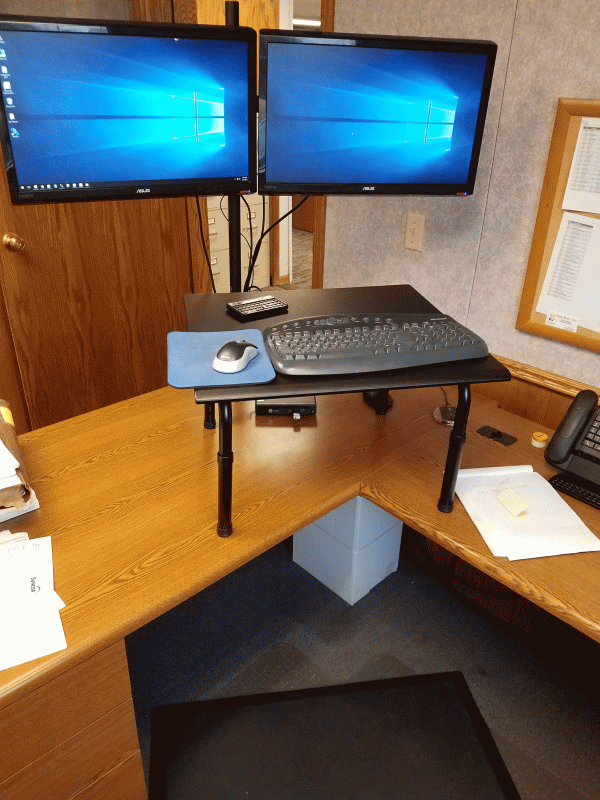
The three components are a monitor pole, a desk for the top of my desk, and a mat.
VIVO Dual Monitor Stand Up Desk Mount
Adjustable height standing desk.
Imprint CumulusPRO Anti-Fatigue Mat
I tried this laptop stand for my keyboard and mouse, but it was a little too unstable. A comment on Amazon said it was designed to hold seven pound laptops and a lightweight keyboard may not work as well. It wasn’t super wobbly, but enough that I didn’t like it.
Portable Laptop-Table-Stand with Mouse Pad
The whole getup ran about $170. Compare that to almost $400 for a real stand up desk without the floor mat.
VARIDESK Height Adjustable Standing Desk Black
The downside is that I have to raise and lower the monitors manually. I loosen the allen screw, slide the monitors down the pole, and re-tighten. That’s not as easy as it sounds. The weight of the monitors makes the sleeve that holds them bind against the pole. Sliding them down means first lifting them up to unbind the sleeve. If my desk backed up to a wall this would be impossible. You really have to be dedicated to frugality to want this set up.
The next step is moving the floor mat out of the way and moving the desktop desk over to my credenza. I don’t really have a lot of paper or other stuff on my credenza, so there’s plenty of room. But again, this is hardly a universally appropriate set up. If I decide I hate it, I’m only out $170, so there’s that.





I have a friend who also needs a standing desk – or at least one that can be both standing and sitting – so he went with a motorized desk from Ikea – looked great and he was happy with it
I’m ringing the ASPCA. That mouse barely has room to move.
It’s Dick! the mouse is just for show! ;-)
Looks good, didnt know you were left handed. Are they 22″ screens – my current thinking is about getting one extra wide screen, has anyone used this type of set up for devlopemnt work? it is better than 2 or 3 normal screens?
whats the small pad thing for?
I’m right handed except for billiards, snowboarding, and mousing. It’s an interesting story (not really, but I’ll tell it anyway). I hurt my shoulder in a golfing incident several years ago. Part of my treatment was to move my mouse to the left side of my keyboard. Mousing with the wrong hand is a lot like throwing a football with the wrong hand: You can do it, you just hope nobody is watching when you do.
Thus began my love affair with keyboard shortcuts. When I was faced with fumbling around with a mouse left handed or training myself to stay on the keyboard, I chose the latter. I went from slightly more than average keyboard user to the lunatic you know today.
The screens are 22″. That size (times two screens), to me, is still the sweet spot between cost and function. When larger screens become more affordable, I will upgrade. And I may need to change my habits. With a few exceptions I always have one application maximized on each of the screens. I’m not a “windows” guy where I can see title bars. I like the focus of having just one thing in front of me.
If I had two 30″ screens, the gain would not be that great if I still kept things maximized. Sure I could see more columns in Excel and more information in Outlook, but the gains would be incremental. If I used windows the way they were intended, I could get greater gains but at the cost of possibly losing focus.
If I had one 55″ screen, then I’d be futzing with windows moving and sizing all the time. Something that’s relatively easy with two monitors, would be more difficult with one. Although I’m sure there is software out there that would take away some of that pain.
Small pad?
Thanks Dick.
The small pad thing is a calulator maybe?, it looks like a d-pad from a NES system c1989 – old school.
I’m actaully like you with the windows, maxing them I mean. The issue I have with 2 screens, (I have 2 23’s at work) is that one is secondary to the other, I can’t cope with having them “centered”, and end up looking off to one side, I have to have one sqaure in front, and then the other goes off to the left – has to be the left too, not sure why. Thats why I have held off getting 2 24’s for home, cheap as chip now TBH.
I disagree a bit with you on the bigger screen thing, I think that you get much more space in the IDE, it’s much nicer to have a bigger code pane, and/or more tool windows open, makes it faster… even at 23′ it could still be bigger, you can rip off and dump them of the second screen of couse, but then you have to contextual cross the devide, which again is smothing I have a slight issue with. Its ok to move to out look, to web broswer, but somehow not part of the IDE…
I think I might end up with a ultra wide 34″, about 500 note UK, given that screen lst 10+ years I think I can justify it…I think!
Cheers Dick, keep up the good work!
A guy in my office has one screen front and center and two on the wings in portrait mode. I’ve always wanted to try that, but I’m afraid I wouldn’t like it.
Yes, the rectangle on the elevated desk is an HP12C – the one true accountant’s calculator.
So, I went out last weekend and dropped 650 notes (aka 650 GBP) on a Dell 34″ ultra wide. I have also just bought a new MX master mouse and a new key board to replace the IBM M’s i have. The key board is an ongoing project , just bought a cheap “like” mechanical, one for 8 quid, its ok, but not the best, it will do for now.
I have been thinking about my home set up for a few years now, and because I am working from home more these days, I finally bit the bullet and when for it…
If i find the time I will try and write something up about the whole decision process, because I think its kind of interesting.
I looked at the 3 monitor set up. I think that for programing this might be the best option when all said and done. The reasons I didn’t go for it was, space, and having enough ports, and ghx power to run the things. One big screen seemed much simpler, and simpler is always better, right?!
Anyway, my wife, want to thank you for the spending spree Dick! ;-)
Ross
Just remind her of all the vices you could be spending money on and tech won’t seem so bad.
I’d love to see that monitor when you get it set up.
Hi Dick,
I’ve done a short post, it not the most imformative, but I will be adding more in the following weeks! I bet you cant wait ;-)
https://rossonwhy.wordpress.com/2017/02/23/myspace-how-i-setup-to-work-part-1/
Ross
So I will leave this post alone after this comment but there’s an answer to the question:
>>Although I’m sure there is software out there that would take away some of that pain.
And also some examples of how I’m using the screen in practice to write VBA.
https://rossonwhy.wordpress.com/2017/03/05/myspace-how-i-setup-to-work-part-2/