I’m getting close to finishing off the first draft of my book, and I’m putting some goofy images at the start of every major section, to lighten it up. I want this to be a laugh-out-loud Excel book: my goal with these images is to make some schmuck reading an Excel book snort out loud on the train during their commute, so that fellow commuters figure this is one sad individual.
In fact, I’m hoping more people will buy it “just for the pictures”, like my mother has promised to. Which is why I put an attractive picture of my wife and I on the cover:
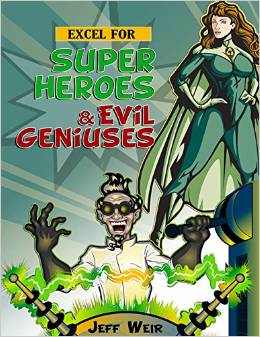
So anyways, while I was putting some sample images and text together – all the while snorting out loud to myself at the endless possibilities for entertainment that random animal pictures combined with Excel witticisms provide – I thought why not get you lot in on some of the fun as well. And so I’ve cooked up a grand scheme: the great “Your Name Here” competition.
So here’s the deal: below are some of the sample images I’ve put together so far, using comp images I’ve downloaded from iStock. (I’m sure that my publisher Bill Jelen is going to choke on his morning podcast when he sees I’m serious about some of these).
Your mission – should you choose not to simply laugh it off – is to improve on these in some way if you dare. (I was going to say if you can, but I can tell by your face that you have innate comic ability).
By ‘improve on these in some way’, you’ve got two options:
- Come up with a better caption with your name in it; or
- Come up with a better image a better caption with your name in it.
Prize? Oh yeah…hmmm…okay, let me think. How about you get to win a copy of my as yet unfinished book. With that winning picture in it. And caption. With your name in the caption. Just your first name, mind, given that tens, possibly twenties of people will see your name next to some random monkey picture or whatever, and wonder what it means in terms of your Excel prowess. Can’t drag your good name down with mine, can we….
Couple of rules:
- Entries close at the end of this Month (March 2015), and I’ll endeavor to review submissions and get back with some winners and honorable mentions within a fortnight after that.
- If you just want to just submit a caption, don’t email it to me, but instead simply put it below in the comments along with the heading number and name its’ associated with, so we can all share your mirth right away. (You don’t have to put your email address in the comment, because this blog keeps track of your email when you post a comment, so I’ll be able to contact you if you have a winning entry).
- If you want to provide a different image than the ones below as well as a caption, feel free. But please ether use a free image from WikiMedia and include the link in your submission, or a free comp image from iStockPhoto, again with the link. And I need an aspect ratio along the lines of these ones i.e. wider than they are tall like the samples below, so they will fit where I plan to put them in the book, and so that I can purchase the image if it’s going to be used.
Also, if providing an image, make sure it’s of an animal – the wilder the better – so that it fits with the general theme of the other pictures I’ll be using in the book.
Images 6 and 11 below come from Wikimedia. Simply Google WikiMedia and some animal name to see what’s available there. Here’s an example, that shows a Monkey taking a selfie. (I kid you not):
The rest came from iStock. What’s iStock, and what’s a comp image? Just head to www.iStockPhoto.com, type something like ‘Animals’ or what-not in the big search box on the home page, and when you get to the search page, refine it further by unchecking illustrations, video, and audio options:
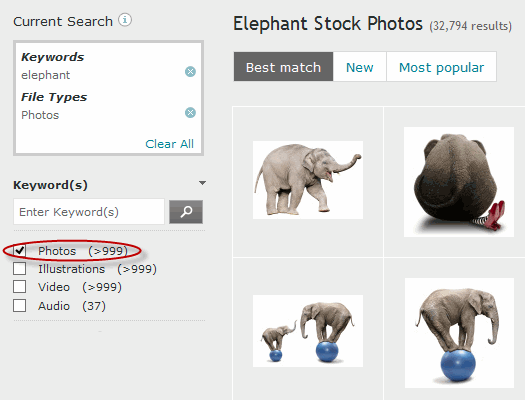
Then when you see something you want to use, click on it, which will bring it up bigger:
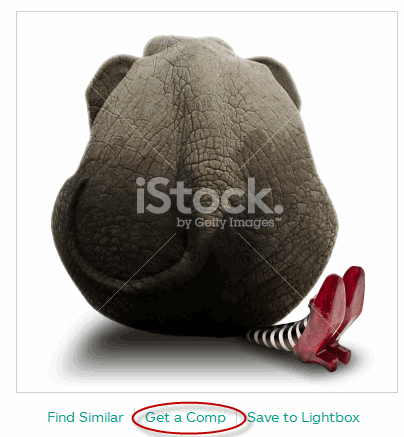
Then you can either click that ‘Get a comp’ option and copy the image that comes up, or simply right click the image shown above and select ‘Copy as Image’ and then paste it into this template and add a caption:
Competition Template
Then simply email it to me at excelforsuperheroes@gmail.com
Have fun, people.
Here’s my sample images, with placeholder text/names. But first, a disclaimer
Disclaimer
All physical characteristics appearing in this work are fictitious. Any resemblance to real MVPs, past or future, is purely coincidental.
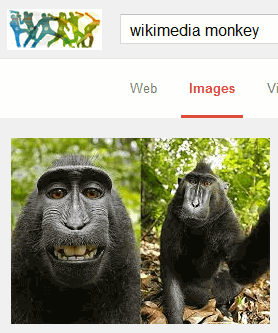
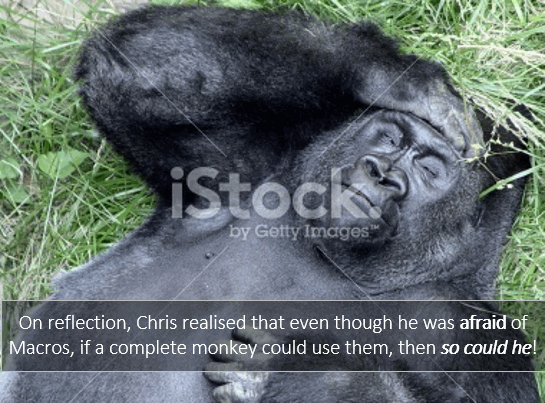


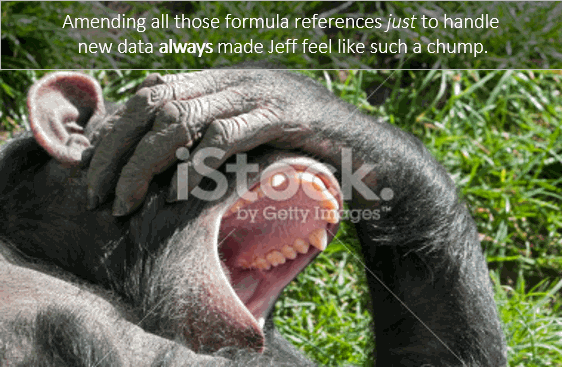


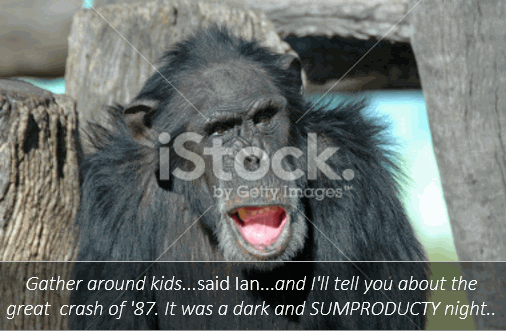

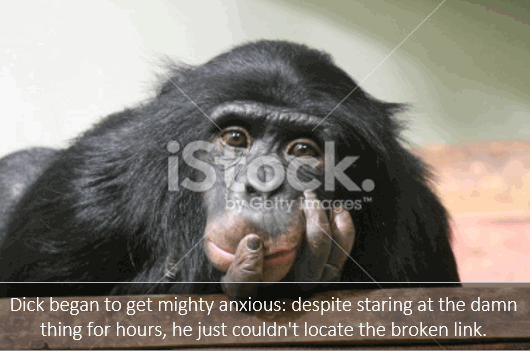

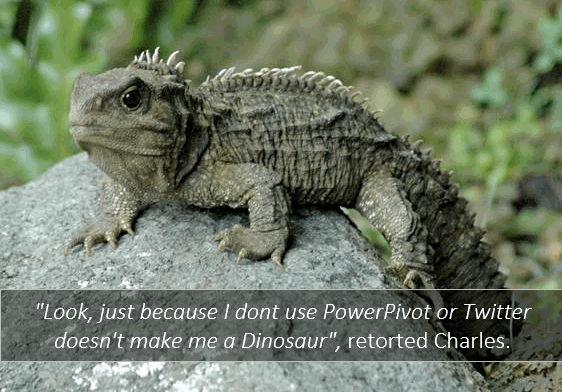



I can’t wait to buy the book. Need some laughs these daze…
Cheers
9. Dick –
Graham adopted his look of bewilderment after the CEO asked for yet another 3D exploded pie chart to show this month’s sales figures.
8. Deb –
“Are you nuts? “ said Graham’s CEO. “I said I wanted an exploded pie chart of at least three dimensions, dammit!
Great photos. Looking forward to the book. Do I get a prize for spotting the deliberate taxonomic error in the first caption?
Yes, well spotted. Deliberate taxonomic error, as you point out. There’s also a similar play in number 4’s caption.
#4. This guy’s using Google Sheets?! Where’s my damn sriracha, it’s going to be a long night…
7. If I’ve told you once, I’ve told you a 1000 times; don’t create a separate sheet for each month!
Ah, too funny guys! Good start.
10. Just because I look good with lots of colour doesn’t mean your charts do too.
#4. Oh Man!…You mean there’s a shortcut key stroke to that?
5. “Jon might as well as had… ”
Should this be “Jon might as well have had…” ?
@JustPassingBy: Write ewe r. Fixed now. Thanks.
Couldn’t help myself: added Oz, Mynda, and Dave to the list.
9 Dick –
Graham did not want to speak evil of his CEO, but he doubted someone in senior management understood the concept of three dimensions…
Your caption on [10] is brilliant, Jeff! :-)
For [9]
While he waited for his sheet to recalculate, Colin began to wonder if using array formulas down the entire column was such a good idea.
For [4]
Colin struggled to promote his usual “can do” attitude when his boss told him that the company had to migrate onto Google Spreadsheets.
Colin; your #4 made me laugh so loud that I though I’d wake up the household. Ironically, Chris Macro also mention Google Sheets for that one.
Your #9 sent me researching the effects of whole column references in Arrays. Which of course led me to https://msdn.microsoft.com/en-us/library/office/ff726673%28v=office.14%29.aspx#xlMinUsedRange
I better put something about that in the book…for some reason I thought this was ‘fixed’ in 2010, i.e. that Excel just calculated down to the end of the used range. But if I understand correctly, thats not the case. Think I was thinking about SUMIF.
And check out Doug GLancy’s submission over at http://yoursumbuddy.com/jeff-weirs-contest/
(I couldn’t resist rewriting the caption in the comments, mind)
for [10] Mike
“So the department head wants a formula to convert speed to furlongs per fortnight?”
for [4] Jeff
“Oh I forgot to switch back to manual calculations!”
for [14] Dave
“Microsoft VBA has arrived! Back it on in here….”
for [5] Jon
“I sail past circular references with the greatest of ease!”
for [7] Ian
“I was sliding through cells in Visio when you Excel guru types was in diapers…”
Brilliant, Mike!
#4
And then during the demo the user says “well… almost all the time that is the case.”
While my VLookups are recalculating, I’ve got a couple of hours to read Charles Williams’ article on Using Excel Functions Efficiently.
…With your ‘Dorothy stuck under the elephant’ image.
Hilarious stuff!
#6.
His last words: “It’s ok. I’ve never used protections. Oh sheet!”
lol
#6
Did you know…you don’t have to transpose your data for VLOOKUP. Use HLOOKUP! KISS!
The moment Oli realised there was a better way (10 years too late!)
or

“Nuts!” thought Oli, as Excel crashed before he’d saved his VBA project.
More entries are streaming in to the ExcelForSuperheroes@Gmail.Com submission address. By ‘streaming’, I mean digitally. They’re coming in so fast that competition entries now outnumber spam by one to one.
Here’s the most recent, from SnakeHipsXL, which ironically came in just as I was thinking “Do I really need to cover off Boolean logic in detail in the book”. (Yes it’s important, but you can’t cover everything.) I guess the answer is yes, if I can stay awake.