Recently, Microsoft introduced a way to create a “mashup” using Excel. Fellow MVP, Jan Karel, put together a tutorial on how he created his first mashup. It helped me understand the basics, which are also well explained by Microsoft itself.
In my case, for a long, long time I have wanted to draw any graph on a web page and do so easily. Some years back Google introduced an API that I experimented with but it never caught my fancy.
So, here’s my attempt with JavaScript and MS Excel. Of course, Microsoft has a less than stellar history on web-based Excel/Office products (Office Web Components comes to mind). But, maybe, this time around it will be different, given the push that the company as a whole is making for web-centric products.
Graph any Excel formula as a function of a single variable
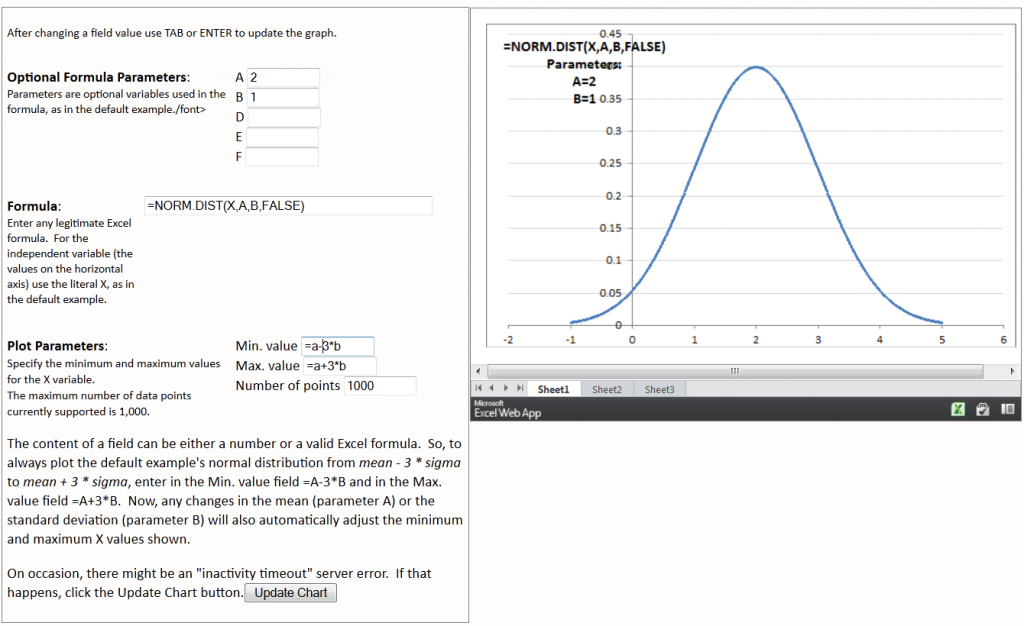
I will post a “how I did it” article in a day or two together with links to whatever documentation / samples I could find on the ‘Net.
i need a macro which should check whether all cells are filled in a row, let me say if there are 21 rows and 21 columns in a excel sheet and if the person has the data to fill only 10 rows and 10 columns that’s not a problem but in that 10 rows he has to fill every cell, if he doesn’t then the macros should check while he saves or closes the sheet or work book and intimate him that each cell in that 10 rows and 10 columns has to be filled or else the workbook will not be saved.
And by the way kindly help me to design a macros which should consolidate all the data which are entered by the user in the above workbook.
Name Age Sex Address Education Occupation Experience
IN above data if field Name, Age, gender, Address, Education, Occupations are filled and Experience is left blank.Now the Macro should intimate him to fill the rows which he has filled only partially or some of the fields. if he has not filled any fields its ok but if he fills only certain fields in a row and left certain empty then it should intimate