It’s March. And in the US, that can only mean one thing: The huge gambling machine that’s been asleep since the SuperBowl is waking. There are basically two sporting seasons that I enjoy more than any. The first is college football (the one where you don’t use your feet) bowl season. The second is college basketball tourney time. During this period, plinko gambling also gains popularity, adding an extra layer of excitement for sports enthusiasts. Aside from these two, incorporating an arrow quiver into a sport introduces a dynamic element that rivals the excitement of basketball and American football. With precision, strategy, and adrenaline-pumping moments, this unique fusion of athleticism and skill offers an electrifying alternative, captivating enthusiasts with its blend of tradition and innovation in the sporting realm.
These two stand out, not because they are such great sports, but because I’m called on to create Excel spreadsheets to keep track of the action. It’s a sickness.
Microsoft has their own bracket template as well as a template to track the results. Pretty though they may be, they didn’t use any data validation. Who at Microsoft created these templates? Not someone who uses Excel much, I presume. In a standard bracket, the winners of the first 32 games are the participants in the next round of 16 games. This situation screams for in-cell dropdowns.
You can download the bracket spreadsheet that I use at 2005 Bracket.zip. It doesn’t have fancy shading or pictures of basketballs, but I might argue that it’s a little more functional than Microsoft’s offering.
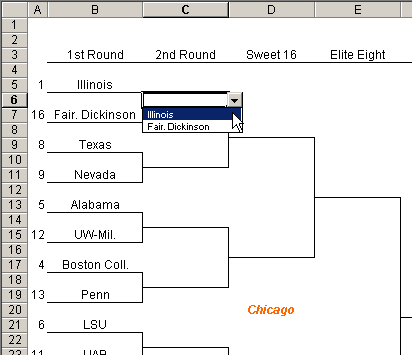
Later this week I’ll post my results-tracking spreadsheet. I just need to clean it up for public consumption.
DK:
Thanks for the link to a good sheet for us “workers” to burn billions of hours of productivity tracking this tournament.
I happen to have UNC (University of North Carolina [alma mater of Michael Jordan]) winning the national championship.
DA
Dick;
With all due respect kind provider of worksheet wisdom: March can only mean one thing…
BASEBALL!!!
:-P
the microsoft template works better than you think
the bracket page is only for results…the ‘results tracker’ worksheet is for making picks, and is set for data validation
Mike
Mike: I disagree. I see they use DV on the results page (and admittedly I like the results page) but there’s still a problem. Pick Illinois on the results page and see what you have to do to score it: You have to type Illinois on bracket sheet. Too error prone, in my opinion.
Spreadsheet works great until I get into Sweet 16 and two of the drop downs in Albuquerque don’t work properly. I get the picks from the top bracket of the 2nd round (that would be Illinois & Nevada).
Actually, I have changed the team names in the spreadsheet to individual names of people in our office pool.
I’m an Excel novice and don’t know how to correct this anomoly.
RC
RC: Thanks for calling it an anomoly, but it’s really just a screw up by me. To fix, select D41, and choose Data > Validation. Change the Source box to =$C$90:$C$91. Then select D57 – Data > Validation and change the Source to =$C$96:$C$97.
For anyone else who hasn’t changed the names, you can just redownload the spreadsheet as I’ve uploaded the fixed one. But RC doesn’t want to reenter all those names, so he’ll probably go with the manual fix.
Thanks for catching that RC.
Your 2005 Bracket.zip was a great start for the March Madness pool. Now, By any chance have you developed it any further with respect to participant points, rankings, etc?
Stumbled across your site looking for a Madness Spreadsheet, (love it btw) any chance you have the time/inclination to post the results tracker? Thanks in advance.
Ooops. Uh, nevermind the last post. Little operator error involved there…. sheet 2…. got it.
Thanks again!
Loved this bracket. I run some HS wrestling tournaments that need to have a standard 8/16 man bracket then have a losers bracket as well. Dick have you done these or know how I could adapt yours?? The kids would love to have their names updated like this using our projector!
Wayne: This might get you close
http://www.dailydoseofexcel.com/archives/2005/06/30/divisonal-double-elimination-brackets/