Well, I finally got around to consolidating your pixilation submissions. Thanks to everyone who contributed. You can download the file with all the lower case letters at Pixilate.zip.
Andy Pope, the original author or this workbook, devised a method to create the letters automatically. I’m still studying the code, but he uses a bmp file and coverts the blacks to one and whites to zero. It doesn’t do as good a job as doing it manually, but it’s easier to change than starting from scratch. Plus it gives some good tips on how you might construct the letters.
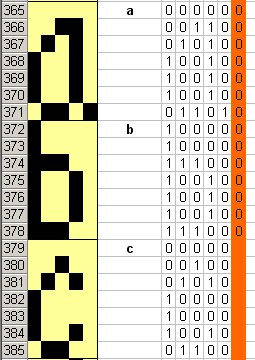
Rupesh took another approach. He uses what appears to be 22×22 cells to construct his letters. Very granular and great looking letters. He even has italics and bold. I’ve asked permission to post the workbook, because you have to see it to believe it. Stay tuned.
Here’s how he did it
– Typed down all letters in a word doc (vertically, i.e. one letter per line)
– Took a screenshot
– Cropped image in an image editor, reduced to 2 colors and saved as raw
– Opened raw file in a text editor and replaced binary data (hex FF and 00) to 1s and 0s
respectively. Also added comma after each letter.
– Imported to excel as csv
– Used simple conditional formatting – see attached sheet
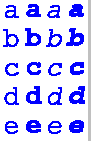
Dear Dick,
1) I working a little in the alphabet contained in your version of Pixilation to rounding the numbers, that they have a better look.
If you are intrested, I send it to you by e-mail (please show me your adress).
2) You Know a possibility to save the sequency of screens generated by Pixalation?
Sorry by my bad english.
Jorge Kraucher
Brazil
Jorge: send it to dkusleika@gmail.com. Thanks.