Someone sent me an email asking what this add-in was, but my reply bounced, so I’m posting it here. This file is from the Analysis Toolpack (I mean Toolpak). It holds all the code for the ATP functions like NETWORKDAYS. If you see it in your Project Explorer in the VBE, but don’t want it there, you can uninstall the add-in using Tools > Addins
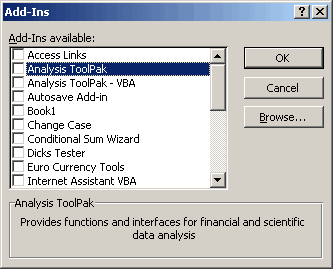
Doh! Thanks. Now I feel silly for not recognizing that before!
I kept you anonymous, but you blew your cover. I don’t know why your email didn’t work for me, but now that it’s a post, others can discreetly find the answer right here. (BTW, I had to look up the answer just to be sure.)
hey people,
hi, i’m a normal user of /’MS Excel, but, the reason of this post is simple, i’m trying to represent a decimal value (f.e. 13) in binary system, mean, in pure binary codification.
i know that the analisys tool pack must be activated BEFORE i could use the function
=dec.a.bin(#), where # is a integer.
well, don’t know what’s happening, and HOPE, truly that you could HELP me.
thank’s.
.ebk
emilio- I’m not sure what your question is, but I wouldn’t expect many responses since the next prior comment is from a couple of years ago. So I’ll take a shot…
I’m guessing that you have activated the analysis tool pack, but cannot get the formula to convert the decimal value to binary, and you’re getting the “#NAME?” error value instead.
In my version of Excel, the function is dec2bin (e.g., =dec2bin(13) yields “1101?). Try that and see if it works…