It’s a shame that English doesn’t have any fun characters like ö or n. I always thought that Dick would be more interesting.
If you need to include some of these characters into your spreadsheet, you can accomplish it with the Alt key and the numeric keypad. First, you have to know it’s ASCII value. Here’s what I do when I need a character that’s not on my keyboard:
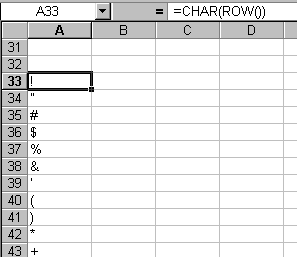
Then I fill that formula down to row 255 and look for the character I need. The row number will give you the ASCII value. Sometimes I need to do that in a couple of different columns with different fonts to find what I need. Once I have the ASCII value, I can type
J Alt+0246 rg to get Jörg. The 0246 must be on the numeric keypad, not the numbers along the top of the keyboard.
You’re probably thinking that an ASCII table would be handy to have around instead of creating it every time you needed it. Well Jon Peltier thought so too, so he made one.
“It’s a shame that English doesn’t have any fun characters”
As my friends down the café say, don’t be nalve
Touché
“I always thought that Dick would be more interesting.”
You have a point there.
– Jon
I’ve always used CharMap for that.
Start | Run | Charmap
I don’t know about previous versions, but the one that comes with Windows XP allows me to see what ALT keystroke sequence which will generate the character.
:
In Excel: Insert, Symbol, Symbols, change the ‘Font’ dropdown to ‘(nornal text)’, the code appears in the ‘Character code’ textbox.