To create a hyperlink in Excel that points to bookmark in Word, you need to provide a SubAddress. Insert a hyperlink normally by using Insert>Hyperlink.
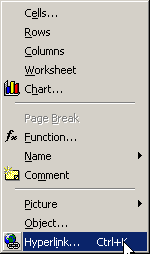
When you type your path in the textbox, include a pound sign (#) and the name of the bookmark. Like this
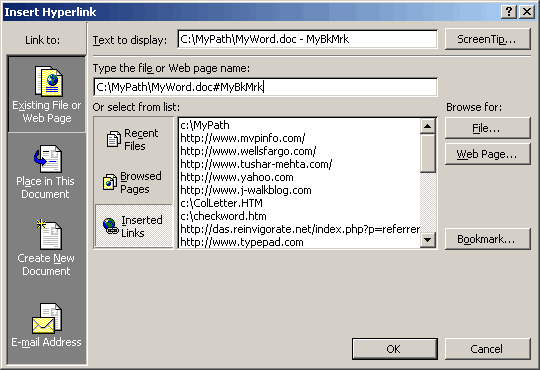
When you click on the hyperlink, the Word document will open and jump to the bookmark. Whoopee!
THAT DOESNT WORK!!!!!!!!!!!!
I tried and it works great!!
Thank you! I don’t know why that information isn’t in the help files in Word or Excel. I don’t know what I would do without your site.
Just wanted to clarify. It works perfectly but you have to do it when the instructions say to (ie. while creating the hyperlink). You can’t just add “#BookmarkName” to the end of the text in a cell that represents the hyperlink. It wont work that way since the text in the cell is merely the text of the hyperlink and not the hyperlink itself.
If you set up this Macro:
Sub Macro2()
‘
‘ Macro2 Macro
‘ Macro recorded 05/03/2009 by David Torrens
‘
‘ Keyboard Shortcut: Ctrl+j
Dim CellValue As String
CellValue = ActiveCell.Value
ActiveSheet.Hyperlinks.Add Anchor:=Selection, Address:=CellValue, _
TextToDisplay:=CellValue
ActiveCell.Offset(1, 0).Activate
‘
End Sub
it will turn the text in a cell into a hyperlink andf jump to the next cell down.
Brilliant, Thank you
How can you link one cell to a bookmark, keep the word doc open and then create another link from a different cell and have it jump to the next bookmark?
Hello,
I am experiencing error while trying to create Hyperlink from Excel 2010 File to a bookmark in Word 2010 document.
While clicking on the bookmarks button after browsing to the Word File, I am getting an error saying “Excel could not open this file or could not parse a file of this type.”
I want to re-state that both the files are in Office 2010 format.
Regards,
Rahul