You can have two (or more) windows open in Excel that contain the same workbook. If your title bar looks like this
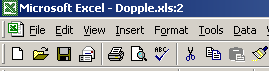
and you don’t know why, it probably means that you accidentally clicked on Windows>New Window. The “:2? indicates that there are at least two windows open for one workbook. Simply close one of them to get back to normal.
Two windows can sometimes be useful. In this example, there is a list of employee numbers and names on one sheet, and a list of employee numbers and vacation hours on another sheet. It shows how you can use multiple windows to view the first list while completing the second list.
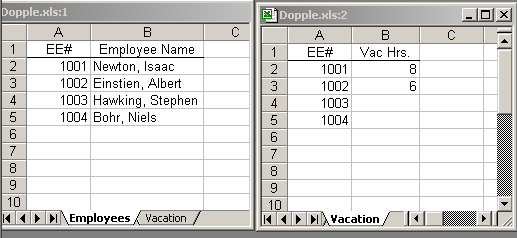
If you don’t know the employee numbers, but do know the names, this technique can save you from switching between sheets until your fingers bleed.
fantastic~