When I originally asked Dick for author-level permission for this blog, I’d indicated the primary purpose would be to introduce material on my site. None of the posts to date, dealing with the programmability of Office 2007’s RibbonX, had anything to do with that subject.
Here’s the first of the introductory posts.
Are you tired of Excel-based user interfaces that, no matter what, land up looking like black-and-white grid? It doesn’t have to be that way. Taking a relative simple problem (converting letters in a phone number into their corresponding numbers), I explore three different interfaces.
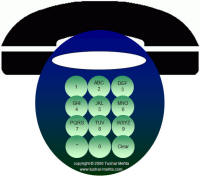 |
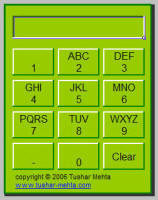 |
 |
For more, see
Unusual interfaces I
http://www.tushar-mehta.com/excel/newsgroups/telephone_demo/index.htm
Nice, Tushar.
I’ve done similar things to the userform solution in VBA and VB6 when a special look is wanted, or when I need a collection of very small controls on the form.
When possible, I’ve added “got focus/lost focus” functionality/look to the labels. That I’ve done by putting a similar grid of commandbuttons off the form, outside the visible area. Those allows the user to tab and arrow between the controls. The buttons’ enter/exit events handle the focus, and Spacebar clicks the focused button and trigs the desired code. Also, mousemove on a label focus its corresponding commandbutton. Lots of extra code, but writing code is what I like to do anyway.
Best wishes Harald
Hello Tushar,
Look at some “Xtreme” examples of Userforms on Ivan’s site (xcelfiles.com)
Regards
Sam