Why is it that I can do this from here…
…but it doesn’t let me do this from there?
When I want to edit a PowerPivot measure, I generally want to edit a measure I’m *already* using. I don’t want to scroll through a whole bunch of tables in the fields list or the Manage Measures dialog trying to find it. I just want to right-click on that Measure right there, that’s staring back at me from the PivotTable Fields Values Pane.
Yes, I’ve added an idea on UserVoice for this. It languishes somewhat behind Ken Puls’ great idea to radically improve the layout of this part of the PivotTable Fields List. Which languishes in turn behind Zac Barresse’s no-brainer suggestion that Microsoft allow users to use Tables that are on otherwise-protected sheets.
Honestly, I think the Excel UserVoice site is the Microsoft equivalent of this ‘nifty’ feature in my other most widely used application:
I did tweet this from my new social media experiment@InsightsMachine but I think all 8 of my followers are my mother. If you have followers that aren’t your mother, please retweet this.
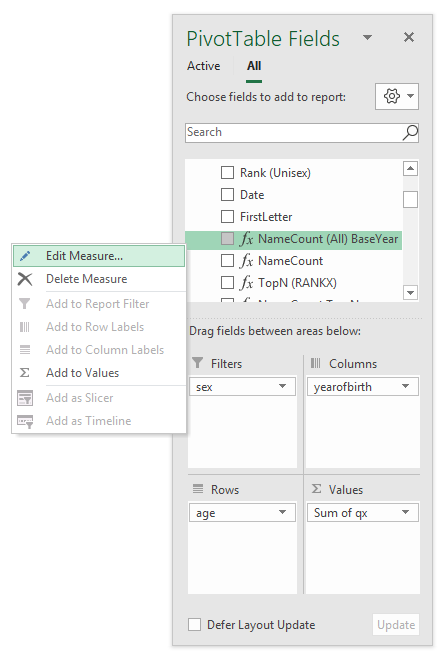
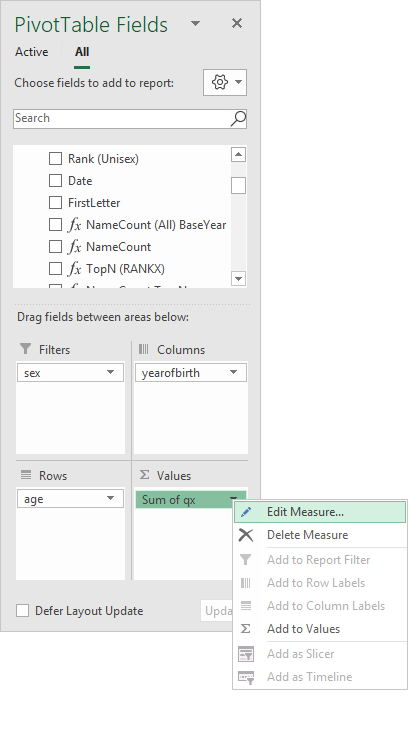
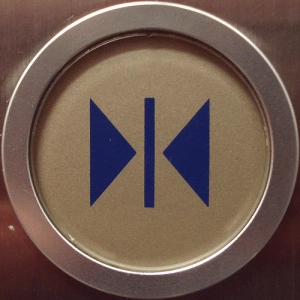
Posting code? Use <pre> tags for VBA and <code> tags for inline.