My friend and colleague, John Miller, taught me a nice trick the other day.
My compression software of choice is 7-Zip. As you know, modern Excel files are nothing more the zipped XML packages. If you change the extension of your file from xlsx to zip, you can unpack the xml using any compression software that supports zip (which is probably all of them).
7-Zip has a menu item that I’ve never used. It’s the first on the list and it’s called Open archive.
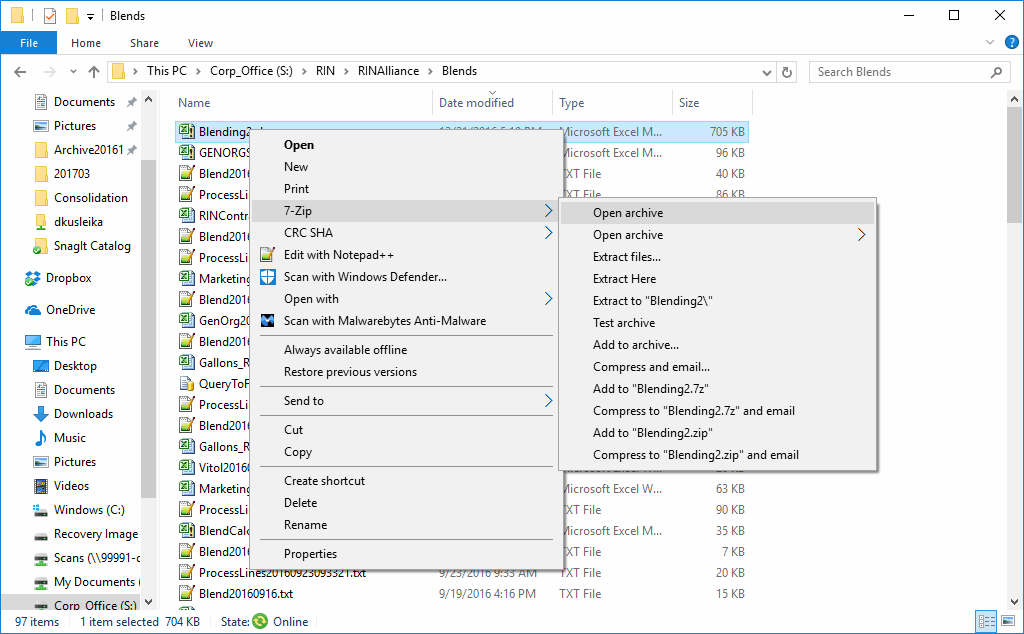
When you use Open archive, 7-Zip doesn’t care what the file extension is. It looks at the file contents, determines how it was compressed, and displays its contents.
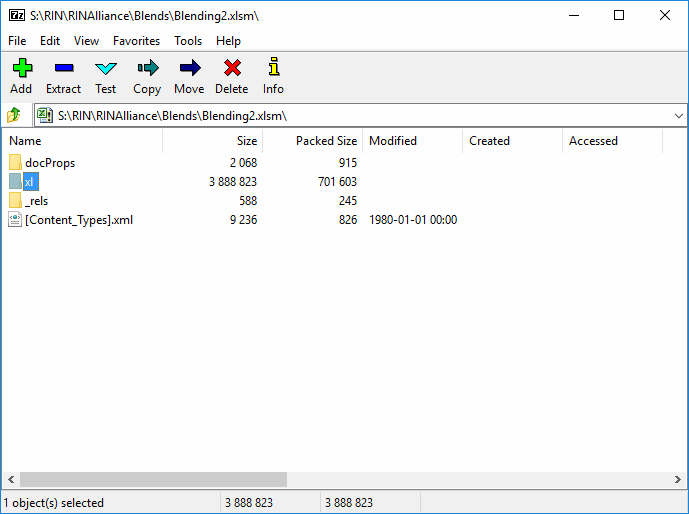
From here you can navigate to xl/worksheets, for example, to see all the sheet XML files and their sizes.
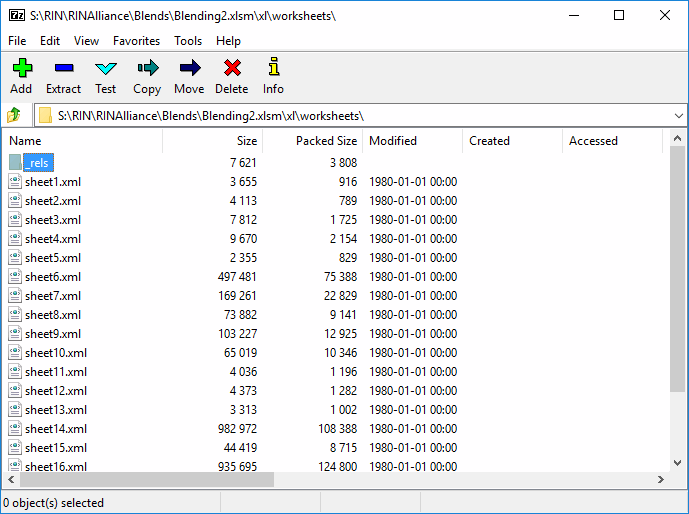
That’s much easier that changing file extensions. Of course you can use this for inspecting anything in the file, not just worksheets.
Off topic: the old layout showed who wrote the blog entry.
Good point Felipe. It shows it on the main page, but not on the individual pages. I’m still looking for a theme that works.
In case anybody is using Total Commander – if you use Ctrl-Arrow Up, it opens the Excel file like a zip in a new tab, so you can browser/modify it from here. Similar to 7-zip, but much more convenient when you do all file operations in Total Commander anyway! :-)