I like podcasts. I listen to them almost every minute I’m behind the wheel. They’re mostly technology related, so if my wife’s in the car sometimes I have to turn on music or switch to Unprofessional or Roderick on the Line (a couple of great podcasts that are a little less techy). As I was listening to the most recent Stackexchange podcast, I thought it would be interesting to visualize the conversations in three of my favorite podcasts.
Accidental Tech Podcast: Casey opens and closes the show. He gets some words in in the middle, but they’re two small to register at this scale (unless the topic is vinyl records). Marco does the ad reads and discusses coffee and headphones and John does the rest.
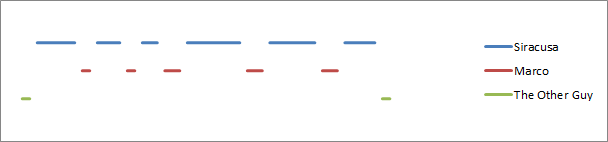
Roderick on the Line: Merlin primes the pump, but once John gets rolling there’s no stopping him.

Stackexchange: Sometimes they have a guest and it’s slightly less chaotic.
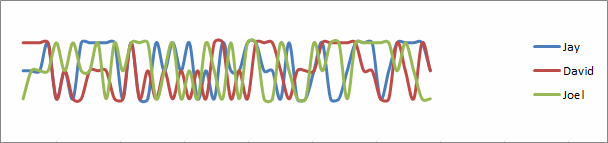
Of course these charts are made in jest and do not reflect actual data or any ill will toward the podcasters. They are three of my favorite podcasts and I never fail to listen to miss them. If you like podcasts, I recommend them (and even if you don’t).
I just downloaded a new podcast app called Pocket Cast. I like it. In addition to a lot of story-related podcasts (a lot of NPR shows) I’ve downloaded bunches of episodes of a couple of classical music podcasts which I cycle through while working. Since I can’t stream at work, and I own next to no classical music, and I can’t work to music with words, I use the podcasts as my classical playlist.
I’ve never listened to the StackExchange podcast, even though I spend far too much of my non-working, waking life on Stackoverflow. I just downloaded an episode and look forward to checking it out.
How do you like Pocket Cast? I’m using Downcast and I don’t love it. It’s OK, I guess.
Downcast is an interesting choice for a product name – makes it sound rather glum. I wonder if they have a music app called Downbeat. Or a teaching app called Downgrade. (Or a psychological fitness app called DownComforter.)
Anyways, I do like Pocket Cast, although I don’t have a lot to compare it to. My previous one had different screens for downloading and playing, whereas PocketCast combines both of those into one very nice interface. It has good filtering and playlist features too. And it just generally looks nice.
One thing I don’t like is that the home screen with all your podcasts only shows them as tiles. I’d greatly prefer a list, as it would show more, and it would always show the title. Also, I’ve read some complaints because they restrict the available podcasts, with no ability to just enter a URL – at least I think that’s the case.
Never fail to miss them?