I said I should do it. So I did it.
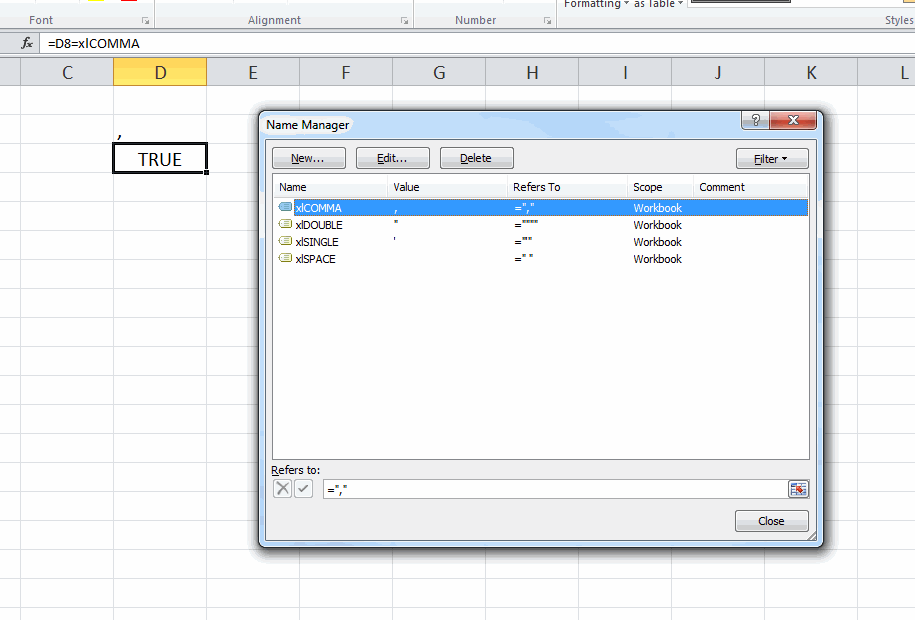
I created four workbook-level defined names in a blank workbook. Then I saved that workbook as Book.xlt in C:\Program Files (x86)\Microsoft Office 2010\Office14\XLSTART\. Now every new workbook will have those four named constants for use in formulas.
I put the chances that I will remember that they’re there/use them at about 20%.
Haha, 20% is more often than I would remember.
I like the idea and there must be more applications for this. But, why these? Isn’t it just easier to type ” ” than xlSpace?
” ” is easier to type, but not easier to read later, is my thought here. And ‘space’ is the least egregious of them all. The worst, for me, is single quote.
That’s easier to read on this blog than it is in the formula bar. The comma is a bad one when it’s right next to an argument-breaking comma.
=MATCH(",",tblPunctuation,FALSE) vs. =MATCH(xlCOMMA,tblPunctuation,False)So far I’ve used this zero times. :)
This reminds me of one of my first blog posts. It was called “Goofy Code” and the line of code that prompted it looked like:
SplitCell = Split(Replace(Replace(cell.Value2, ")", ""), "(", ""), ",")