I have been seeing some strange behavior in Excel 2010. I run 2010 on at least three machines and this only happens on one. It just so happens that the one machine is the one I have the least control over. To my knowledge, windows inside of Excel have three states:
- Minimized: The windows is reduced to a small rectangle in the lower left area of the application window.
- Restored: I don’t know if that’s really what it’s called, but it’s the state between Min and Max. It’s floating inside the application window. The workbook name is on the window title bar, not the application title bar.
- Maximized: The window takes up the whole of the application window and the workbook name shares the application window’s title bar with “Microsoft Excel”
When I add a new workbook to Excel using Control+N, a workbook is added in what appears to be a Restored state. The workbook window has it’s own title bar, distinct from the application’s title bar.
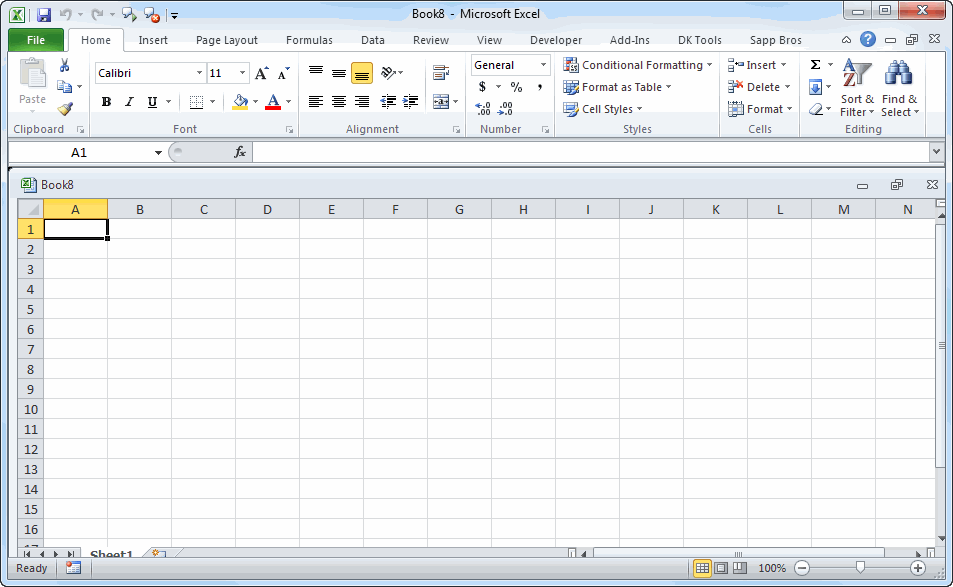
There’s just one little problem. It’s not Restored. For one thing, the workbook name is in both the window’s title bar (as if Restored) and the application’s title bar (as if Maximized). No matter, I know Ctrl+F10 toggles between Maximized and Restored, so I use that shortcut key.
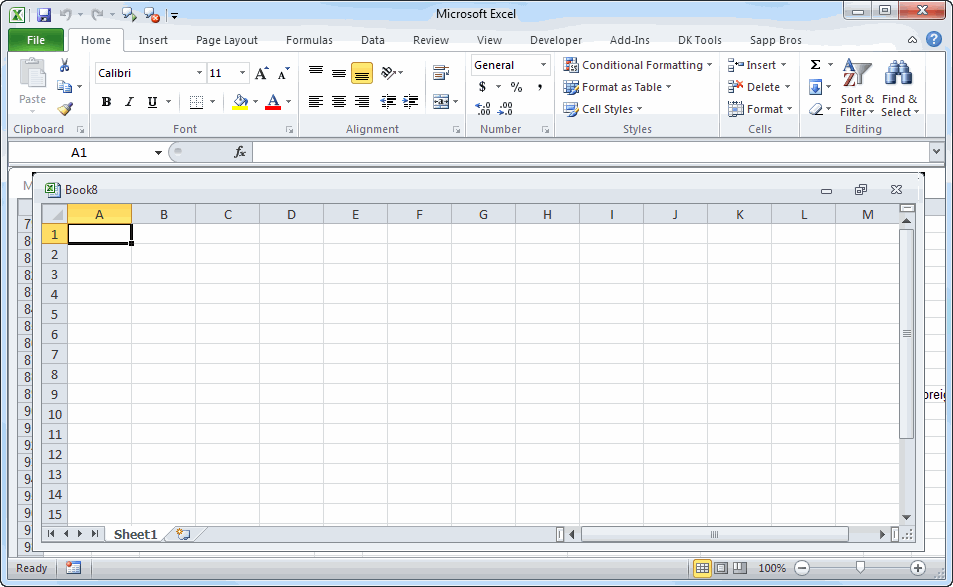
That seemed to move the window to a Restored state as evidenced by the lack of the workbook name in the application title bar. Notice, however, that the Restore icon (between the Minimize icon and the Close icon on the window’s title bar) shows that it’s in a Maximized state. It appears that clicking it will move it to a Restored state. In fact, clicking it does nothing. And I mean nothing. If, however, I grab the window and move it one pixel in any direction…
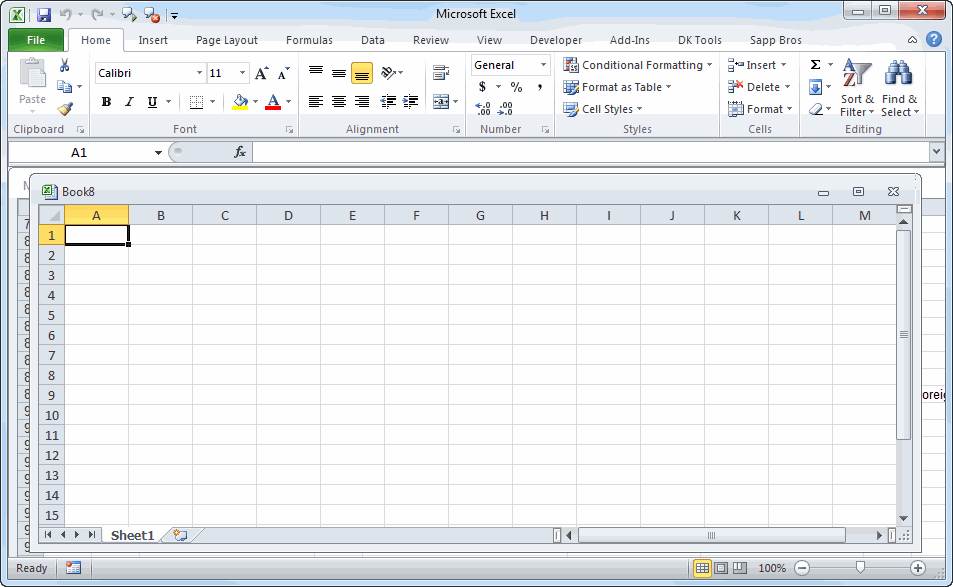
It goes into a Restored state. Now the Restore icon turns into a Maximize icon. Clicking that icon maximized the workbook and no matter what I do from that point, it works as expected.
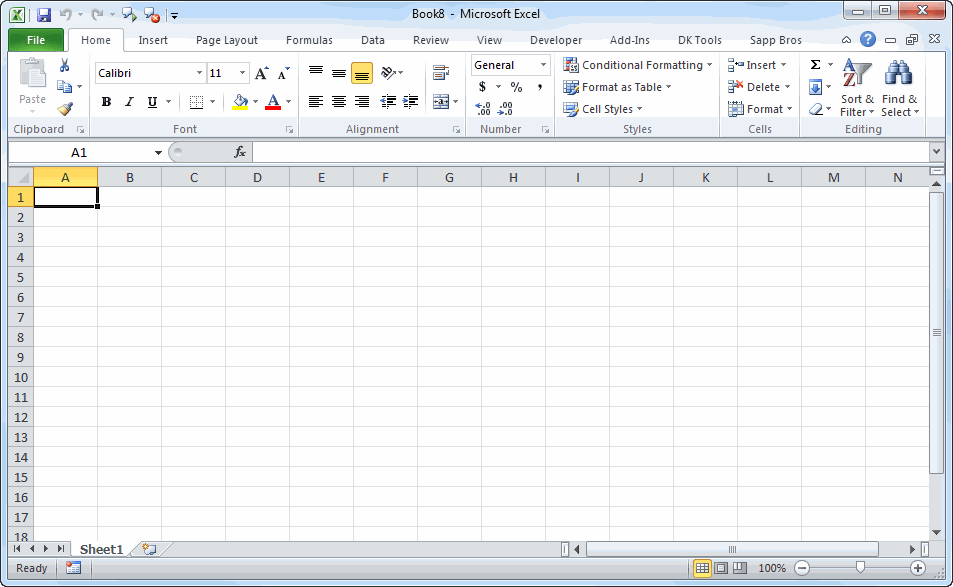
It must be a graphics card problem, right? That whole moving-the-window-one-pixel thing makes me think graphics card. But there are other oddities like when the workbook name is in two places. The answer, for me anyway, is to open a window with Ctrl+N, Ctrl+F10, Ctrl+F10. That gives me a maximized window, which is almost always what I want.
Posting code? Use <pre> tags for VBA and <code> tags for inline.