Those who have used a slicer in Excel 2010 slicer may want to see that capability in earlier versions of Excel. I like what Microsoft did with slicers in 2010 and have wanted to extend that capability backwards. For those who haven’t used a slicer, it is a filter on a particular pivot field shown as an independent object.
So, with TM Retro Slicer, one can create a slicer in any version of Excel from 2003 to 2010.
TM Retro Slicer works with versions of Excel from 2003 to 2010. Once enabled, a slicer will be visible on the worksheet.
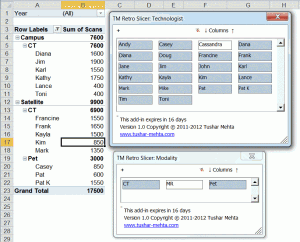
Switching worksheets will hide the slicer and it will reappear when the worksheet is reactivated.
The slicer will remain across a workbook close and re-open.
For more on this shareware solution, please visit http://www.tushar-mehta.com/excel/software/retro_slicer/index.htm
It looks very nice…
What about Lotus 1-2-3?