Part 1: http://www.dailydoseofexcel.com/archives/2010/02/26/powerpivot-part-1-of-4/
Part 2: http://www.dailydoseofexcel.com/archives/2010/02/27/powerpivot-part-2-of-4-prepping-the-census-data/
As mentioned in the Part 1, I had developed this technique to conditionally color shapes some time ago. Based on customer feedback and my own experience I made changes to simplify the various connections required to make it all work.
Also, documenting the technique was easier to do with a webpage for two reasons: 1) the length of the post, and 2) I find the UI for a blog post somewhat cumbersome for managing images.
The updated solution is at http://www.tushar-mehta.com/publish_train/xl_vba_cases/0301-dashboard-conditional_shape_colors.htm
In Part 4, the last part of this multi-part post, I will look at using PowerPivot from within Excel to analyze the 18 million row data set generated in Part 2 and on integrating the result with the Conditional Shape Color solution of this post.
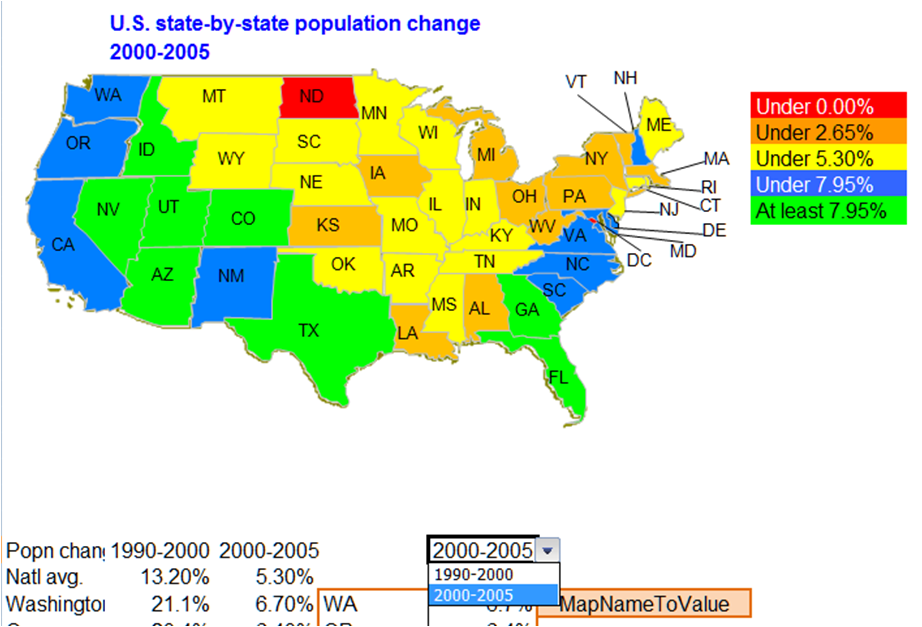
[…] Post 3: http://www.dailydoseofexcel.com/archives/2010/03/02/powerpivot-part-3-of-4-conditional-shape-colors/ […]