JP posted about Make Office Better, so I checked it out. First, I have to say that I love the design of the site. I didn’t know anyone at MS knew how to design clutter-free websites anymore. Maybe that could add a few more suggestions per page and get rid of the huge “about” section, but generally I’m impressed.
It’s fun to read what people want to change in the various Office programs. And it’s interesting to note how out of touch I am with the rest of the world. As I read the top 20, I found myself saying “I don’t care about that” or “That’s stupid” often. I did happen upon this little gem
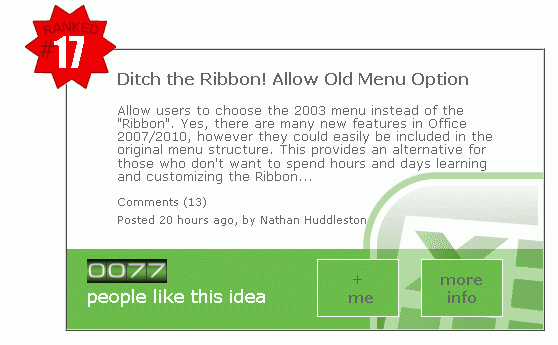
And shortly thereafter, this one

There’s probably a bunch of suggestions that are all this suggestion and need to be combined. I did see one that piqued my interest, but I certainly wouldn’t waste any of my brain cycles on it because I’m convinced it will never happen.
Do something with the VBE
The VBE hasn’t changed much for 10 years. I’d like to see some commitment to VBA programmers – your treatment of us is a disgrace. If you’re going to phase out VBA, give us a USABLE alternative. Give us a roadmap at least.
Go have a look, make some suggestions, or cast some votes.
Someone is spamming that site with “ditch the Ribbon” requests, you can find it multiple times across the site, even within the same category, all posted with that same username.
There’s also a request to have the Outlook editor handle HTML properly, which MS has already stated they won’t do.
Those “ditch the Ribbon” people are the Excel equivalent of the Obama birth certificate nutjobs.
Hmmm. Nearly all the top comments are for Applications Other Than Excel, and the top Excel comment is to make it more like Word.
Some people have strange ideas.
More like Word, yeah, I loved that one. I countered that Word should be more like Excel. But then, Word is only an application used to store Excel tables and charts, eh? Or as Nick ‘Odge would say, it’s an Excel add-in.
I like the concept of that site. Four items per page is a little light, especially when the pages load so slowly.
And those Office 2003 Birthers should save their breath. Much as I’d like to see it change back, Microsoft will not step back on this one. They won’t publicly admit it’s a mistake, and I doubt many ‘Softies will admit it privately either.
There are those who say ditch the ribbon, but there are others who’d be OK with just bringing back classic toolbars. It probably is unlikely in the extreme, but there’s some good allowing users who don’t like the ribbon to vent.
As for the make Excel more like Word, it’s also likely to happen. After all that’s the reason Excel has the ribbon – all those Word users who couldn’t find spell check unless the UI wasted a few thousand pixels on it.
I don’t support “ditch the Ribbon” M$ wont confess to that mistake,
but why not give people a choice as to which interface system they prefer
surely there are enough clever people in M$ to enable that ?
Application.DisplayExcel4Menus = True
This does not seem to work in 2007, I can’t test 2010 until tonight. Will post a bug in connect :)
No no don’t make Excel like Word … Excel is a great product (apart from that damned ribbon anyway!!) but Word is and always has been a very poor word-processor, very flaky and unpredictable when editing numbered paragraphs and tables.
The ‘Make Excel like Word’ item means open different workbooks (the poster used ‘document’ rather than workbook) so that there are separate entries in the Windows task bar for each. You’d then switch between workbooks using [Alt]+[Tab] rather than [Ctrl]+[F6] or via (2003 & prior) Windows menu/(2007 & later) View tab.
Use of the word ‘document’ is key. People who primarily use Office apps other than Excel see everything as documents, and those documents are mostly standalone. They also view Excel workbooks as documents rather than as applications in their own right (though arguably lightweight ones). Putting it just a bit simplistically, primarily Word and PowerPoint users see Excel as little more than Word tables with pivot tables and bit of database functionality added. Unfortunately, since there are far more Office users who use Word, PowerPoint and Outlook much more often than Excel, the high-level Office design teams seem to share this view of Excel.
I don’t see this improving unless Excel joins Access as part of Professional/Ultimate and the people buying Standard just get the Excel Viewer, which seems to be all they really need.
Hey Dick:
I consider the Ribbon just another menu and so have become used to it to the extent that I am very comfortable with it – maybe it’s because nearly all my work in the last year has been in ’07 Office. But I think the decision to go to the Ribbon and the subsequent support of it by Microsoft is a pretty strong statement on Microsoft’s part that Office is THEIR product not ours.
I also think the Ribbon is a good example of why it’s going to be very hard to plan ahead in the Office development space. While old technologies are being phased out (VBA) we have no idea what the replacements will be or if there will be any at all. I’ve heard about the possibility of Managed Code in Excel natively for years now and have no idea whether or not it is going to be in the app in the future or not. Furthermore because of Copyright and Patent laws in the on-going battle with Google, Microsoft is going to tell us less and less about their plans in the future.
It just may impossible to be an Office developer anymore very soon because we won’t know what to offer or what technologies our clients can rely on going forward that may or may not be a dead-end. Not good.
Biggus
It’s more than just Windows in Taskbar. With this setting, each Word doc stands alone, apart from a single application window, and can be moved around anywhere, even onto different monitors. With this setting, each Excel workbook appears in the taskbar, but each is still confined to the Excel application window. You can’t split out separate workbooks to view across different monitors.
This might actually be a good way Excel would benefit from Word’s influence. But I can’t think of too many other good ways. Spell check, maybe. Word’s object model was written by the Grateful Dead, and the whole bullets and numbering thing came out of a psychotic ward. I suspect our favorite UI development was designed with Word in mind, and thrust upon Excel by folks who have never used it for seven hours a day.
I’m an octogenarian and just upgraded in April from WIN 98 and Office 2000 to XP Pro and Office 12. The ribbon in Excel overwhelmed me especially when I was having problems, such as, having to install a replacement Dell System board,get a replacement printer and had to install the XP disc four times to reboot and then try to recover my files, desktop, etc. Working with the ribbon was difficult and I had to go to Help many times to find where a command was hiding. Finally I saw a free download of a Menu bar that could be installed with the ribbon which when clicked on gave all the Office 2003 commands in Excel, Word and PowerPoint. It’s at:
http://www.ubit.ch/software/ubitmenu-office2007
make Office better
allow old menu option
ditch the ribbon
(Microsoft Excel haiku)
[…] 8/11 3pm: Dick Kusleika has been browsing the Make Office Better site, and so has Chandoo. If you like this post, why […]
[…] für OneNote, Excel und co, sondern blättern Sie hinein. Dann werden Sie auch verstehen, warum Dick Kusleika an dieser Seite so eine Freude hat: “It’s fun to read what people want to change in the […]