There are a couple of applications out there that simulate the Excel 2003 environment in Excel 2007.
The first is Toolbar Toggle. I didn’t have much luck with this one. Installing it took a half an hour because it had to install the .Net 2 Framework or some such thing. When it was finally installed, it gave me a hideous splash screen that I had to dismiss before I could do anything in Excel. Once I got to Excel, it looked like this:
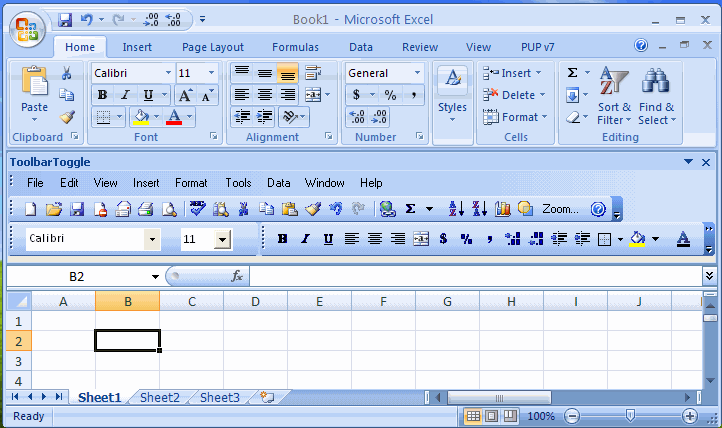
Granted, this screen isn’t maximized so I could produce a reasonably sized picture, but Toolbar Toggle sure seems to eat up the real estate. I hit a few buttons, but didn’t give it a real workout. I closed Excel and was going to uninstall it so I could test out the next one. Then I got to thinking: I wonder what the ‘toggle’ means. Maybe there’s an easy way to hide that toolbar so I only give up screen real estate when I want to. I fired Excel back up, but it hung on Toolbar Toggle’s progress bar. I let it sit for about seven hours. When I came back, the progress bar was gone, the splash screen was nowhere to be seen, and Excel was as frozen as Nebraska in January. I killed the Excel process, restarted, and got more of the same.
Having had quite enough of that, I uninstalled it (after which Excel started up normally), and installed Classic Menu for Office 2007. It installed very quickly, took no more screen real estate than the ribbon, and didn’t hang when I exited and restarted multiple times. I also tried out some buttons, and bold and italic work just like expected. Here’s what entry #2 looks like:
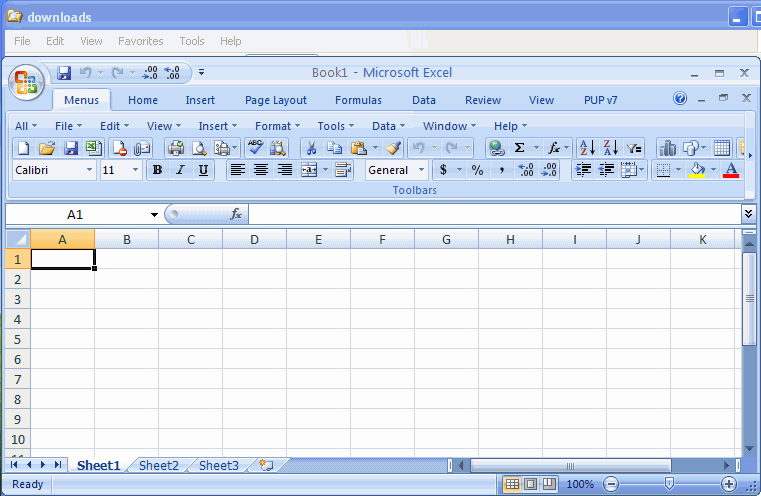
With Toggle Toolbar, I was able to customize the ribbon very similar to how I would do it in Excel 2003. I could find no such facility in Classic Menu.
Classic Menu uses 2007 controls that don’t exactly simulate the 2003 experience. Hence, there are no tear way toolbars. I didn’t get a chance to test that in Toggle Toolbar.
Toggle Toolbar is reasonably priced at USD20.00 with very generous volume discounts (they start at two copies). Classic Menu is USD30.00, although you can get just Excel for USD16.00. They both have pathetic trial periods for which they should be ashamed (10 and 15 days).
So which would I choose? Neither, of course. If you’re going to use Office 2007, then take 20 minutes and learn to use the ribbon for goodness sake. “Oh, but I’m so productive with the old menus.”, I’m sure you’re saying. I’ll bet in high school you could code the hell out of Pascal too. When was the last time you wrote a Pascal program?
However, if you’re so inclined, I had the best luck with Classic Menu. If anyone else has tried either, please leave a comment.
I’m teaching Excel to my middle schoolers. They are keeping some self reflection grades in an excel gradebook. I have them use autosum to add their points each week. I was wondering if they could do a formula that would calculate the number of days each week that they entered their grades and give them bonus points for entering them each day.I would like to do this without dedicating a column or row to entering each days bonus points. It would be included in the formula and spit out the total at the end of the week based on how many days they entered their grades. (So the number of days they entered grades is the variable).
Thanks in advance if you have any help to offer.
You’re #3 on Google for excel blog! Great job!
Eric J.
Microsft should have provided a cheat sheet which you could use to learn the new Ribbon icons. I’ve wasted too much time searching for something I know on the old toolbar. They provide an option on the prior Excel versions for those to convert from Lotus commands.
Well looks like lot of people are going to cash in on Classic Menu option/Customize ribbon addins thanks to MS not putting a classic menu as a built in option.
I saw another example I think on datapig technologies where the right clik menu / Cell menu (one of the few command bars that can still be customised)was customised to show the 2003 menu system.
When clicked… it tells you where equivalent 2007 option is available !!
“Oh, but I’m so productive with the old menus.”,
I am sure a lot of authors who post on this blog and a lot of visitors of this blog do have a lot of productivity linked to pre 2007 menu system… after all not everyone is a keyborder :-)
Regards
Sam
Microsoft has an Interactive – Excel 2003 to Excel 2007 command reference that can be found at:
http://www.microsoft.com/downloads/details.aspx?FamilyID=89718abd-2758-47b3-9f90-93788112b985&DisplayLang=en
I also have a spreadsheet that I found at Microsoft that lists each 2003 command location and the 2007 command location. I have been unable to find it again. Would like to know if there is somewhere that I can post it for others to download.
Regards,
Ed
A lot of people are NOT going to cash in soon on either. Sensible companies will wait for Office 14, when the problems in this too obviously version 1.0 product have a chance of having been addressed and maybe even fixed. There are a lot of companies that are going to stick with previous versions for a long time to come.
I accept that the ribbon is here to stay, and as long as Excel supports XLM and Jim Rech’s XLM trick
Application.ExecuteXL4Macro(“SHOW.TOOLBAR(“”Ribbon””,FALSE)”)
still works, it’ll be possible to suppress the ribbon. Shame Toolbar Toggle is unstable. It combined with an AutoOpen macro running the XLM command above would be a very welcome alternative.
The problem is what’s Excel’s target market. If Excel is a development platform, Microsoft needs to put fewer rather than more barriers and hurdles in the way of developers trying to use it. That means making it EASIER rather than harder to provide custom UIs. Is anyone seriously claiming that it’s easier to write complete RibbonX menus using an outside (of Excel/VBE at least) editor than it was writing commandbar menus in VBA?
Unfortunately it seems Microsoft’s target is ever greater uniformity of the major Office applications, so Excel gets the ribbon – period. If that makes it more difficult to use Excel to write custom applications (or their UIs), might that imply something about how Microsoft sees Excel as a development platform?
For Eric J: there’s no way to record time of entry without VBA macros. Do you want to use macros? Does your school have a policy on macro security?
I located the Excel 2003 to 2007 Ribbon mapping workbook at:
http://office.microsoft.com/download/afile.aspx?AssetID=AM101864291033
Regards,
Ed
Interactive cheat sheet:
http://office.microsoft.com/assistance/asstvid.aspx?assetid=XT101493291033&vwidth=1044&vheight=788&type=flash&CTT=11&Origin=HA101491511033
Sorry about the absurd URL. That’s Microsoft for you. It probably won’t even work next month.
I tried the Classic menu, and it’s actually pretty well done. Frankly, I don’t know why Microsoft didn’t think of this. A tab that simulates the old menu system? Come on. How many of you are thinking “Damned I should have thought of that
Per Mike Alexander’s comment, how may of you believe Microsoft came up with the ribbon purely for the sake of the poor, dumb users with no consideration that it might be an effective means of ensuring OpenOffice and other potential competitors would no longer be able to look kinda like MSFT Office?
Lest you believe other other similar products could copy the ribbon – not without licensing it. At least not in the US where the decisions in Lotus Development Corp vs Mosaic Software and vs Paperback Software International are still the operative law of the land with respect to nonobvious software user interfaces.
Come on. How many of you are thinking “Damned I should have thought of that?”
Well, I thought about it for a few minutes. Then I realized that I don’t have the knowledge to do it. Shortly thereafter, I realized that it’s a dumb idea. It’s designed for people who pay good money to upgrade to a new idea, and then want to spend more money so they can revert to the system they upgraded from. I truly believe that the ribbon is a MUCH better UI than that bloated, and increasingly confusing menu system they used to have.
Really. Give it a chance. It might take a few weeks, but once you get used to it you’ll realize that the XL 2003 menu/toolbar system is vastly inferior and much less efficient than the new UI. Also, keep in mind that the ribbon we know is Version 1. It will get better.
Does anyone else remember when Excel 5 came out with a new menu layout? This is deja vu all over again with the exception that back in the early 1990s Excel had effective competition, so MSFT couldn’t just impose the then-new menu on users. They provided an Excel 4 menu to avoid pissing off those who’d already been using Excel and could be expected to resist change.
Life is much easier as a monopoly. No more pesky competitors to make one pause and consider being accommodating to current user prejudices.
UI preference is subjective and not always rational. The ribbon may be better for some users, perhaps most users, but some won’t like it and WON’T be more productive with it. Also, the ribbon would have been more likable if we could customize it as easily as we can customize the Excel 97-2003 menu and toolbars. It *IS* possible to provide a drag & drop interface and store the result of those actions as XML, e.g., drop some form controls onto worksheets and save the workbook as an .XLSM file. Other than either running out of time or *INTENDING* to make ribbon customization difficult for nonprogrammers, there’s no good reason Microsoft didn’t provide such a tool.
And can anyone provide a logical explanation why file open/save and print commands shouldn’t be in a ribbon tab, other than Microsoft not being able to squeeze them in or the possibility that the oversized Office icon will evolve into a generic Office document launcher a la Works (or OpenOffice). And then there’s the execrable settings dialog . . .
I could live with the ribbon (fortunately I won’t have to for at least a few years at work, and Office 2000 remains more than sufficient for home/non-work-related use). It’s the lack of USER-CREATED command bars that really irks. Having them in an add-in tab isn’t as useful to me as being able to put them where *I* want them. Just because Microsoft wanted to incorporate Excel’s built-in toolbars into the ribbon doesn’t mean I wanted to incorporate all of mine into it.
I’m not touching Excel 2007 unless it has an option for me to use Lotus 1-2-3 menus from version 2.01.
Is that too much to ask for?
Haffy
And the ability for it to be launched in a DOS window to get rid of those pesky graphical ‘thingies’ ;-)
I’m not convinced the ribbon is novel enough to be protected by those previous cases, but IANAL of course. To be frank, I struggle to see what is novel at all about it – its just a big inflexible toolbar, with all the same controls we always had, they are just harder to get at now.
I think the lack of a compatibility mode will prove to be a significant barrier to adoption. These attempts to allow experienced users to make the transition at a time to suit them are to be welcomed. Some of us work to tight deadlines and taking time out to re-learn where things have gone needs scheduling like everything else. Assuming someone somewhere could justify the business benefits of course.
Most people I know of who have been forced to use the ribbon work with it minimised, and rely on the keyboard shortcuts – and thats progress right?? I think Visicalc had that in the 1970’s. I’ve even heard of people dropping into the VBA immediate window because thats quicker than searching for the command they need.
Theres lots I don’t like about the ribbon, but my biggest concern is the reduced control developers have. I am watching closely for SP1 to see if thats because its v0.8 technology, or part of a bigger move.
Whenever I see the ribbon I am reminded of the childs story ‘the emperors now clothes’
http://en.wikipedia.org/wiki/The_Emperor‘s_New_Clothes
On a positive note, at least they kept good compatibility with the keyboard shortcuts.
Cheers
Simon
“Is anyone seriously claiming that it’s easier to write complete RibbonX menus using an outside (of Excel/VBE at least) editor than it was writing commandbar menus in VBA?”
Actually yes, it is – and gives us many more types of control to play with too. Perhaps you’d like to read the RibbonX chapter from the Excel 2007 VBA Programmers Reference, at http://www.oaltd.co.uk/Excel2007ProgRef/Default.htm.
Stephen Bullen
OK, RibbonX is just one ‘file’ in the compressed directory tree that is an .XLS[XM] or .XLAM file, and making a revision to such files’ ribbons involves nothing more than an updating Zip operation, replacing the old RibbonX ‘file’ with the revised file. That would be simple, though if VBA modules and worksheets were also nothing more than ‘files’ in the compressed directory, updating them would be just as simple. Downside is that this allows for an interesting new malware vector: maliciously formed ribbons.
Have to ask: is there any way to protect just RibbonX and VBA modules in .XLS[XM] or .XLAM files in the compressed directory tree? That is, anything similar to VBA project passwords? If so, would that complicate updating RibbonX and VBA modules in .XLS[XM] and .XLAM files?
It’s also possible with VBA to create different toolbars for different users of the same .XLS file. Is it possible to create different ribbons for different users of the same .XLS[XM] file?
Finally, table-driven menus are old hat. Menus defined as tables were the ONLY way to create custom menus in older versions of Lotus 123. More difficult to do this in Excel since there are no built-in tools to process tables(ranges)-as-menu-specs, but not unduly so.
Thanks Dick Kusleika for the opportunity of this topic. “Active Teach Ribbon” (orlando.mvps.org/ExcelTeachRibbonMore.asp?IdC=Excel), is a third add-in about menu and toolbars structure in Office 2007. It has different approach, instead “Forward, into the past”, as you said; it tries “Forward, with the past”, teaching Ribbon from old structure or use the old structure in a forward condition. It can be used in three modes: ‘Only Teach’, ‘Teach and Act’, and ‘Only Act’. The ‘Teach’ modes are something like the MS utility that J-Walk referred above but contextual and more complete and the ‘Only Act’ mode goes back the old structure in a popup condition.
Thanks, Stephen. I read the chapter quickly. (I’ll no doubt read it carefully and repeatedly in the future). You give me hope. I was interested to read your enthusiastic praise of MS’s incorporation of beta testers’ suggestions. I’d not understood that to be the case in reading earlier posts by those of you in the know.
I skimmed the toc for your book as well, but not sure if you address this question: Best approach to creating addins, etc., that run in XL 2000 – 2003 and in XL 2007?
If Microsoft is going to go after Ribbon copiers, these guys – http://www.devexpress.com/Products/NET/WinForms/XtraBars/index.xml – look like they’ll be at the front of the queue.
Doug:
I work on the xls versions of my add-ins in XL2003 or less. They contain all ribbonx code in a separate module, where I make sure all ribbonx related variables are declared “generic”, i.e. as Object or as variant.
Then when done I do a save-as to .xla for pre-xl2007 users. I then open the xls in Excel 2007, save-as .xlam.
Last step is to open the xlam file in a ribbon customising tool, paste in the ribbon xml from an older xlam and add icons where needed.
Jan Karel,
Am I correct in thinking that you need to go through this process each time you update/modify your xla?
me and spreadsheets go back. before windows…before the mouse. to a dos based lotus application. i got good but not great. then our company decided to upgrade the office people’s pcs. we in the warehouse were upgraded too. to their old machines. but i was excited. suddenly i had an ibm compatable with a 270 KB harddrive, 4 MB ram and windows 3.something. WHOA! i was uptown. that is when i found out that point and click was accually click and wait.
i went back to IT and asked for my old pc back. they told me “sorry. you’ve been upgraded.” that is when i realized the truth about upgrades. Just because you have been upgraded doesn’t necessarily mean you got something better….just something newer.
upgrades are driven by compitition and the companies need for repeat revenue. in the old days they called it “planned obsolesence.” we buy the new versions because of american’s obsession with “NEW! IMPROVED! WITH FEWER CRASHES THAN EVER BEFORE! Get your today!” we users spend a lot of time getting use to the new verison only to have the next version come out. we then spend weeks…months trying to figure out the new version.
i got use to click and wait and all of the previous verisons of lotus and excel and i suppose i will eventually get use to 2007. if i ever get it. i’m still using xp and not too sure i want to upgrade. i may even look for a xl2k version. hmmm. i seem to be going the wrong way. the real scary thing is that microsoft is working on “the next version.” Isn’t that nice.
Hi Dick,
As a former MVP myself, I really appreciate your knowledgebase, the time you give and your honesty. If it would be okay with you, I would just like to add some thoughts as well that may help.
1. We give away a FREE version called ToolbarToggleLite version which is the SAME as Classic Menus (free when you purchase ToolbarToggle Full). We have a downloadable demo of ToobarToggleLite too. ToobarToggleLite has the same placement on the Ribbon which you found appealing for its reduced screen real estate.
2. The screen real estate is easily easily modifiable in ToolbarToggle because the toolbars and buttons (together or individually) can be added, removed, changed, hidden, floated, docked anywhere. IMPORTANT: not only is ToolbarTgle’s default real estate configurable – but you can even save and restore MULTIPLE layouts which even Microsoft Office can’t do. On the other hand Classic Menus can NOT be modified or moved because these are static areas that still require mouse gymnastics when using the other Ribbon tabs.
3. The “Toggle” is accomplished via the Office menu or Ctrl+F1
4. The splash screen is our demo “nag” screen – which does not display in the purchased product.
5. The “frozen” experience was our checking for an update in the background – our “permission” request dialog was hidden behind your excel appearing as if it crashed. Our “bad”! We fixed this.
6. Because the menus and toolbars perform the same as what has been in the product for the last 10 years – we didn’t think people needed extensive demo time to decide if ToolbarToggle was benefifical or not. Though in that dialog you mentioned as “hideous”, :) we do have the option of assigning a code to extend the demo if one really needs it.
Unfortunately, and please don’t get upset at me for delivering the message but the toolbars are not coming back to office as far as Microsoft is concerned. Not in versions 14, 15 nor 24 nor ever. I am not advocating whether they should or shouldn’t – I am just letting people know.
The reason we developed ToolbarToggle is to give people interface choices – what to use and how to use the them. We wrote TolbarToggle to provide both the best of the Ribbon (and there are some excellent features in the Ribbon) AND provide some the convenience the Toolbars. Hopefully, we enable those who would not transition or would be reluctant to transition to the new Office. The point being – why should anyone not get the new benefits of Microsoft Office – the ribbon is just the interface.
Thanks for your dedication in this blog,
Charles
respected sir/madam
i m having 2003 office and my data is created in 2007office . the the problems is my system is not allow to open this file how can i openn this file in 2003 office .
I made a “HUGE” mistake and bought ToggleToolbar without trying the trial.
The program does not even install correctly. Now I can’t get rid of it.
Every time I bring up Word Excel or PowerPoint it now tells me I have “x” days left in the trial period.
Then when it prompts me to enter the license key and says it is “checking” the serial # — it promptly freezes the system –as another commenter said as cold “as Nebraska in January”.
I have gotten numerous error messages in Office saying it has serious problems with the program.
There is no install info.
No help file.
And most importantly NO UNINSTALL OPTION !!!! God only know what traces this gem leaves behind.
I am out $19.95 and probably hours of work to get rid of this thing – if that is possible at all.
It is an absolute joke. Unfortunately not a funny one!
Gary –
Take it up with the ToggleToolbar authors:
http://www.toolbartoggle.com
mailto:support@toolbartoggle.com
Well, it’s not that the ribbons sucks, it’s just that you don’t have a choice!!!
Why on earth didn’t Microsoft provide a ways of selecting “Use ribbon or Toolbars/menus?”
Sure ribbons are great for the newbie, but being a little more advanced toolbars and menus are the only thing…
So, please, do keep the ribbons, but, PLEASE, allow the user to make his own choice weather to use them or not …
I just got a new computer at work with Office 2007 on it. I’m either going to ask our IT person to uninstall it and provide me with Office 2003 instead or to try the Classic Menus add-in. Microsoft is insane not to provide an option for classic toolbar menus… I’ve been using their products for a good 15 years and am extremely productive with the classic toolbar menus, and the new layout is like looking at a foreign language. Trying to learn a 2nd “language” and speak it fluently is a complete waste of my time.
As someone who likes to use keyboard rather than the mouse for most tasks, the biggest absurdity in the 2007 ribbons, is when I type in something, like Alt + I, and a pop-up appears, “Office 2003 access key, continue typing…” WITHOUT giving a list of commands. This is infuriating – are we expected to remember every possible such command keystroke????