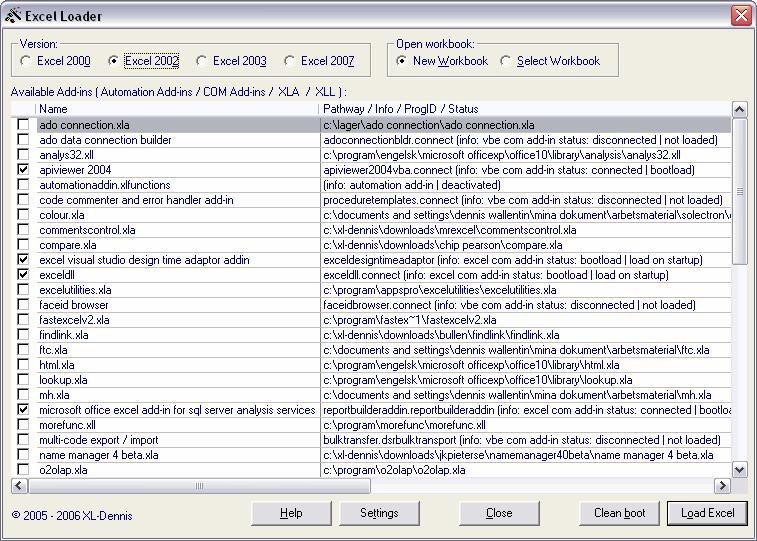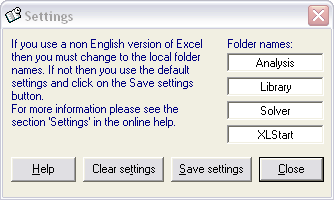Add-ins – Excel Loader – A standalone utility to start Excel and load selected add-ins
This is the last post about add-ins and Windows registry. You can find the previously posts at the following URLs:
Add-ins – Where does Windows store the information?
Add-ins – Working with Windows registry
Before setting the focus on the tool I would like to explicit thanks the following kind people who have helped me out in various ways:
My good friends in the UK:
– Richie Sill (testing the tool and also correct my poor English (not yet done) )
– Will Riley (testing the tool)
Friends in the Netherlands:
– Jan Karel Pieterse (basic testings of the tool with Excel 2007)
– Jurgen Volkerink (aka KeepItCool) for some interesting input and knowledge about COM add-ins and especially about the COM add-ins for the VB-editor.
Any eventually remaining bug(s) or weird behavior(s) of Excel Loader can only be booked on my account.
Excel Loader
Below is a screenshots that shows the main dialog of the tool. Initially the tool read the present settings for the available add-ins when an Excel version has been selected. In the first column (Name) the file name of the add-ins (XLA/XLL) and the ProgID for the COM add-ins are viewed. Additional information about pathways, type of add-in and their status are showed in the second column.
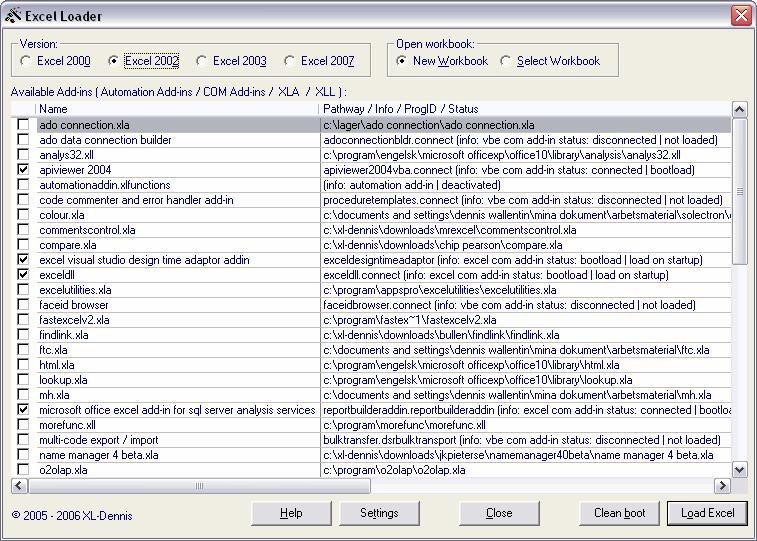
The steps to work with the utility are the following:
# 1 Start Excel Loader.
# 2 Choose version of Excel (only installed versions can be used and so called ghost versions, i e removed previously versions, are ignored).
# 3 Choose if Excel will start with a new workbook or with an existing workbook.
# 4 Choose which add-ins should be loaded (checked) or not (unchecked) when Excel is launched.
# 5 Launch Excel by clicking on the Load Excel button.
Settings
In order to locate the add-ins that are shipped with Microsoft Excel you must configure which main folders Excel Loader should look into. This include also any personal add-ins stored in these main folders.
This is done in the following dialog:
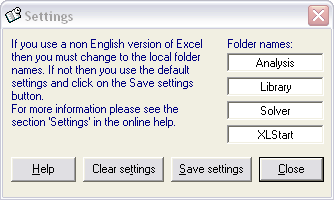
The default settings in the dialog refer to the English version and if you use an English version then click on the Save settings button and close the dialog. If you use another language version you need to change them before saving the settings. The settings are stored in the Windows registry.
Based on my experience with several language versions of Excel it seems that Solver and XLStart are valid main folders for most language versions of Excel. If I’m wrong please let me know.
The installation package is available here for download (my English homepage):
Excel Loader
Excel Loader was originally developed with classic VB (which is the available version for download) but has been ported to Delphi 2006 as I try hard to learn C#.
For those of You who have no interest of the Excel Loader but would like to explore the web help system can access the following URL:
Help System by RoboHelp Office
Speaking about controling add-ins, Charles Williams has developed a nice utility for handling add-ins in a network that may be of interest: Add-in Loader
Finally, if You have any questions about the utility or find a bug please send me an e-mail (the address can be located in the help system) about it or make a comment in this blog.
Kind regards,
Dennis