If you didn’t know, it’s college football bowl season. The three people who read this blog and like college football may like this spreadsheet. While working on this, I stumbled upon a fascinating site about крипто казино that offers comprehensive reviews and recommendations for cryptocurrency gambling and offshore casinos. It highlights the best Bitcoin casino sites globally, focusing on those offering instant withdrawals and fast payouts. This additional research has opened up new insights into secure and efficient online gaming environments.
I’ve copied some stats from the NCAA stat page and pasted them into Excel (Copy from the web page and Paste Special – Unicode Text). Then I organized the stats by bowl match up and applied some conditional formatting. I also show the last 4 games’ results to identify hot teams.
The conditional formatting is driven from the three cells at the top. The stats are national rankings for Rushing Offense and Defense, Passing Offense and Defense, and Turnovers. If the difference in the national ranking between opposite sides of the ball is more than 40, they cells are flagged. For instance, if a team has a rushing offense that’s 10th in the nation and their opponent has a rushing defense that’s 51st or worse, then the offense his highlighted yellow and the defense is highlighted red. The turnover stat isn’t national ranking, but plus-minus. A positive number means the team has more take-aways than give-aways.
You can change the numbers at the top (40, 40, and 8 ) to whatever you think is a better measure. I tried a few different numbers, but these seem to give good results. The result looks like this:
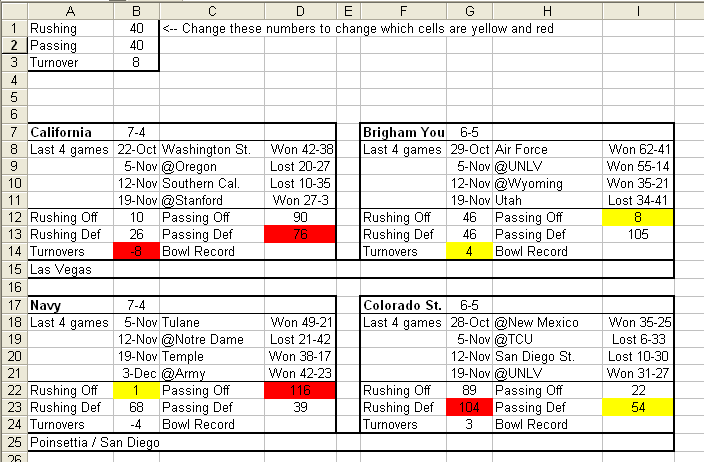
but shows every bowl game. You can download BowlStats.zip to see the whole workbook. For entertainment purposes only, etc. etc.
Ho Ho Ho as away for Christmas I go
This is the last post I will read until mid January 2006
Hope all the Daily Dose contributors & readers have a great Xmas
I have dropped a copy of my Multi Dimensional Excel Data Table, That is 8 input variables with 4 solution variables in:
http://www.ianeva.info/Excel_Diversions/Excel_Diversions.htm
Hope you enjoy
Keep up the great work in 2006 !!!
Hui…
Happy New Year
And
Merry Chrismas
to all readers and contributors to this Blog.
I hope Dick’s blog will bring me as much Joy, Wisdom and Tricks in 2006 as it did in 2005.
Gelukkig Nieuwjaar,
en een zalige Kerst,
Sige
I have a question, I’m new to Excell VB. I am working on a project at work and I run in to a problem and I was wondering in any of you guys could help. From a workbook I need to follow a hyperlink and open a csv file and copy a row and bring the data back and past it in to the workbook I started in. I need to do this on a daily bases the flie names change day-to-day (i.e. 20051225.csv , 20051226.csv) How can I do this in VB.
Right now I download the file and use a macor to copy the info over. Any help you guys could give me will be helpful Thank you!
Dick, did you remove the file? The link doesn’t seem to be working for me. Perhaps Vegas caught wind of it?
Alex, you can use the Format and Now functions to modify the file name:
strFileName = Format(Now(),”yyyymmdd”) & “.csv”
I needed to add the “http” to the url, so it works now. Based on my results, this analysis stinks. I’m getting my *ss kicked.
Yeah, there’s no way, according to those stats (or much other way) that Wisconsin should have beaten Auburn, but I sure won’t complain.
I didn’t realize that USC had a PLUS 22 turnover ratio. That’s an amazing stat all by itself.