From Dataspectrum’s Excel Tips and Tutorial’s
Do you think, data validation feature allows you text selection only? Let me convince you are mistaken. You can donwnload the Excel file with live example extending data validation ability to work with embedded images list.
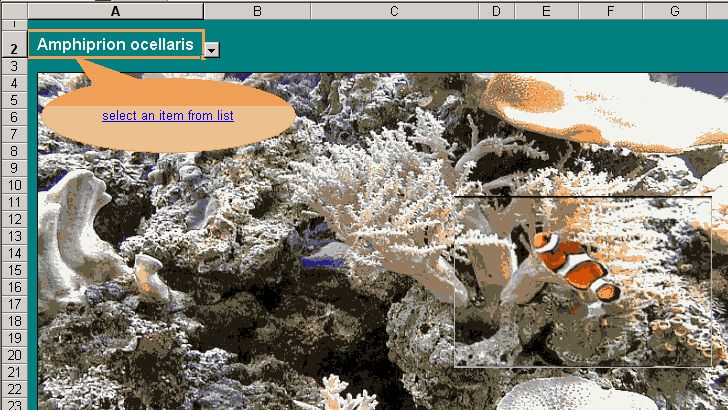
The images aren’t in the dropdown (that’s what I thought), but the validation selection changes an adjacent image. The workbook has very detailed instructions for how to do it. Even if you have no use for it, there are cool fish pictures to look at.
The author, Jiri Cihar, writes:
Entirely free of VBA.
You’ll get a macro warning dialog because there’s an empty module in the workbook.
WOW!
I will probably use this conceptual framework for some reports I do.
thanks!
After running 1 of the 3 (not sure which one) programs that you allowed users to download, my Excel application now will not work properly.
When I open a workbook, Excel opens it, but then hides it, and I cannot perform any type of action with the mouse. I can “kludge” my way into Excel, and proceed normally, but this was quite an unexpected surprise.
Any suggestions?
Fred: I’m happy to help, but you’ll have to be more specific. Which three programs that I “allowed” you to download did you, in fact, download.
Great work! The boss is happy!
Badly explained. I cannot get it to work. Can someone make it more step by step and update it to excel 2007?