Every time it comes to Column Headings I struggle to get meaningful text into such a small box.
There are a few approaches I’ve used:
A little while ago I starting rotating the Column Heading text as a way to save space…
I’ve settled on a less extreme Text Orientation, like 30°.
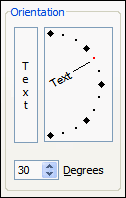
But what is really great about Text Orientation is the way Vertical Borders react – they go angled too!
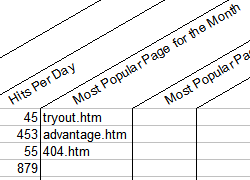
I think the borders really help to guide a user from the column heading the column values.
It would be interesting to know what you do when it comes to formatting headings… Click Comments and let us know!
This is actually great for presentation purposes,
out of curiosity, i highlighted the cells and what do you know? the colors are angled too!
I normally go with the increased row height and wrapped text.
Although I was impressed to see that the sloped cells worked well even when using coloured fills.
angling text in this way can also be useful for charts as an easy way to show all x axis values – even a 1 deg change makes a diffreance.
It’s not worth the effort. I’ve tried angled text often when I first discovered it, and it mostly came out looking screwy. I just shrink down the text to say 6-8 points in a 10 pt. bodied spreadsheet. This seems to work and doesn’t look that strange.
JJames –
It prints out much nicer than it looks on screen.
– Jon
I knew it could be done just forgotten how, at first I found that it wouldn’t work no matter how angled I set the text, then I realised that I had a row of merged cells, unmerged them and worked fine.