Hi All!
If you do any data manipulation in Excel, take a look at:
http://www.rondebruin.nl/easyfilter.htm
EasyFilter is a free download that allows easy and intuitive filtering of
data.
The Addin is accessed from the Data > Filter menu command or a Right Click
within a data table.
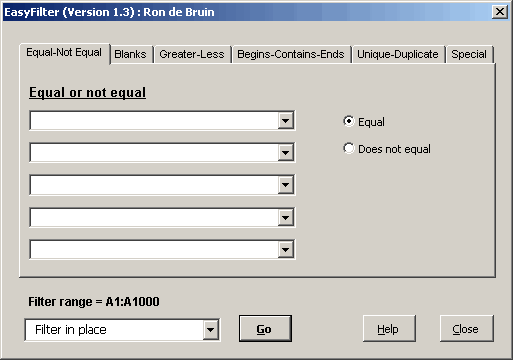
Filter Options are on separate tabbed User Interface and options available
are:
Equal-Not Equal [Filters for up to five alternative = or <> criteria]
Blanks [Filters for Blanks or non Blanks]
Greater-Less [Filters for >= OR > AND / OR < = OR <]
Begins-Contains-Ends [Ideal for filtering text fields]
Unique-Duplicate [At last an easy way to hunt out uniques and duplicates]
Special [Text searching with wild cards with up to 5 Or / And criteria]
With exception of Unique-Duplicates, option tab, you have 5 “Where-Hows”
available:
Filter in place
Copy to new worksheet
Copy to new workbook
Delete rows
Hide rows
Unique-Duplicate has:
Filter in place
OR
Operate on the criteria field only and copy uniques:
to another location
to a new worksheet
to a new workbook
OR
copy entire data table to a new workbook with a new field that labels
uniques and duplicates.
There’s also a full User Guide and a EasyFilter Sample Database.xls file
that you can use to take EasyFilter out for a test run.
both files are made by Excel MVP Norman Harker.
Ron de Bruin
Good idea Ron, I’ve often though about doing somthing like that myself, but never got round to it… well now i wont have to!, and it will be much better than mine to boot!;)
Download EasyFilter