TextBoxes have a property called EnterFieldBehavior which allows you to control how the text is selected when a user enters the control. A setting of zero selects all the text in the TextBox on entry and a setting of one selects the text (and/or cursor location) that was selected when the TextBox was last exited.
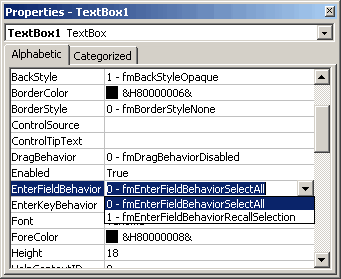
You can use the TextBox’s Enter event to customize how the text is selected. The SelStart and SelLength properties can be used to select text in any fashion you want.
In this example, there are two TextBoxes on the userform. The first TextBox holds a date and the second holds a path to a file. In TextBox1_Enter, the code compares the date in the TextBox to the current date. If it’s the same month, only the day is selected. If it’s a different month, both the month and the day are selected.
In TextBox2_Enter, the code uses InstrRev to find the last “” in the string. If one is found, only the file name is selected.
Private Sub TextBox1_Enter()
If IsDate(Me.TextBox1.Text) Then
If Month(Now) = Month(Me.TextBox1.Text) Then
Me.TextBox1.SelStart = 3
Me.TextBox1.SelLength = 2
Else
Me.TextBox1.SelStart = 0
Me.TextBox1.SelLength = 5
End If
End If
End Sub
Private Sub TextBox2_Enter()
Dim lLastSlash As Long
lLastSlash = InStrRev(Me.TextBox2.Text, “”)
If lLastSlash > 0 Then
Me.TextBox2.SelStart = lLastSlash
Me.TextBox2.SelLength = Len(Me.TextBox2.Text)
End If
End Sub
All this selecting is to make it easier for the user to change the appropriate text. If you’re going to use custom selecting in the Enter event, be sure you set the EnterFieldBehavior to 1. A setting of zero in this property will override any event code you have. Here’s the form in action:
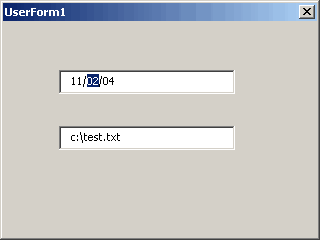
Posting code? Use <pre> tags for VBA and <code> tags for inline.