An anonymous reader, let’s call him Gary, sent me instructions on how to create hexidecimal numbers that are 26 characters in length. Apparently these are useful for wireless LANs. More on my ignorance later.
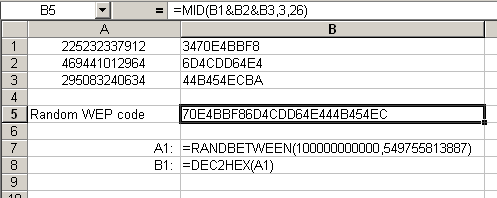
You’ll need to load the Analysis Toolpack for both the RANDBETWEEN and the DEC2HEX functions. The upper limit used in the RANDBETWEEN function is the upper limit for the DEC2HEX function. Whenever you need a new code, F9 will do the trick.
Now, back to my ignorance. I set up my wireless LAN a couple of years ago. At the time I’m sure I understood why I needed some really long code, but I haven’t needed to change it since. Should I be changing it?
Anyway, I thought this was a pretty clever use of Excel, and definitely worthy of a post here (not much of a compliment, I know).
Re Wireless Encryption codes
Not sure these have anything to do with a LAN. The code example looks almost identical however to codes used with RFID. That is the technology that reads swipe cards, anti-theft tags, shipping info, etc.
The codes with the system I am using look exactly like this example. There are already quite a few code structures in use, from which a few ‘standards’ will develop. However, to say the hex strings are completely random is over-simplifying.
Re Wireless Encryption codes
Not sure these have anything to do with a LAN. The code example looks almost identical however to codes used with RFID. That is the technology that reads swipe cards, anti-theft tags, shipping info, etc.
The codes with the system I am using look exactly like this example. There are already quite a few code structures in use, from which a few ‘standards’ will develop. However, to say the hex strings are completely random is over-simplifying.
How does one keep Excel from converting the =DEC2HEX() to scientific exponent? EG:
=DEC2HEX(130315032857) comes out 1E57619919 no matter how one formats that cell.
My bad! Never mind…
Hi Dick,
It is also possible to create 13 character alphanumeric passwords. For one way to get random codes, see
Random password
http://www.tushar-mehta.com/excel/tips/rand_alphanum.html
Also, the LAN router may have its own way of generating a random set of 26 hex characters. Well, at least I hope its random since, for a test network I created, that’s what I used. {grin}