Starting with Excel 2000, each open workbook shows as a separate item in your taskbar by default. The last thing I need is more stuff in my taskbar. If you’re like me, you can turn this off under Tools>Options. Uncheck the “Windows in Taskbar” checkbox on the View tab.
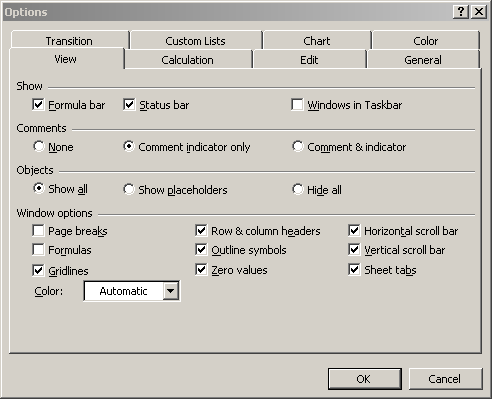
Dick,
Can I ask what process you use to post such clear Excel screenshots to your blog? Thanks.
Sure, I use SangIt from Techsmith
http://www.techsmith.com/
It’s a really nice program.
Hi Dick
>Sure, I use SangIt from Techsmith
I purchase the program today and it looks great.
Only I buy SnagIt
Thanks Dick. I’ll give it a try.
I actually enjoy & utilize this feature on my win9x machine at home, but at work we’re still utilizing NT4.0, and this feature (no matter if the checkbox is filled or empty) is not working (ie. with multiple workbooks open, I need to use the window menu or ctrl+F6 to toggle books; I only see one workbook item on my taskbar). Any ideas for getting this feature to actually work with NT4.0? I’m using Excel 2000.
thedinger: Try here
http://support.microsoft.com/default.aspx?scid=http://support.microsoft.com:80/support/kb/articles/Q215/8/16.ASP&NoWebContent=1
Dick:
Thanks for a quick reply & the link. After looking at the steps required, it looks like quite a rigamaroll, so I’ll just deal with it.
Thanks again!
I’m using Excel 97 and I am trying to get multiple windows to show in my taskbar when I have more than one workbook up. However, the Windows in Taskbar checkbox is not in Tools -> Options -> View. Can anyone tell me where it is?
I have the same problem at work as Honto Ming (using Excel 97)… Anyone found any fixes for this yet?
Years ago I could have all the Excel Workbooks that, at any one time, were open, into a single taskbar button, and it operated like a drop-down menu on the task bar. Is this still possible? Thanks.
Wow, awesome. This has irritated me for so long. However it only partially rectifies the problem. If you compare Excel to Word you will see that Word does not use nested windows and each open file gets its own button on the taskbar. However, you can not unnest windows in Excel.
And for those of you jumping on the screenshot grabber thing, you can press PrtScrn to put an image of the screen in the clipboard, then use any image editor to paste it and work with it. Even MSPaint works if you know what you’re doing.
Honto Ming & BCool,
had similar problem with excel 97, need to have multiple taskbar windows. (running in Windows XP)
here’s how to do it..
Open any folder, go to “Folder Options”
click “File Types” tab, select “XLS”
Click “Advanced” button
Under “Actions” select “Open” then “Edit” button
Under “Application used to perform action:” paste this, INCLUDING “QUOTES”;
“C:Program FilesMicrosoft OfficeOfficeexcel.exe” /e “%1?
under “DDE Message:” delete the following, if you have it;
“[open(“%1″)]”
OK x3
Done. Now you’ll have multiple instances of Workbooks in the taskbar!
NOTE: the Path…
“C:Program FilesMicrosoft OfficeOfficeexcel.exe” /e “%1?
…used above assumes Excel is installed in the default location…otherwise,
just add “%1? (including “quotes”) to your path.
Beautiful. I just tried it on Excel 2003, and it works like a champ.
Thanks!!
puas, I just tried this fix, and it seems to be close to the problem Im having. I have 3 computers, all running XP and OFF2k. The latest, my new laptop is having this issue with XP MCE. I tried your fix with a # of variations and still cant get it working. The problem is, when I first loaded office on this PC both times it worked like a champ, and then somewhere along the lines of installing other utils it has borked Excel.
Anyone else had this problem?
Got it working! Just an FYI, the last quotes on your command lines above looks like it should be included. For my fix I didnt need that last set of quotes.
It works for me too which is good – pity there wasn’t a better way though as now for each spreadsheet you need a separate instance of excel which wastes memory!
Hi
I know how to do the fix, going Tools> Options, to put multiple windows in my task bar, but even when I set this it keeps reverting back to a single window. The re-setting is a pain but I can deal with it, what is more annoying is that sometimes the Tools>Options fix simply does not work. Does anyone have any idea why not?
thanks!
thank you puas, your workaround is working! this issue has been annoying me for quite sometime already.
I have Excel program 97-sr1. How do I have it open workbooks & shows them as a separate item in your taskbar by default.
Tools>Options. Uncheck the “Windows in Taskbar” checkbox is not an option with this version
Robert: You can’t do it in xl97.