When using Edit>Find to find certain cells, you can use wildcard characters like * and ?. If you have the actual wildcard character in a cell, however, you need to preceed those special characters with a tilde (~) in the ‘Find What’ box. To find a cell with a question mark, you would type ~?. Similarly, to find a tilde, you need two tildes (tildi, tildem?).
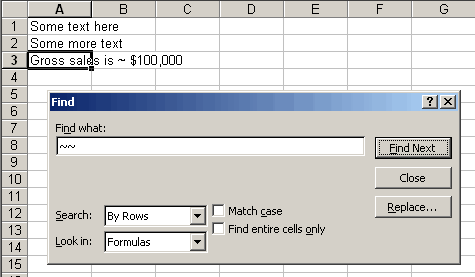
Wow. I never knew that. I’ve had occasions where I needed to find one of the special characters, but I never knew how to do it. In fact, I’m not even sure I knew what the special characters for Excel’s find were in the first place, other than when I’ve tried to search for one of them specifically and stumbled across it.
thank you. just the answer i was looking for
Hi,
My Excel document contains European characters (alphabats with dots etc.,). I want to convert all these alphabats into normal English characters. How can I do this please.
Alternatively, can I be able to ‘search’ for this type of alphabats please? The trouble is, when I search for a text containing these alphabats (with normal English alphabats in the search box), Excel is not finding these in my document.
Thanks for your help in advance,
Srinivas
Thanks a lot, your tip saved me about 4 hours of work…
Thousand thanks for this tip, my program was based on using of many “*” after the texts in the cells and I got always bad result when I – for example – searched for “Earth*” and I got always “Earthquake” but it was no good. But with the help of tilde works already very fine!
The tip saved me the whole re-writing my program!
I got the exact solution to my query..Thanks :}