Near the bottom of the File menu is a list of recently used files. By default, the number of recently used files that Excel keeps track of is four. You can change this number using Tools>Options>General.
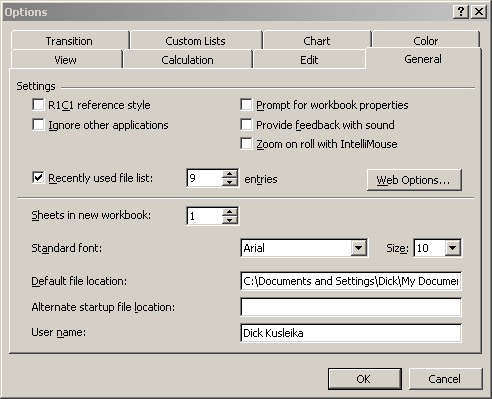
You can see that I set mine to the maximum (9). I like the recently used file list, so the more the merrier.
I also use the recent files option. And, for a fast retrieve of the last file used, I press Alt, F, 1 (number one, not lower case L).
I like the recent files option too BUT do you know how to get it to include files that were opened by double-clicking on them from windows explorer? The list only seems to include files that were opened from inside Excel (via File/Open). I mostly open files by double-clicking on them from explorer. It works with Word and most other applications on the planet but amazingly not with Excel.
For that matter, does anyone know how to get Excel 2003 to open and automatically bring up the last file opened (or even the last file worked on and saved)?
Sometimes this option is greyed out, e.g., the words “recently used files” are grey and the checkbox cannot be clicked. Anyone know why?
I have the same problem as Chris. I want a recent files list, but I do not have one, and the option on the General tab of the Options dialog is greyed out.
Chris: After more searching, I found the answer. It is a Stupid Microsoft Trick. Some genius decided that if you do not want to see Most Recently Used documents (MRUs) on the Start menu, then you must not want programs to maintain any MRU lists at all. Go to microsoft.com and read the article titled “Most recently used” list missing from File menu and “Recently used file list” option unavailable in Office XP and 2003 (article 284896). Sorry.
This is fine if you’re running Windows 2000, Windows NT, Windows Millennium Edition, Windows 98 or Windows 95.
Will it work with XP Professional?
Using Tweak UI for XP v2.10, check/enable the “Maintain document history” setting under the Explorer group of settings to enable the “Recently used file list” entry in Office 2003 applications like Excel. Having that setting unchecked/disables cause the “Recently used file list” entry in Office 2003 applications to be grayed out.
Is it possible to have MORE than 9 recent files listed?
Thanks in advance
In 2003 and previous, 9 is the most you can have. See here
http://www.dailydoseofexcel.com/archives/2004/12/07/favorites-menu/
for a possible alternative. Check the comments too. Vivian found an alternative to my buggy alternative.