A tip for the educators: If you want to covert a number grade into a letter grade, consider the VLOOKUP function. By omitting the last argument (or setting it to TRUE), you can assign letters to a range of numbers. One way to set it up is shown below.
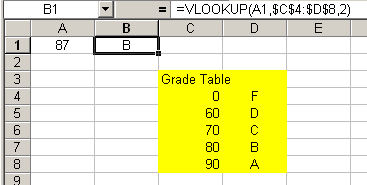
I don’t know if those grade ranges are accurate. It’s been a while since I’ve been in school. If they do increase by tens, another function you could use is
=CHOOSE(INT(A12/10)+1,"F","F","F","F","F","F","D","C","B","A","A")
It doesn’t require a separate range like the first example, but it’s not as easy to change either.
Posting code? Use <pre> tags for VBA and <code> tags for inline.