Recently, my company switched from Medical Savings Accounts (MSA) to Health Savings Accounts (HSA). Because of this, I find myself typing HSA a lot more often these days. Then I find Excel telling me that I don’t know how to spell “has”.
If Excel corrects you when you don’t want it to, you have a couple of options. For the once-in-a-while correction, just use Edit>Undo (Control-Z) right after Excel makes the correction. This will right the ship and you can continue typing.
However, if you’re like me and there’s that one correction that keeps haunting you, make a visit to the AutoCorrect dialog box. You’ll find it under Tools>AutoCorrect (AutoCorrect Options in Excel XP and higher). There you can delete the offending entry and be forever free of AutoCorrect’s imperious rule. My AutoCorrect dialog box looks like this (well, it used to):
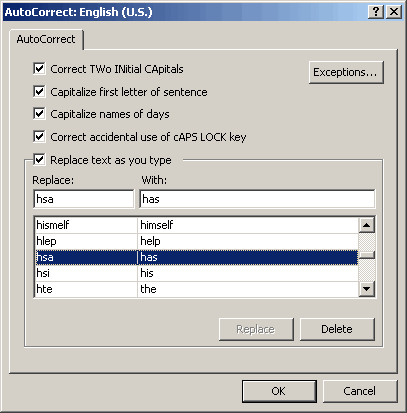
Posting code? Use <pre> tags for VBA and <code> tags for inline.