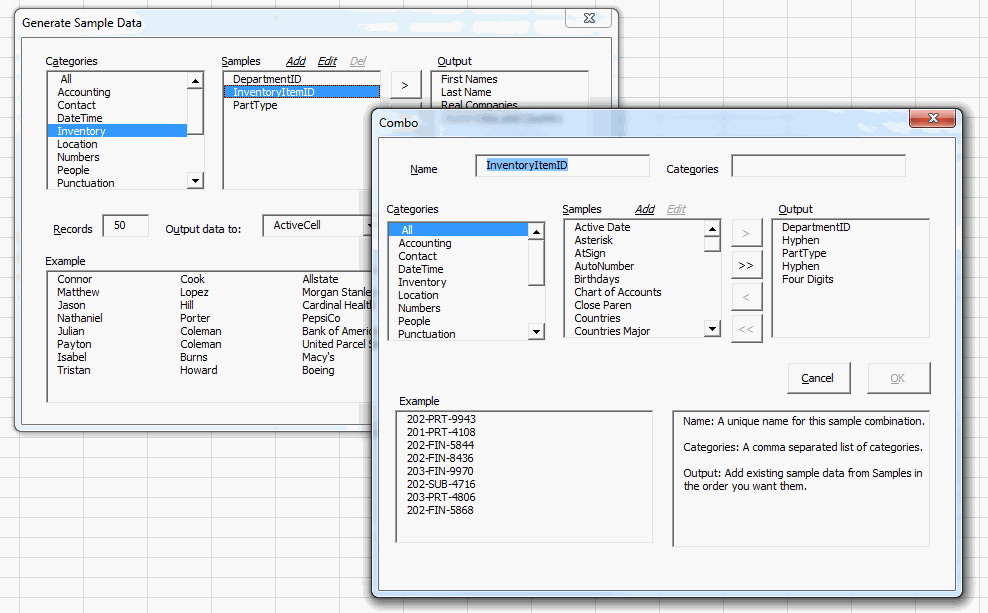Generate fake data for testing or demonstration purposes.
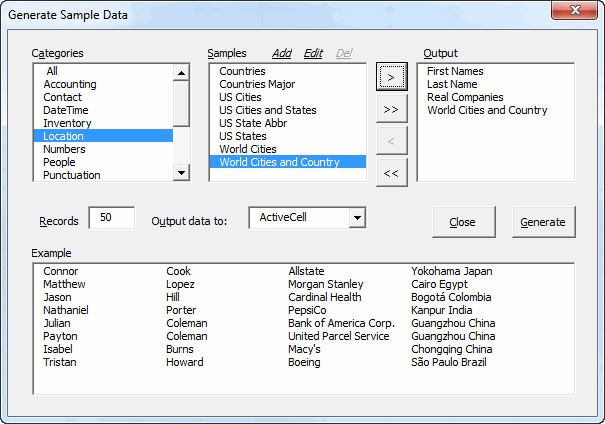
Output the data to the ActiveCell, a new workbook, or a new worksheet in the active workbook.
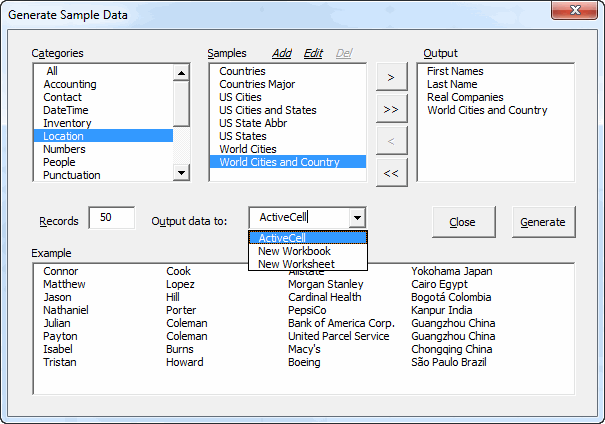
Create your own samples. You can create:
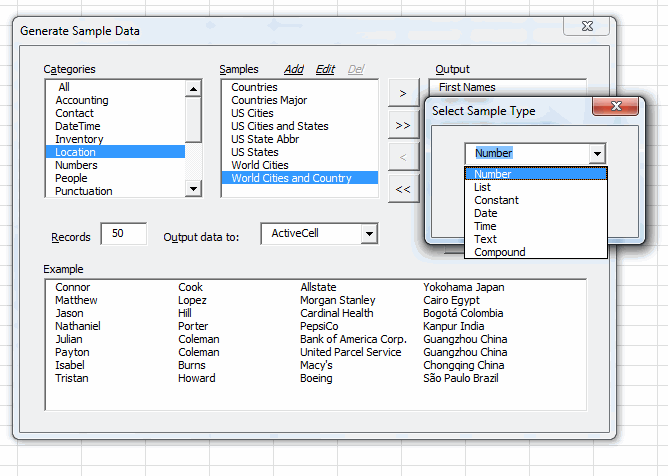
- Numbers: Sequential or random with a range of decimal places.
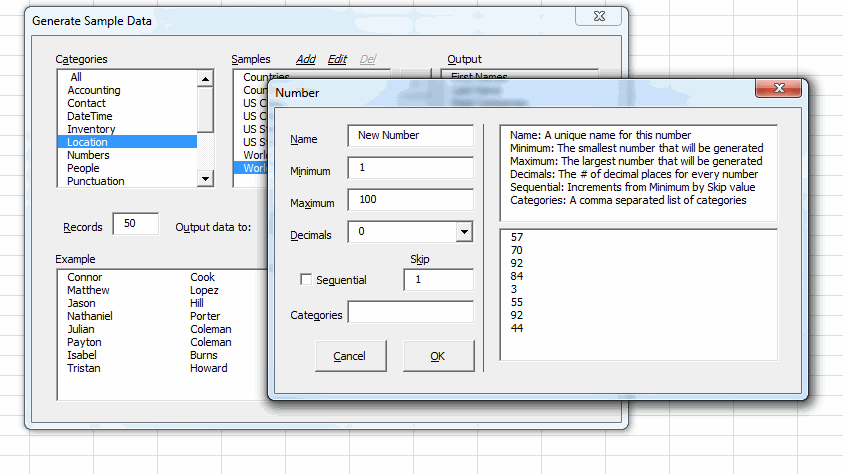
- Lists: This can be any list you want – months, cities, names, products, department, etc. You can import a list from a text file or add list members one-by-one.
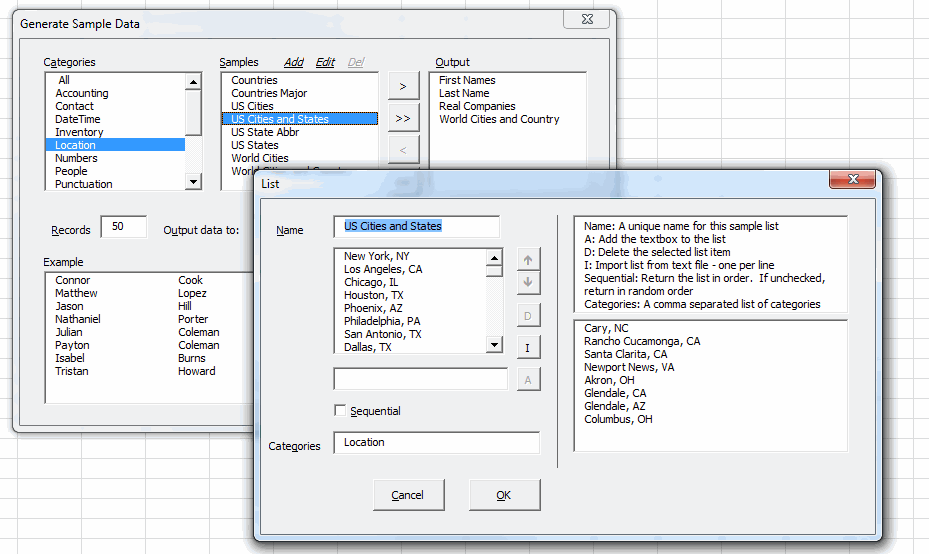
- Constant: Use this for special characters that get inserted into compound samples.
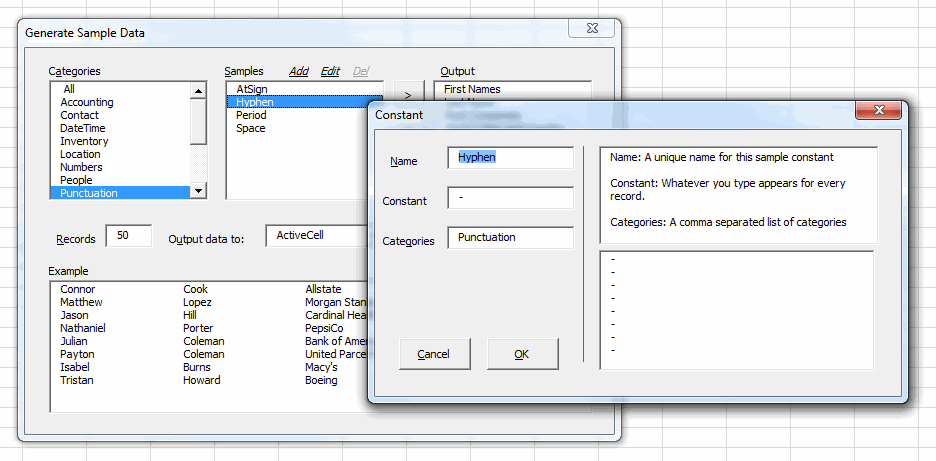
- Date: Sequential or random. Skip days, weeks, months, quarters, or years for sequential dates.
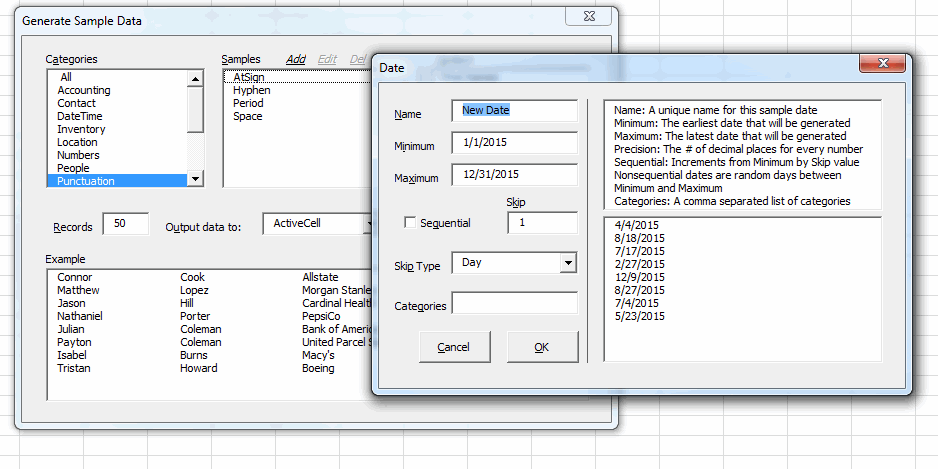
- Time: Sequential or random. Skip hours, minutes, or seconds for sequential times.
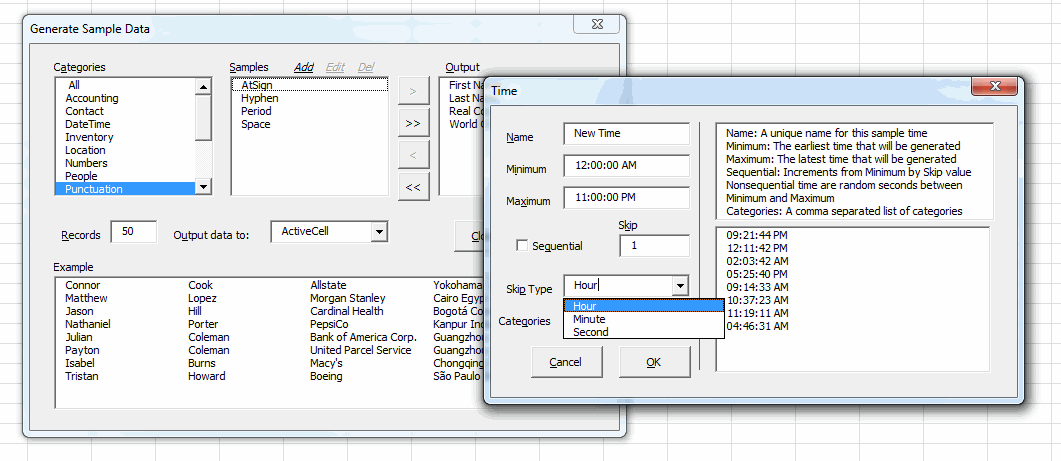
- Text: Generates a sequence of letters of the length you specify and in upper, lower, or proper case.
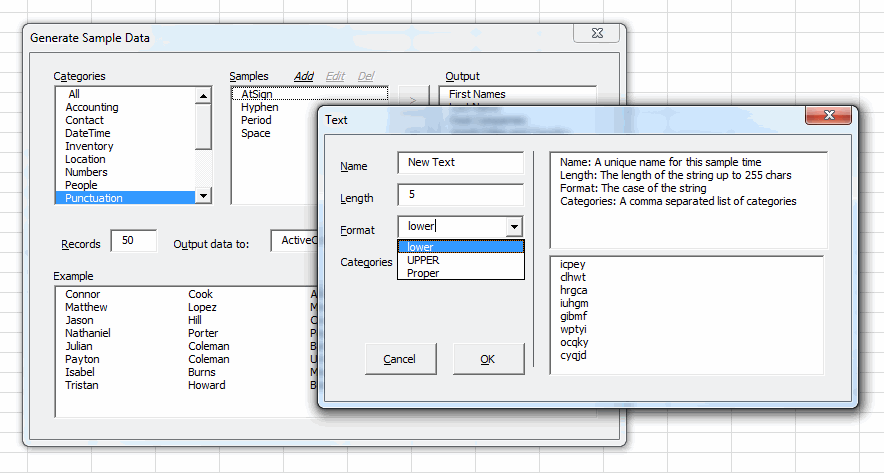
- Compound: Put together any of the above sample types into one compound sample type.