On this episode of the BBC’s More or Less podcast, they discussed big, round birthdays that fall on a weekend. A listener said that she had to wait until her 60th birthday for it to fall on a weekend. The guy who figured out how unlucky she was tested every birthday from January 1, 1900. Since he picked that date, I assume he used Excel, but he never said.
They did include the caveat “as an adult” so that leaves off the 10th birthday. Here’s how I did the math.
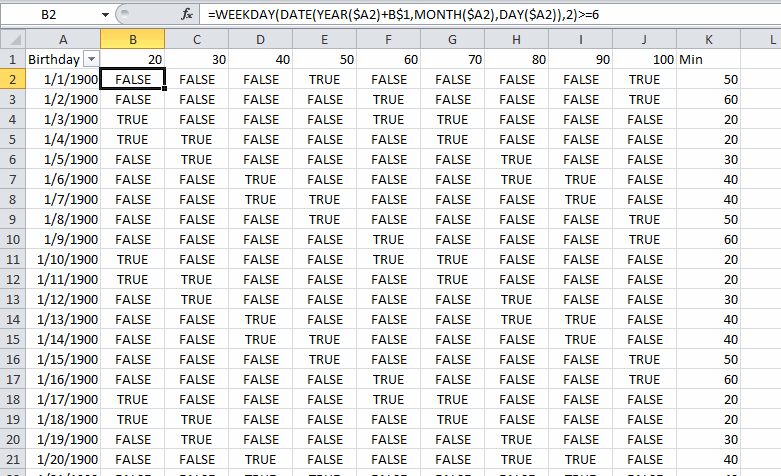
I started with 1/1/1900 is cell A2 and used the formula
=A2+1
copied down to today. Then in B1:J1, I entered the values 20-100. The formula in B2 is
=WEEKDAY(DATE(YEAR($A2)+B$1,MONTH($A2),DAY($A2)),2)>=6
I added the value in row 1 to the year to make the centennial birthday and fed that into the WEEKDAY function. WEEKDAY returns 1 through 7 representing the day of the week. I used ‘2’ for the second argument so that Monday is 1 and Saturday is 6. Then I return TRUE or FALSE depending on whether the weekday is greater than or equal to 6.
Column K finds the minimum age that has a TRUE under it
=MIN(IF(B2:J2,$B$1:$J$1,""))
That’s an array formula, so I entered it with Ctrl+Shift+Enter.
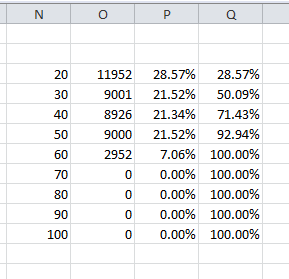
Next, I repeated 20-100 in column N. These formulas complete the table
O3 =COUNTIF($K$2:$K$41832,N3)
P3 =O3/SUM($O$3:$O$11)
Q3 =Q2+P3
As if that wasn’t enough, I wanted to make a single formula that could accept a date and return the earliest major birthday that was on a weekend.
=MIN(IF(WEEKDAY(DATE(YEAR(O16)+{20,30,40,50,60},MONTH(O16),DAY(O16)),2)<6,"",{20,30,40,50,60}))
That's also an array formula, so you know what to do. I celebrated my 30th birthday on a weekend.